Terminal id, Terminal id -4, Programming the machine – Xerox 7042 User Manual
Page 38
Attention! The text in this document has been recognized automatically. To view the original document, you can use the "Original mode".
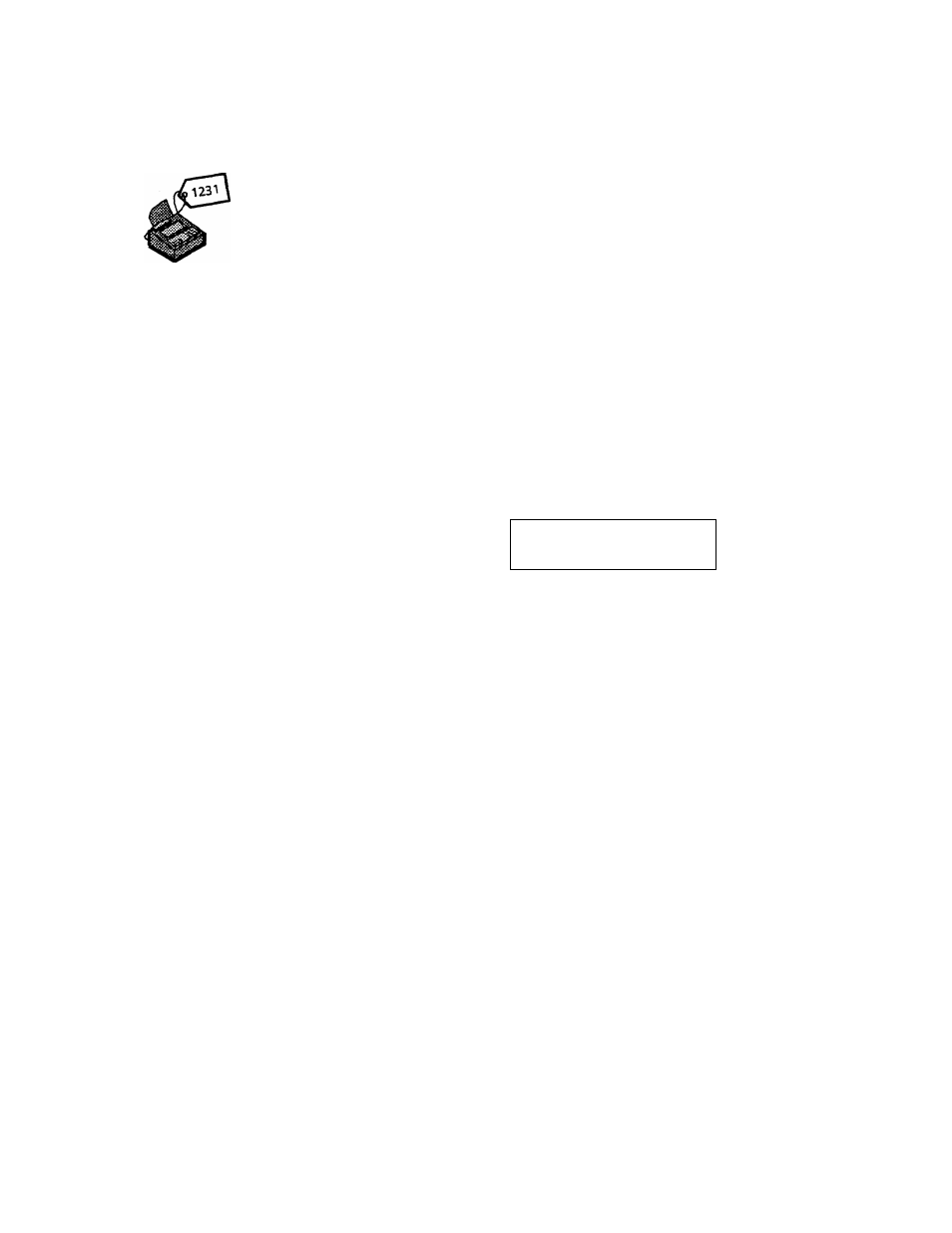
Programming the Machine
Terminal ID
The terminal ID number must identify the telephone number of
the machine or company. The ID prints on each transmitted
page.
If you modify the terminal ID, you must enter the whole number:
you can not change a single digit.
Use the following procedure to program the terminal ID:
1.
Open the access panel.
2.
Press the PROGRAM key and close the access panel.
3.
Press the PAUSE/4^ key three times to display TERMINAL
ID.
4.
Press the START key. The LCD prompts you to enter the
ID number;
TERMINAL ID
NO./O
-
NOTE: The LCD on the German models prompts you to
enter a four-digit code.
5.
Enter the ID number using the control panel keypad. The
cursor automatically moves to the next position. To enter
the + character, press the PAUSE/ 4- key: to enter a
space, press the REDIAL/1' key. You can enter up to 20
digits.
NOTE: When you enter the first digit, the LCD clears the
previous number.
6.
Verify the number you entered. To change the ID
number, repeatedly press the CLEAR key to back up over
and delete the numbers, then reenter the digits.
7.
Press the START key to accept the ID number.
3-4
