Poll report, Poll report -14, Maintenance – Xerox 7042 User Manual
Page 120: Reports
Attention! The text in this document has been recognized automatically. To view the original document, you can use the "Original mode".
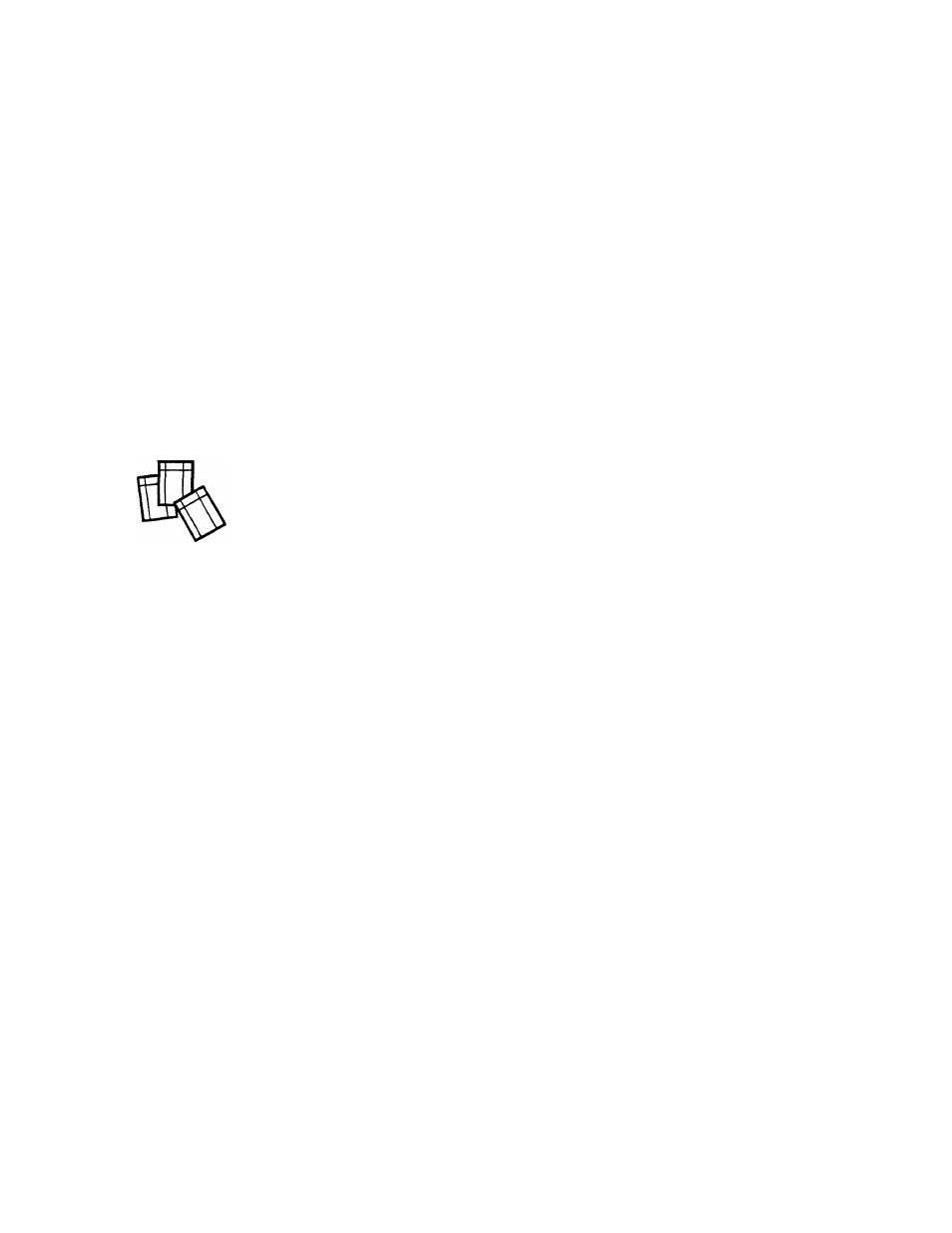
Reports
Telephone Number — The telephone number of the
remote machine.
Entry — The code and number which describes the dial
directory location of the number. The codes for the
locations are OT for a one-touch number and SD for a
speed dial number.
Result — The code indicating whether the transmission
completed or failed. A transaction that completed
successfully displays OK. A failed communication displays
NG.
Poll Report
A Poll Report prints automatically every time you poll a group of
remote machines using the GROUP key. The report provides
information about a polling transaction once the transaction
completes. The report includes the following information:
•
Group — The group key number. The name of the group
prints to the right of the group number.
•
No. — The dialing order in the group.
•
Name — The dial directory name that is associated with
the telephone number.
•
Telephone Number — The telephone number in the dial
directory.
•
Entry — The code and number which describes the dial
directory location of the number. The codes for the
locations are OT for a one-touch number and SD for a
speed dial number.
•
Result — The communication information code. Refer to
Maintenance
chapter for a list of the codes.
9-14
