Chapter 7 - gps 52 – TeeJet Matrix Pro 840GS User Manual
Page 5
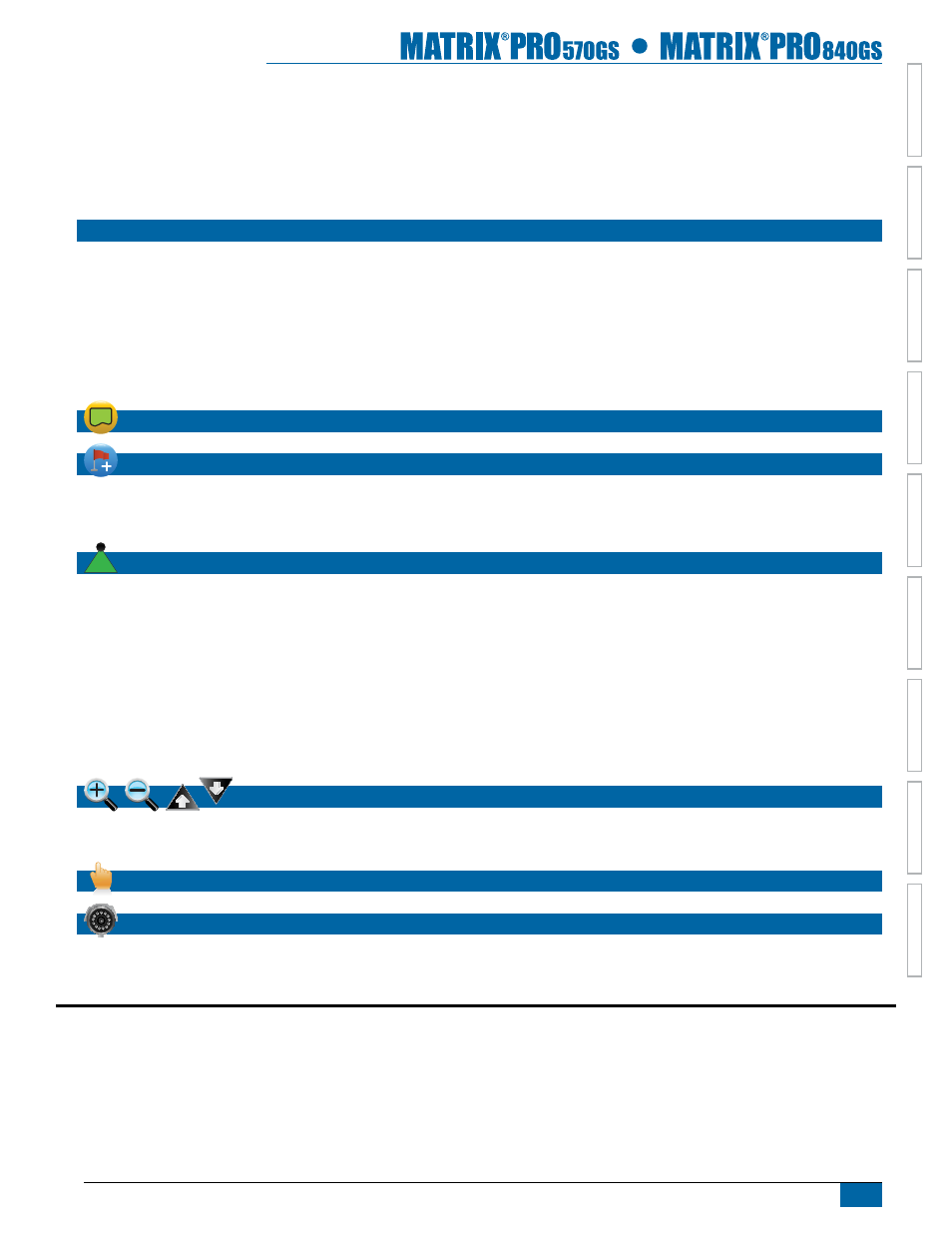
iii
98-05273-ENUS R4
HOME
OVER
VIE
W
SE
TUP
IMPLEMENT
FULL SCREEN
GPS
INTR
ODUC
TION
GUID
ANCE
DR
OPLE
T MONIT
OR
next Guideline feature .............................................................................................................................................................................. 42
last Pass Guidelines .................................................................................................................................................................................... 42
nextrow Guidelines ................................................................................................................................................................................... 43
azimuth degree ........................................................................................................................................................................................... 43
