Status bar, Status/information screens, Mark a – TeeJet Matrix Pro 840GS User Manual
Page 39: Gps status
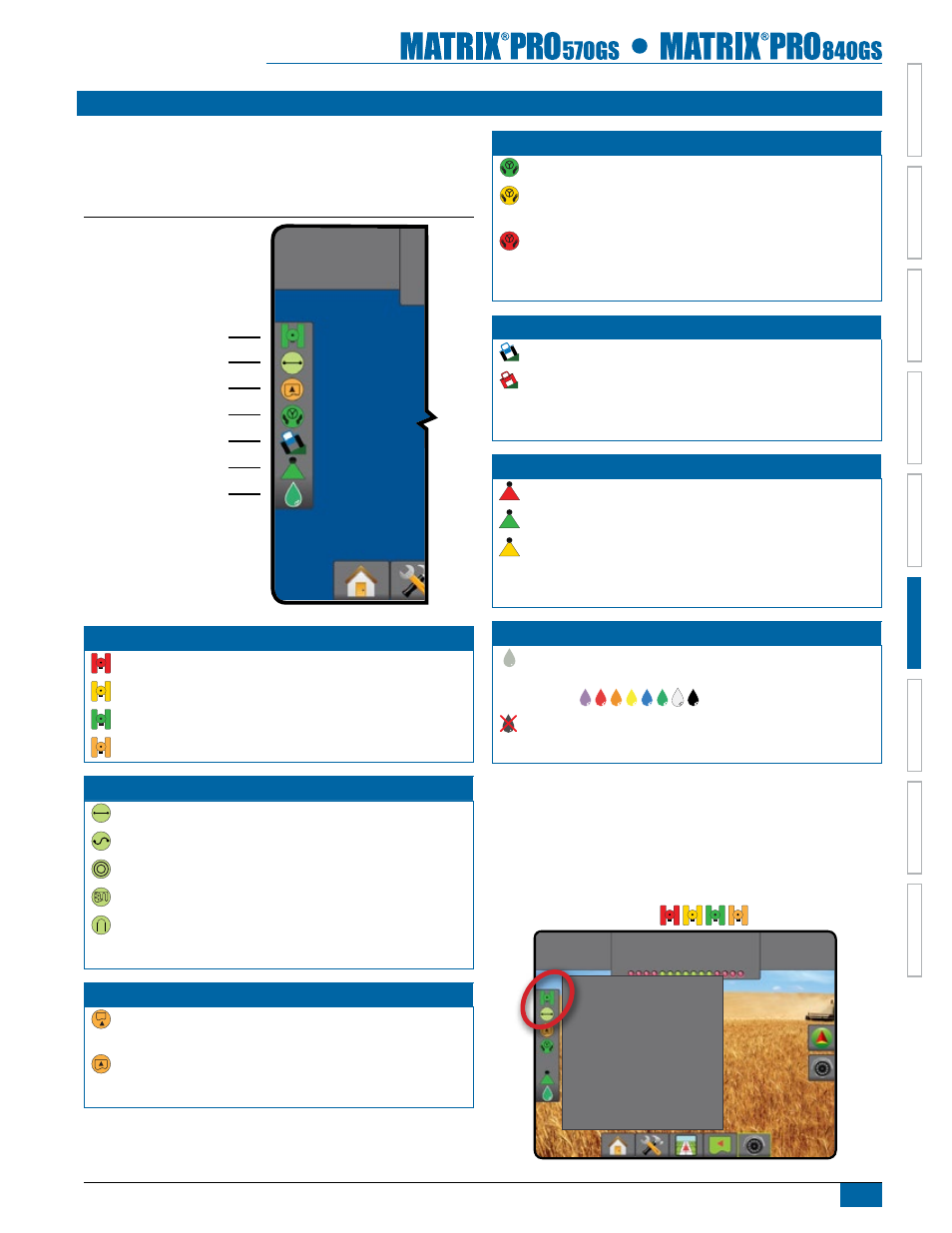
33
98-05273-ENUS R4
HOME
OVER
VIE
W
SE
TUP
IMPLEMENT
FULL SCREEN
GPS
INTR
ODUC
TION
GUID
ANCE
DR
OPLE
T MONIT
OR
StatUS Bar
The Status Bar provides information on GPS status, guidance mode,
boundary area, assisted/auto steering engagement, tilt correction
information, implement control status and droplet size information.
Figure 6-3: Status Bar
Tilt Correction Status
BoomPilot Status
Droplet/Pressure Status
GPS Status
Guidance Mode
Bounded Area Status
Assisted/Auto Steering Status
GPs status
Red = no GPS
Yellow = GPS only
Green = DGPS,WAAS/RTK, GLONASS
Orange = Glide/ClearPath
Guidance Mode
Straight AB Guidance
Curved AB Guidance
Circle Pivot Guidance
Last Pass Guidance
NextRow Guidance
No icon = no Guidance
bounded Area status
Outside Boundary = currently traveling outside bounded
area
Inside Boundary = currently traveling inside bounded area
No icon = no boundary established
Assisted/Auto steering status
Green = engaged, actively steering
Yellow = enabled, all conditions have been met to allow for
assisted/auto steering
Red = disabled, all conditions have not been met to allow for
assisted/auto steering.
No icon = no assisted/auto steering system installed
Tilt Correction status
Colored = engaged, actively applying tilt correction
Red = disabled
No icon = no tilt gyro module installed on system or tilt is
associated with assisted/auto steering system
boomPilot status
Red = off/manual
Green = automatic
Yellow = all on
No icon = single boom section (no SmartCable or SDM
installed on system)
droplet/Pressure status
Colored = engaged. The color of the droplet is directly
associated with the current droplet size. Color options
include:
Crossed Out = disabled
No icon = no Pressure Sensor Interface Kit is installed
status/information screens
GPS Status
GPS Status displays information regarding data rates, number of
satellites in view, and satellite quality and ID.
1. Press GPS STATUS icon :
27.00
ac
10.0
mph
Mark A
GGa rate: 5 Hz
VtG rate: 5 Hz
number of Satellites: 10
HdOP: 1
Prn: 135
GGa Quality: 2
receiver: 1
receiver Version:
UtM Zone: 12
