Mark a, Guidance mode status, Bounded area status – TeeJet Matrix Pro 840GS User Manual
Page 40: Assisted/auto steering status, Tilt correction status, Boompilot status, Droplet/pressure status
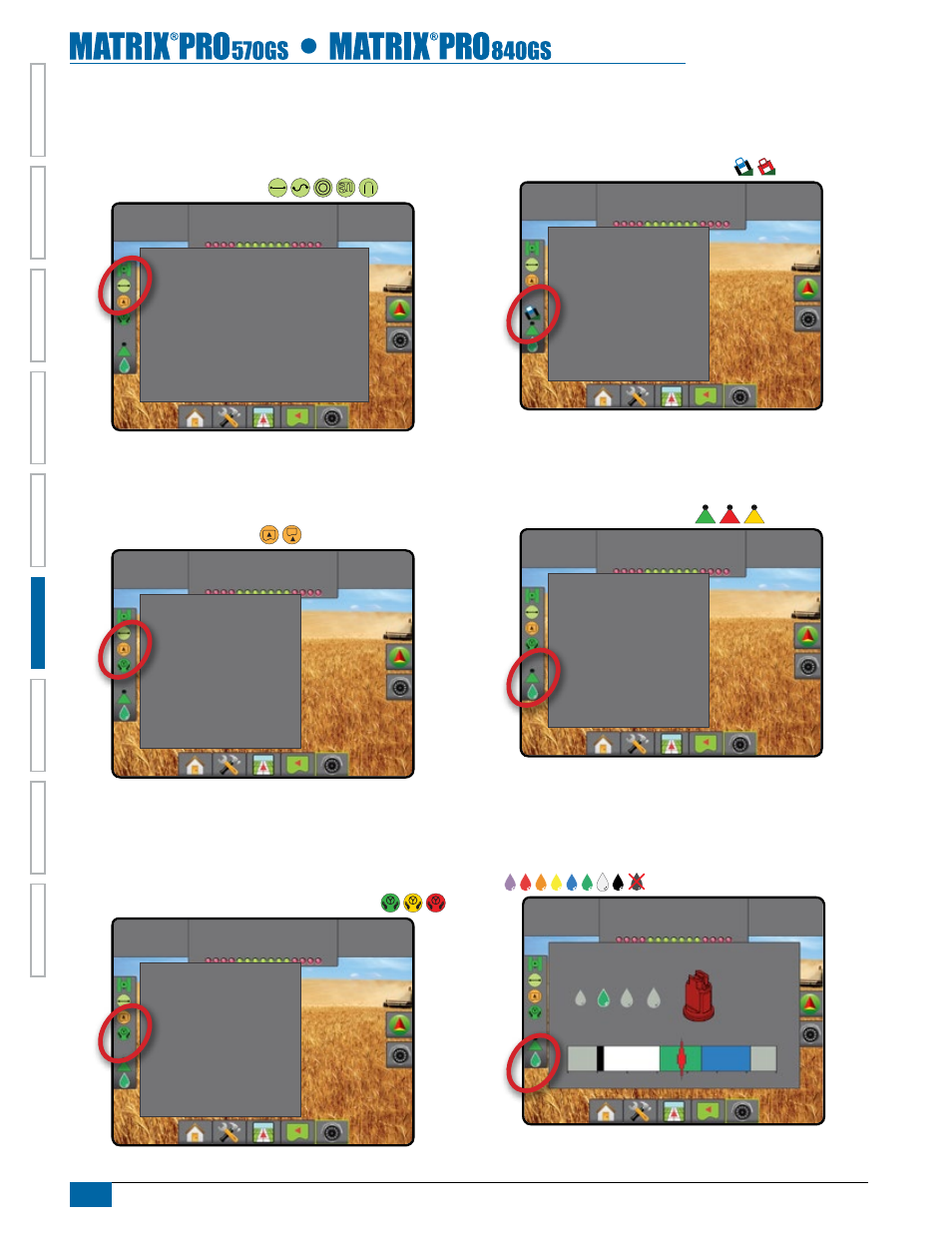
34
www.teejet.com
HOME
OVER
VIE
W
SE
TUP
IMPLEMENT
FULL SCREEN
GPS
INTR
ODUC
TION
GUID
ANCE
DR
OPLE
T MONIT
OR
Guidance Mode Status
Guidance Mode Status displays information regarding the pattern of
guidance, name of the current guideline and how many guidelines
are saved in the console.
1. Press GUIDANCE MODE icon .
27.00
ac
10.0
mph
Mark A
Guidance Pattern: Straight aB Guidance
Guideline name: Stream edge
total number of Guidelines: 4
Bounded Area Status
Bounded Area Status displays information regarding the areas in the
current boundaries.
1. Press BOUNDED AREA icon .
27.00
ac
10.0
mph
Mark A
working area: 12.54 ac
field area: 10.49 ac
internal area: 2.05 ac
Assisted/Auto Steering Status
Assisted/Auto Steering Status displays information regarding
the current status of the assisted/auto steering system including
tilt status.
1. Press ASSISTED/AUTO STEERING STATUS icon .
27.00
ac
10.0
mph
Mark A
tr: 0.1 deg/sec
tilt Corre
ctions disabled
assisted/auto Steering Status:
disengaged
Under Minimum Speed
Seat Unoccupied
Steer wheel Sensor error
Tilt Correction Status
Tilt Correction Status displays information regarding the current
status of the tilt correction system.
1. Press TILT CORRECTION STATUS icon .
27.00
ac
10.0
mph
Mark A
tilt X: 1.3 deg
tilt Y: 0.2 deg
BoomPilot Status
BoomPilot Status displays information regarding the current status of
the BoomPilot system.
1. Press BOOMPILOT STATUS icon .
27.00
ac
10.0
mph
Mark A
number of Sections: 15
Droplet/Pressure Status
Droplet/Pressure Status displays information regarding the current
status of the droplet size and system pressure.
1. Press DROPLET/PRESSURE STATUS icon
.
VC
55
bar
Mark A
AIXR TeeJet® AIXR11004
Very Coarse
0 15 30 45 60 75 90 PSi
55
bar
