Transfer, Manage – TeeJet Matrix Pro 840GS User Manual
Page 27
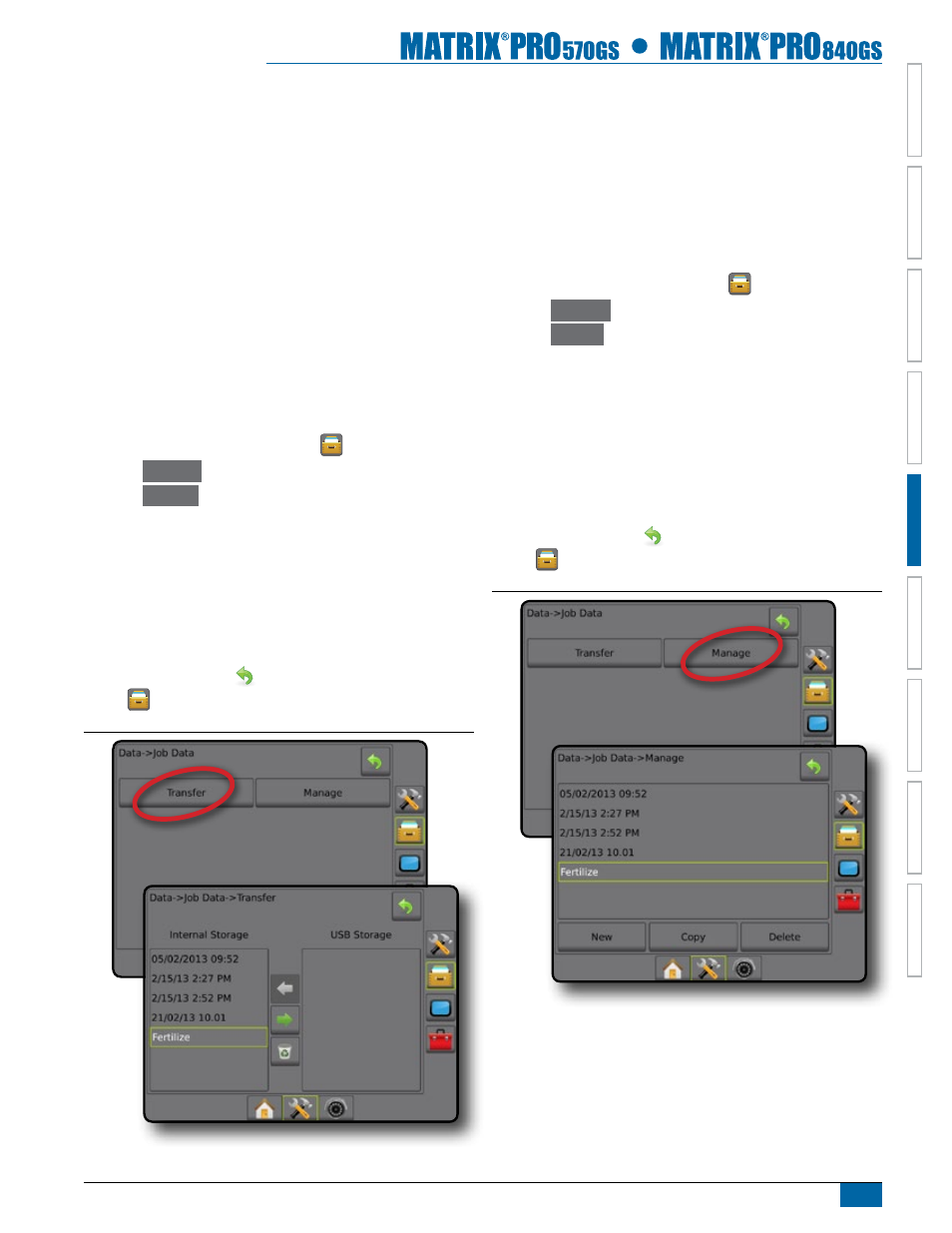
21
98-05273-ENUS R4
HOME
OVER
VIE
W
SE
TUP
IMPLEMENT
FULL SCREEN
GPS
INTR
ODUC
TION
GUID
ANCE
DR
OPLE
T MONIT
OR
Transfer
When in advanced job mode, the job data transfer screen
allows the transfer of selected jobs to or from a USB drive as
well as deleting jobs.
Jobs transferred to a USB storage device can be opened and
updated using Fieldware Link. In Fieldware Link a user can input
client, farm and field data as well as copy/edit jobs for reuse of
boundaries and guidelines. From Fieldware Link, jobs can be ported
back to a USB storage device to be moved back onto the console
internal storage for use.
NOTE: When a job is active/started, Transfer options are not
available for selection. Stop the current job to enable
the function.
Jobs transferred to a storage device are removed from the
console and are no longer available for use.
1. Press DATA MANAGEMENT side tab
.
2. Press
Job Data
.
3. Press
Transfer
.
4. Select from:
►Move Job Data to USB Storage – used to move job data from
internal storage to USB storage
►Move Job Data to Internal Storage – used to move job data
from USB storage to internal storage
►Delete Job Data – used to delete job data from internal
storage or USB storage
5. Press RETURN arrow
or DATA MANAGEMENT side
tab
to return to the main Data Management screen.
Figure 5-26: Job Data - Transfer
Manage
When in advanced job mode, the job data manage screen allows
the creation of a new empty job and copying of a selected job's
Guideline Data, Boundary Data and/or Applied Data to a new job as
well as deleting a selected job.
NOTE: When a job is active/started, Manage options are not
available for selection. Stop the current job to enable the
function.
1. Press DATA MANAGEMENT side tab
.
2. Press
Job Data
.
3. Press
Manage
.
4. Select from:
►Create New Job – used to create a new empty job with no
associated Guideline Data, Boundary Data and/or Applied
Data
►Copy Job Data – used to copy the selected job’s Guideline
Data, Boundary Data and/or Applied Data into a new job
►Delete Job Data from Internal Storage – used to delete job
data from internal storage
5. Press RETURN arrow
or DATA MANAGEMENT side
tab
to return to the main Data Management screen.
Figure 5-27: Job Data - Manage
