Google maps – Motorola moto E User Manual
Page 85
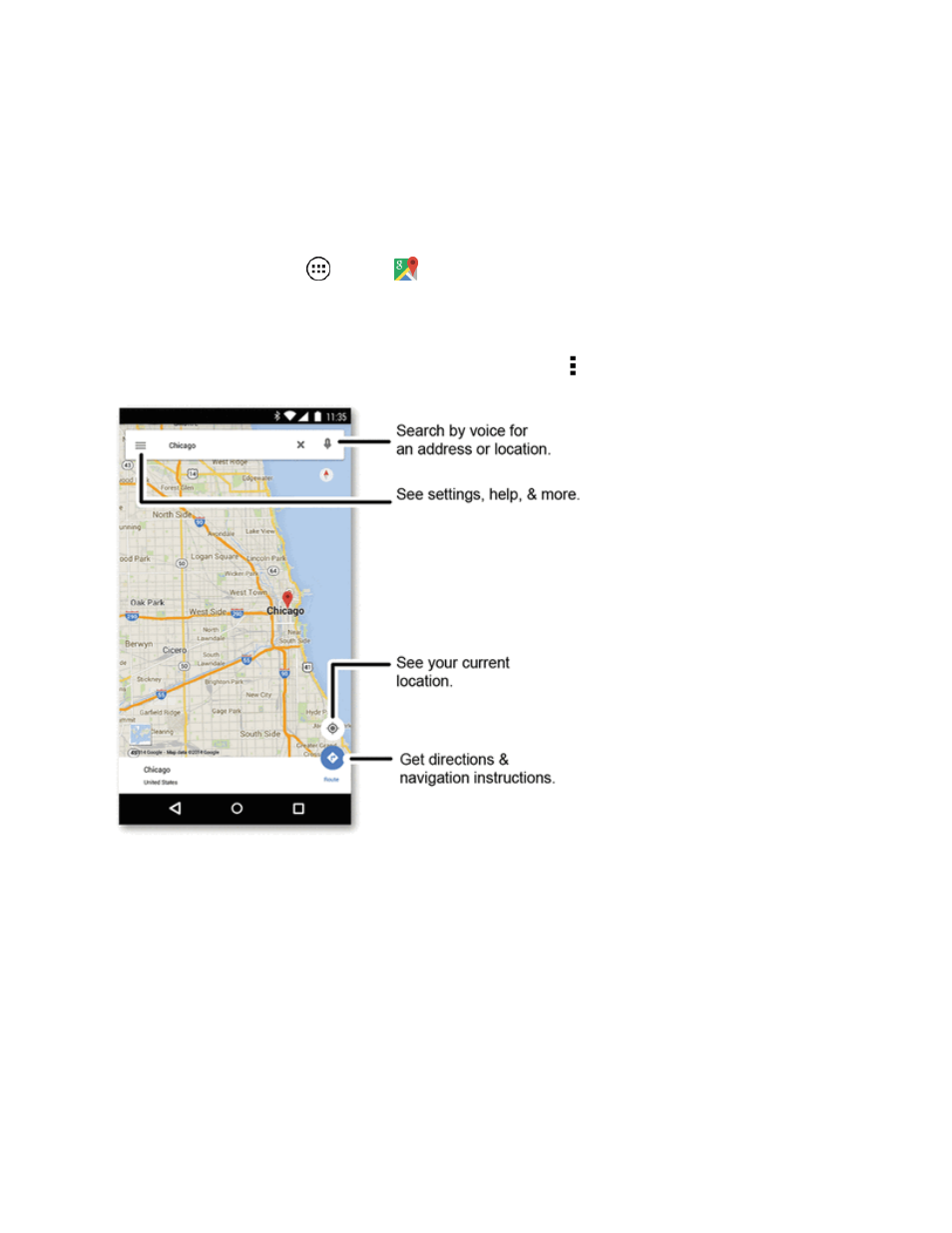
Useful Features
77
Google Maps
Use Google Maps to help you figure out where you are and get you where you’re going. Share this
information with your friends and family on a real time basis or by messaging.
Find out where you are, or get directions to where you are going.
n
From home, tap Apps
> Maps
.
Google Maps offers powerful, user-friendly mapping technology and local business information—
including business locations, contact information, and driving directions.
For help or to personalize your mapping experience, tap Menu > Help.
Note: You screen may look different depending on your previous map tasks or map or location
settings.
Tip: If you have already used maps or navigation on your phone, you can choose from a list of
previously searched for locations.
Set Your Location Sources
You can set your phone to determine your location using GPS satellite signals (highly accurate, but
uses battery power) or using the mobile network (less accurate, but conserves battery power). You
can also turn off access to your location. See
.
