Basic operations, Your phone’s layout – Motorola moto E User Manual
Page 22
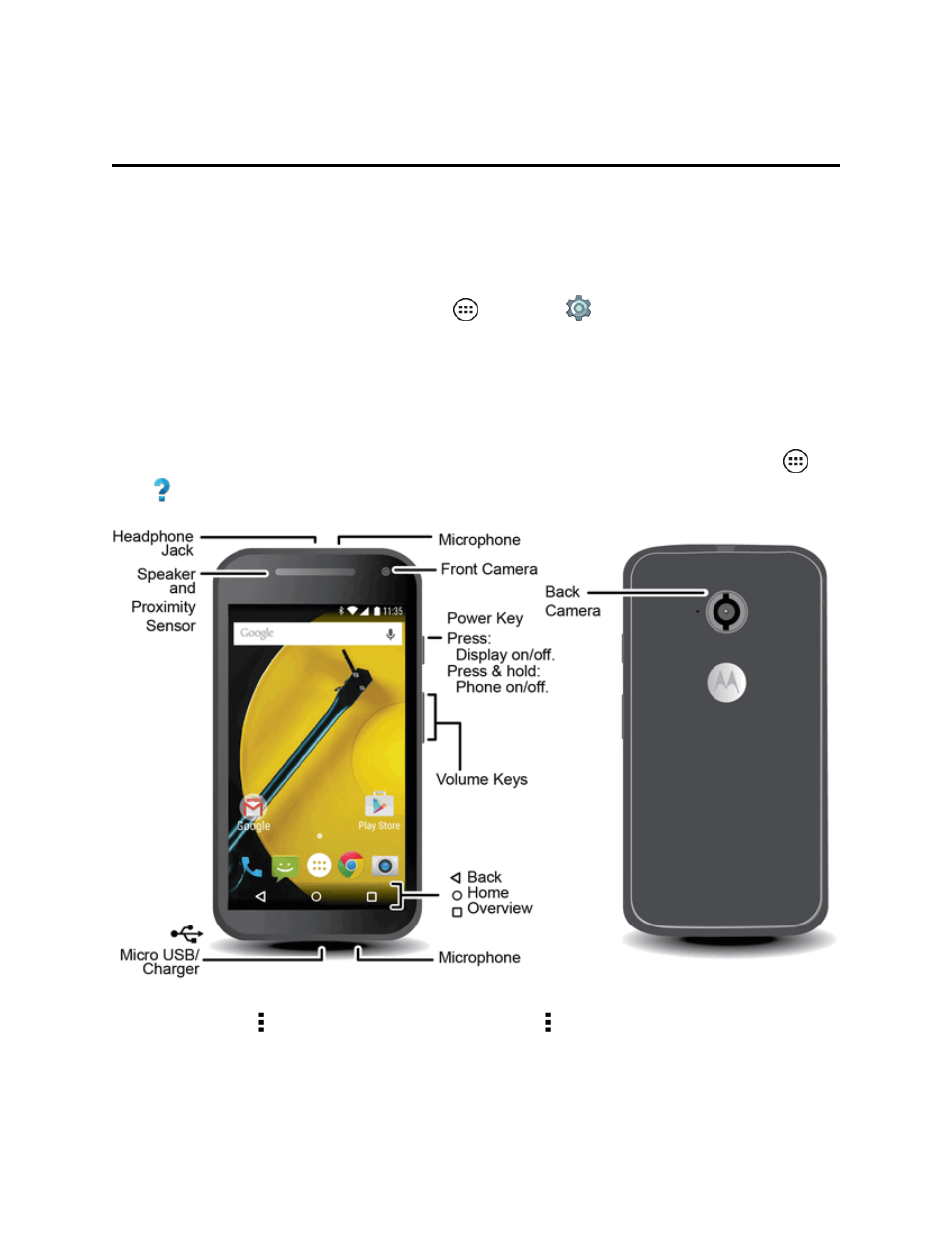
Basic Operations
14
Basic Operations
Your Moto E is packed with features that simplify your life and expand your ability to stay connected
to the people and information that are important to you. The following topics will introduce the basic
functions and features of your phone.
Tip: Phone Software Upgrades – Updates to your phone’s software may become available from
time to time. Updates are pushed to your phone over-the-air. You can also use the menu to check for
and download updates. From home, tap Apps
> Settings
> System Update > Update
Motorola software to search for and download available updates.
Your Phone’s Layout
The illustrations and descriptions below outline your phone’s basic layout.
Tip: To find answers to your questions about your new phone right on your phone, tap Apps
>
Help
.
Tip: The menu icon will sometimes be shown. Tap Menu to show options or settings.
- RAZR V3 (110 pages)
- C118 (60 pages)
- C330 (166 pages)
- C139 (26 pages)
- C139 (174 pages)
- T720i (112 pages)
- C380 (97 pages)
- C156 (106 pages)
- C350 (30 pages)
- C550 (110 pages)
- V80 (108 pages)
- C155 (120 pages)
- C650 (124 pages)
- E398 (120 pages)
- TimePort 280 (188 pages)
- C200 (96 pages)
- E365 (6 pages)
- W510 (115 pages)
- V60C (190 pages)
- ST 7760 (117 pages)
- CD 160 (56 pages)
- StarTac85 (76 pages)
- Bluetooth (84 pages)
- V8088 (59 pages)
- Series M (80 pages)
- C332 (86 pages)
- V2088 (80 pages)
- P8088 (84 pages)
- Talkabout 191 (100 pages)
- Timeport 260 (108 pages)
- M3288 (76 pages)
- Timeport 250 (128 pages)
- V51 (102 pages)
- Talkabout 189 (125 pages)
- C115 (82 pages)
- StarTac70 (80 pages)
- Talkabout 192 (100 pages)
- i2000 (58 pages)
- i2000 (122 pages)
- Talkabout 720i (85 pages)
- i1000 (80 pages)
- A780 (182 pages)
- BRUTE I686 (118 pages)
- DROID 2 (70 pages)
- 68000202951-A (2 pages)
