Voice search on the home screen – Motorola moto E User Manual
Page 28
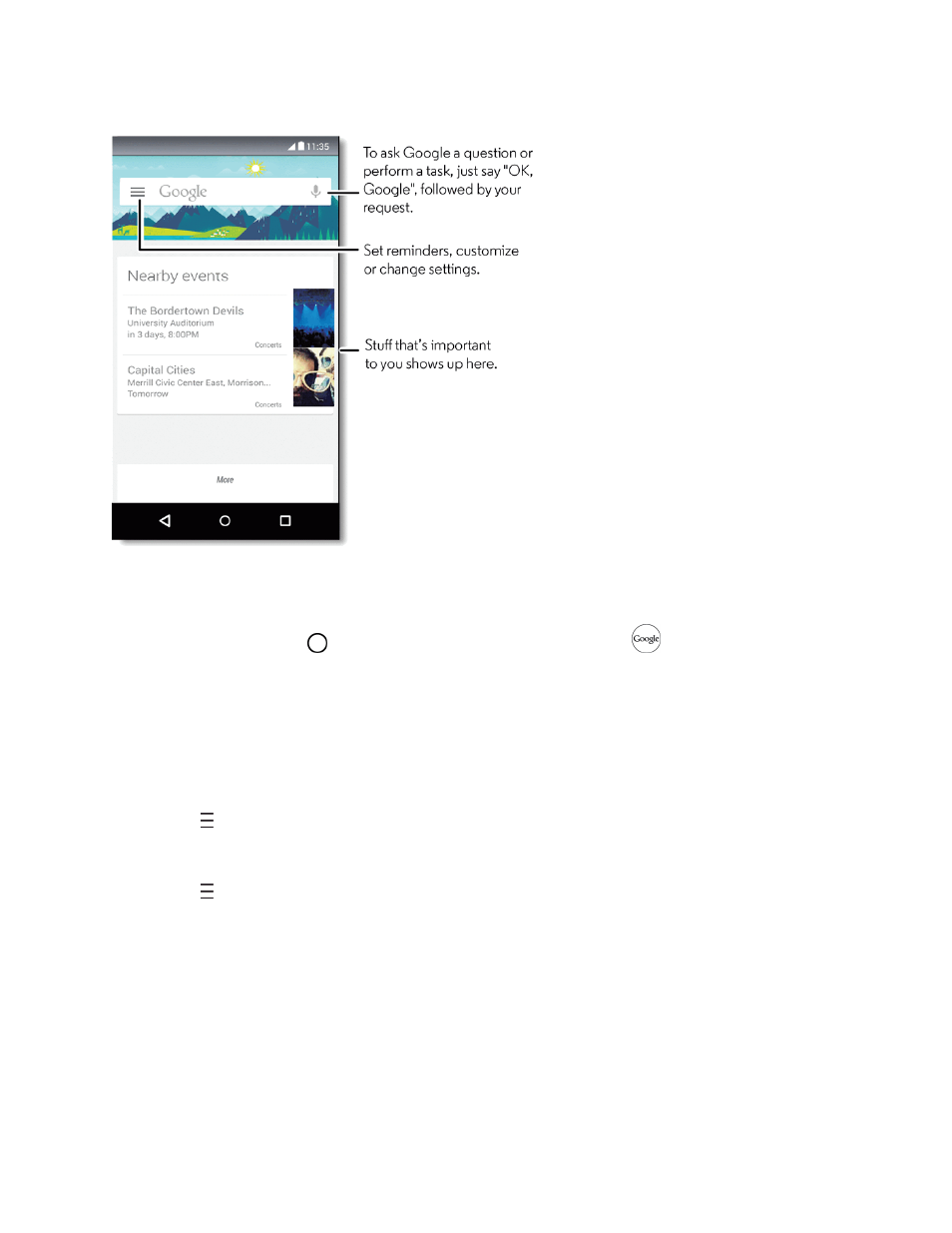
Basic Operations
20
If you didn't set up a Google Account when you initially set up your phone, Google Now prompts you
to sign up now. Get started with Google Now:
n
Touch and hold Home
and then flick up to the Google Now icon
.
l
Start speaking and Google Now will find what you need.
n
You can quickly see your Google Now cards keeping you up to date.
l
At the home screen swipe right.
n
Set your preferences for notifications
l
Tap > Settings and tap Notifications.
n
To turn Google Now on or off
l
Tap > Settings and tap Google Now.
Tip: If you are done reading a card, swipe it to the right.
Voice Search on the Home Screen
Use the Google search bar on your Home screen to quickly search with voice or text.
See also other documents in the category Motorola Mobile Phones:
- RAZR V3 (110 pages)
- C118 (60 pages)
- C330 (166 pages)
- C139 (26 pages)
- C139 (174 pages)
- T720i (112 pages)
- C380 (97 pages)
- C156 (106 pages)
- C350 (30 pages)
- C550 (110 pages)
- V80 (108 pages)
- C155 (120 pages)
- C650 (124 pages)
- E398 (120 pages)
- TimePort 280 (188 pages)
- C200 (96 pages)
- E365 (6 pages)
- W510 (115 pages)
- V60C (190 pages)
- ST 7760 (117 pages)
- CD 160 (56 pages)
- StarTac85 (76 pages)
- Bluetooth (84 pages)
- V8088 (59 pages)
- Series M (80 pages)
- C332 (86 pages)
- V2088 (80 pages)
- P8088 (84 pages)
- Talkabout 191 (100 pages)
- Timeport 260 (108 pages)
- M3288 (76 pages)
- Timeport 250 (128 pages)
- V51 (102 pages)
- Talkabout 189 (125 pages)
- C115 (82 pages)
- StarTac70 (80 pages)
- Talkabout 192 (100 pages)
- i2000 (122 pages)
- i2000 (58 pages)
- Talkabout 720i (85 pages)
- i1000 (80 pages)
- A780 (182 pages)
- BRUTE I686 (118 pages)
- DROID 2 (70 pages)
- 68000202951-A (2 pages)
