Calculator, Google docs – Motorola moto E User Manual
Page 79
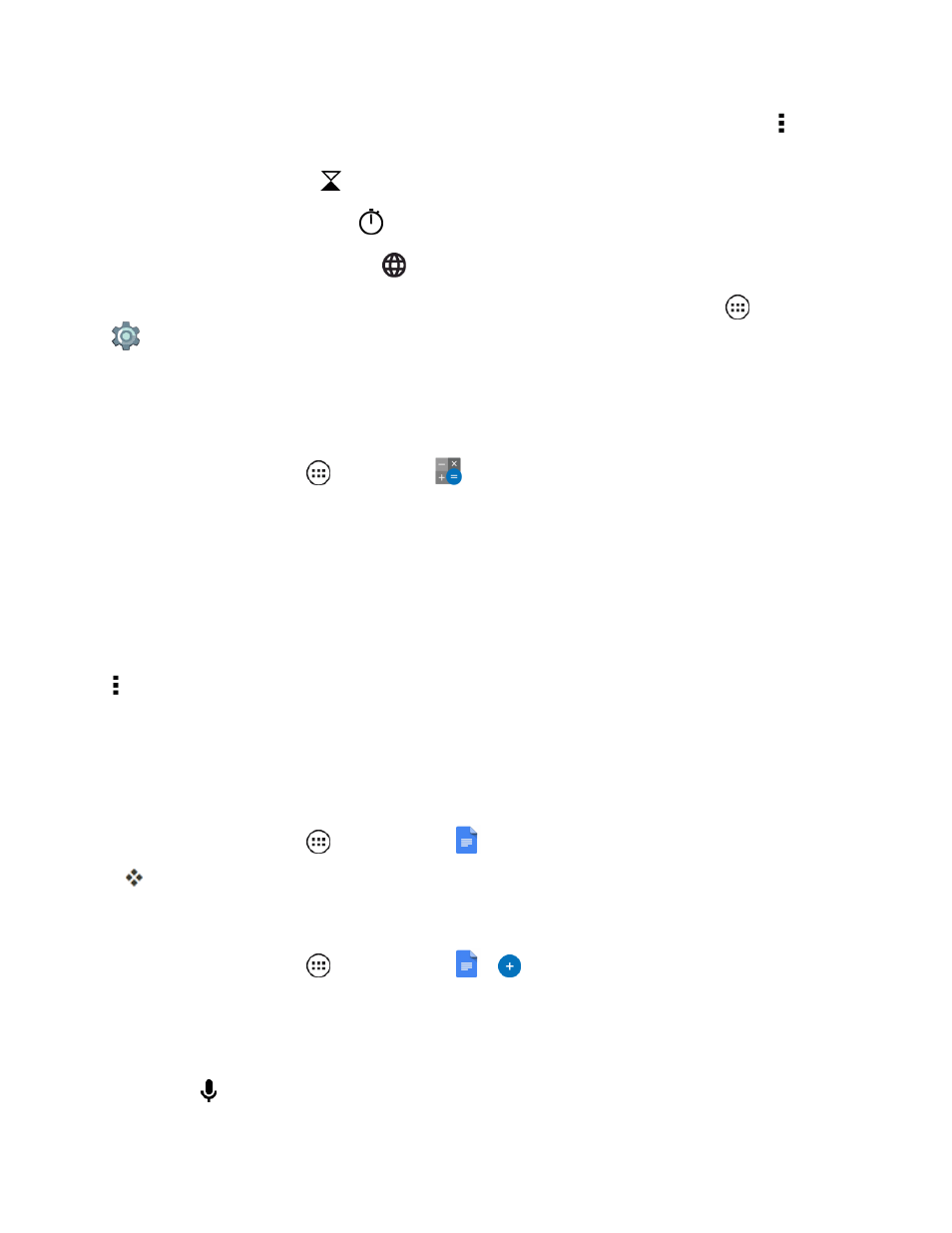
Useful Features
71
l
To set snooze length, clock style, behavior of the Volume keys, and more, tap Menu >
Settings.
l
To use the timer, tap
.
l
To use the stopwatch, tap
.
l
To change the time zone, tap
.
Tip: To set your current date, time, time zone, and formats for your phone, tap Apps
> Settings
> Date & time.
Calculator
Your phone comes with a handy calculator.
n
From home, tap Apps
> Calculator
.
Google Docs
With the Google Docs® app, you can create documents on your phone. Use Google Docs to write
on the go, even without a Web connection. So versatile, you can share your document and
comments with others, save it to the Web, edit it on your laptop or tablet, or email as an attachment.
Open your document as a Google Docs file or as a Microsoft® Word document.
For complete help on Google Docs help on your Android phone, open your document and tap Menu
> Help & feedback.
For help using the touchscreen keyboard, see
For Google Docs and related spreadsheet and presentation applications—Google Sheets and
n
From home, tap Apps
> Google Docs
.
The main Google Docs page lists all the documents you create.
Create a Google Docs
n
From home, tap Apps
> Google Docs
>
.
l
Begin typing on the touchscreen keyboard.
– or –
Tap and begin speaking.
