Motorola moto E User Manual
Page 102
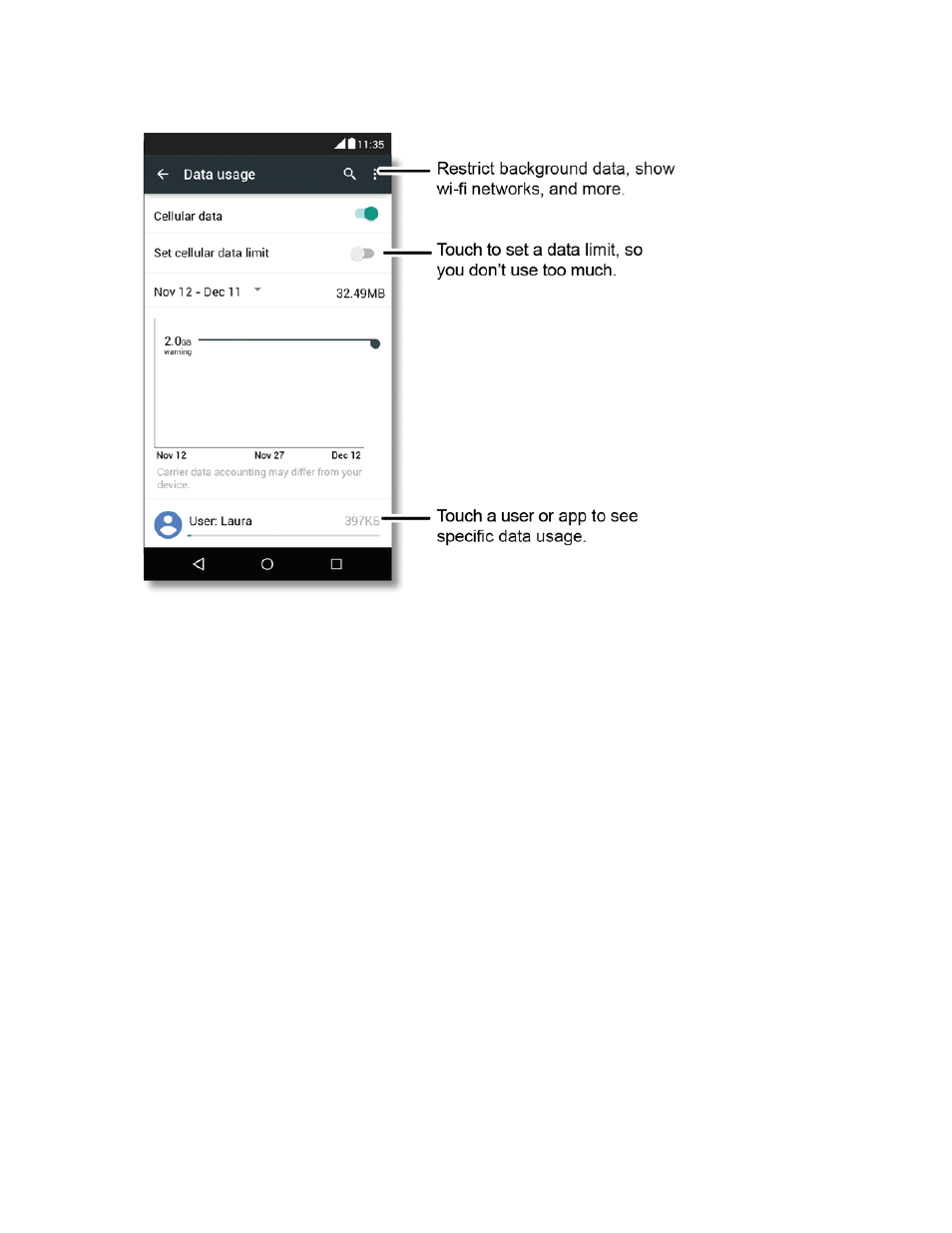
Settings
94
n
Press and slide the limit bar up or down to set the data limit for this cycle. When this limit is
reached, your cellular data use is turned off. You can reset it but with continued use you risk
extra charges.
n
Press and slide the warning bar up or down to choose a warning setting. When this setting is
reached, your phone sends you a notification.
Note: Usage information is provided to help you manage your phone. This may not match the
amounts charged by your service provider.
App Data
Flick up the screen to see the individual apps with their data usage. The apps are arranged from
highest to lowest usage.
Some apps transfer data in the background when you're not viewing them. You can stop an app's
background activity.
n
Tap an app, scroll to the bottom, and slide the Restrict app background data button right.
Note: Apps that use a lot of data might also use a lot of battery power.
- RAZR V3 (110 pages)
- C118 (60 pages)
- C330 (166 pages)
- C139 (26 pages)
- C139 (174 pages)
- T720i (112 pages)
- C380 (97 pages)
- C156 (106 pages)
- C350 (30 pages)
- C550 (110 pages)
- V80 (108 pages)
- C155 (120 pages)
- C650 (124 pages)
- E398 (120 pages)
- TimePort 280 (188 pages)
- C200 (96 pages)
- E365 (6 pages)
- W510 (115 pages)
- V60C (190 pages)
- ST 7760 (117 pages)
- CD 160 (56 pages)
- StarTac85 (76 pages)
- Bluetooth (84 pages)
- V8088 (59 pages)
- Series M (80 pages)
- C332 (86 pages)
- V2088 (80 pages)
- P8088 (84 pages)
- Talkabout 191 (100 pages)
- Timeport 260 (108 pages)
- M3288 (76 pages)
- Timeport 250 (128 pages)
- V51 (102 pages)
- Talkabout 189 (125 pages)
- C115 (82 pages)
- StarTac70 (80 pages)
- Talkabout 192 (100 pages)
- i2000 (122 pages)
- i2000 (58 pages)
- Talkabout 720i (85 pages)
- i1000 (80 pages)
- A780 (182 pages)
- BRUTE I686 (118 pages)
- DROID 2 (70 pages)
- 68000202951-A (2 pages)
