Motorola BRUTE I686 User Manual
User guide, Barcode here
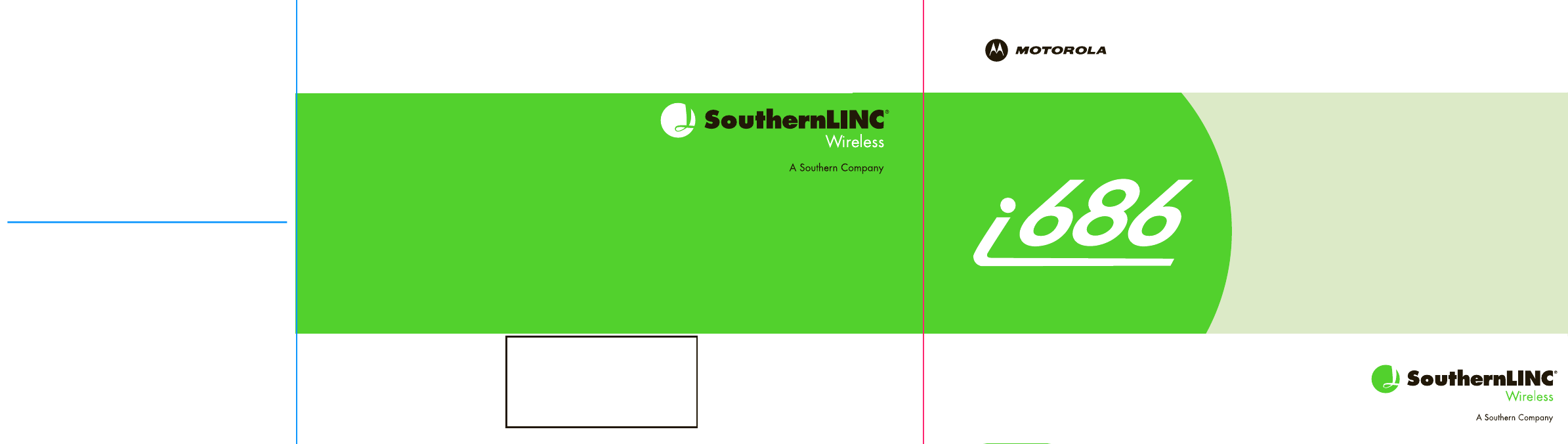
User Guide
Barcode here
so
ut
he
rn
lin
c.
co
m
1-
80
0-
81
8-
LI
N
C
Customer Support: 1-800-818-LINC
Na
vi
ga
tio
n
•
Pr
es
s
@
to
re
tu
rn
to
th
e
idl
e
sc
re
en
.
•
Pr
es
s
/
to
a
cc
es
s m
ain
m
en
u
an
d
su
bm
en
us
.
•
Pr
es
s
K
to
se
lec
t d
isp
lay
o
pt
ion
s.
•
Pr
es
s u
p/
do
wn
/le
ft/r
igh
t o
n
th
e
na
vig
at
ion
ke
y t
o
s
cr
oll
th
ro
ug
h
m
en
us
a
nd
lis
ts.
M
ak
in
g
Ca
lls
Di
re
ct
Di
al:
To
m
ak
e
a
ph
on
e
ca
ll:
1.
E
nt
er
th
e
nu
m
be
r y
ou
w
an
t to
ca
ll.
2.
P
re
ss
`
to
p
lac
e
th
e
ca
ll.
3.
P
re
ss
@
to
e
nd
th
e
ca
ll.
To
m
ak
e
a
Pu
sh
To
Ta
lk
ca
ll:
1.
E
nt
er
th
e
PT
T
ID
yo
u
wa
nt
to
ca
ll.
2.
P
re
ss
a
nd
h
old
th
e
PT
T
bu
tto
n
on
th
e
sid
e
of
yo
ur
p
ho
ne
. B
eg
in
ta
lki
ng
a
fte
r y
ou
r p
ho
ne
em
its
a
ch
irp
ing
so
un
d.
3.
R
ele
as
e
th
e
PT
T
bu
tto
n
to
lis
te
n.
Ke
yp
ad
L
oc
k
To
lo
ck
o
r u
nlo
ck
th
e
ke
yp
ad
, p
re
ss
/
>
*
.
Re
ce
nt
C
al
ls
Fr
om
th
e
idl
e
sc
re
en
, p
re
ss
d
ow
n
on
th
e
na
vig
at
ion
ke
y t
o
ac
ce
ss
R
ec
en
t C
al
ls
.
Ne
w
C
on
ta
ct
s
En
try
1.
S
ele
ct
/
>
C
on
ta
ct
s
>
[N
ew
C
on
ta
ct
].
2.
E
nt
er
th
e
inf
or
m
at
ion
in
th
e
fie
lds
.
3.
P
re
ss
K
u
nd
er
S
av
e
wh
en
fin
ish
ed
.
Document Outline
- check it out
- menu map
- essentials
- about this guide
- SIM card
- microSD card
- battery
- turn it on & off
- enable security
- make a phone call
- answer a phone call
- advanced calling
- make a push to talk call
- answer a push to talk call
- store a phone number or PTT ID
- contacts
- call a stored phone number or PTT ID
- your phone number and PTT ID
- messaging
- using your handset as a modem
- basics
- main attractions
- call features
- LINCaround
- customize
- Safety, Regulatory & Legal
- index
