Motorola moto E User Manual
Page 10
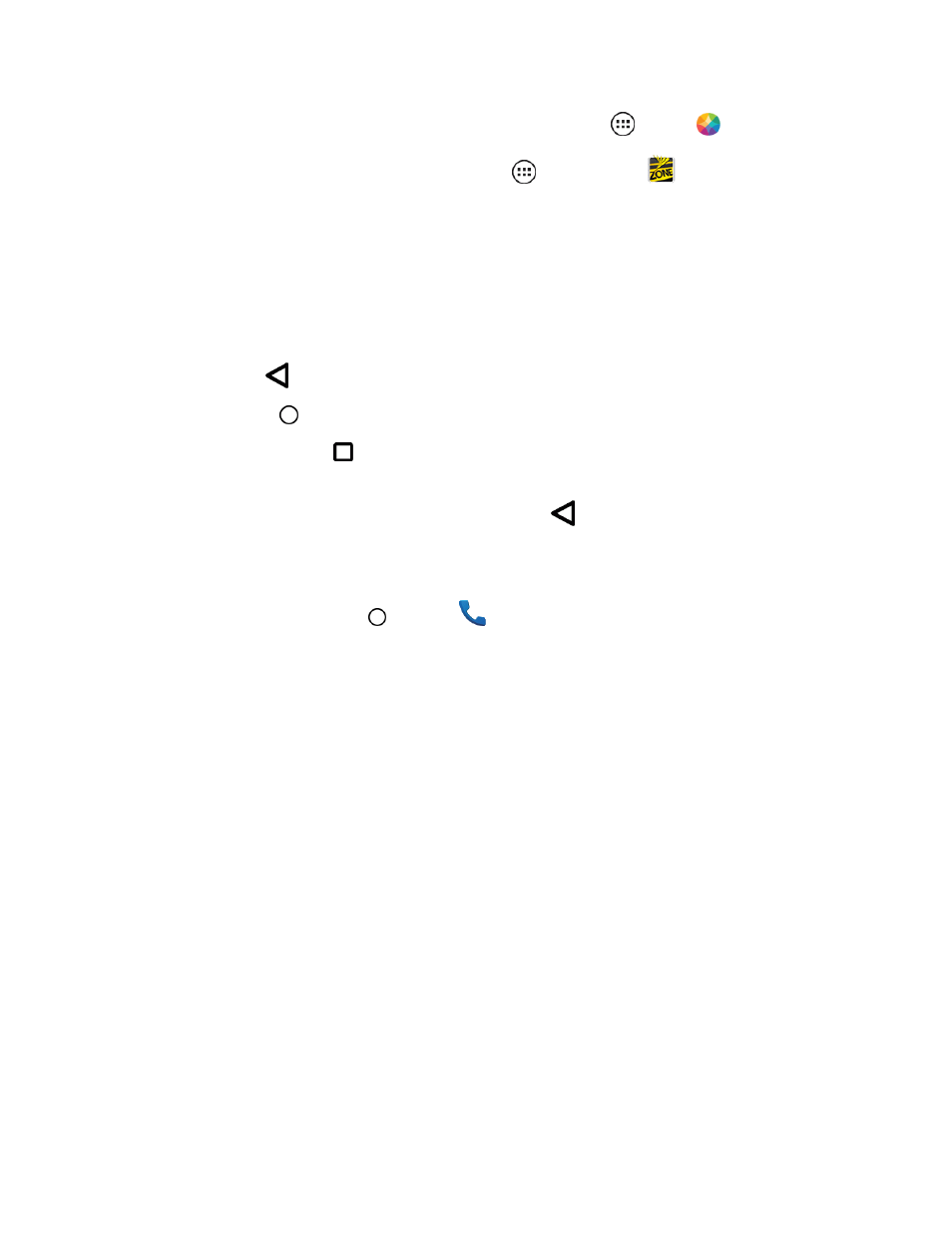
Introduction
2
n
For help customizing your phone features, from home, tap Apps
> Moto
.
n
For online Sprint assistance, from home, tap Apps
> SprintZone
.
Start finding your way around:
n
Tap: Select an icon or option.
n
Touch and hold: Open options for items in lists or copying a shortcut icon from the apps screen
to the home screen.
n
Swipe: Scroll through lists or between screens.
n
Back: Tap Back
to go to the previous screen.
n
Home: Tap Home
to return to the home screen.
n
Overview: Tap Overview
to see your recent apps, and tap an app to reopen it. To remove an
app from the list, swipe it left or right. To scroll the list, swipe up or down.
n
Close keyboard: To close a touchscreen keyboard, tap
.
Tip: During a call, you can leave the call screen and search or look at other screens and settings. To
return to the call screen, tap Home
> Phone
> Return to call in Progress.
- RAZR V3 (110 pages)
- C118 (60 pages)
- C330 (166 pages)
- C139 (26 pages)
- C139 (174 pages)
- T720i (112 pages)
- C380 (97 pages)
- C156 (106 pages)
- C350 (30 pages)
- C550 (110 pages)
- V80 (108 pages)
- C155 (120 pages)
- C650 (124 pages)
- E398 (120 pages)
- TimePort 280 (188 pages)
- C200 (96 pages)
- E365 (6 pages)
- W510 (115 pages)
- V60C (190 pages)
- ST 7760 (117 pages)
- CD 160 (56 pages)
- StarTac85 (76 pages)
- Bluetooth (84 pages)
- V8088 (59 pages)
- Series M (80 pages)
- C332 (86 pages)
- V2088 (80 pages)
- P8088 (84 pages)
- Talkabout 191 (100 pages)
- Timeport 260 (108 pages)
- M3288 (76 pages)
- Timeport 250 (128 pages)
- V51 (102 pages)
- Talkabout 189 (125 pages)
- C115 (82 pages)
- StarTac70 (80 pages)
- Talkabout 192 (100 pages)
- i2000 (58 pages)
- i2000 (122 pages)
- Talkabout 720i (85 pages)
- i1000 (80 pages)
- A780 (182 pages)
- BRUTE I686 (118 pages)
- DROID 2 (70 pages)
- 68000202951-A (2 pages)
