Useful features, Calendar – Motorola moto E User Manual
Page 77
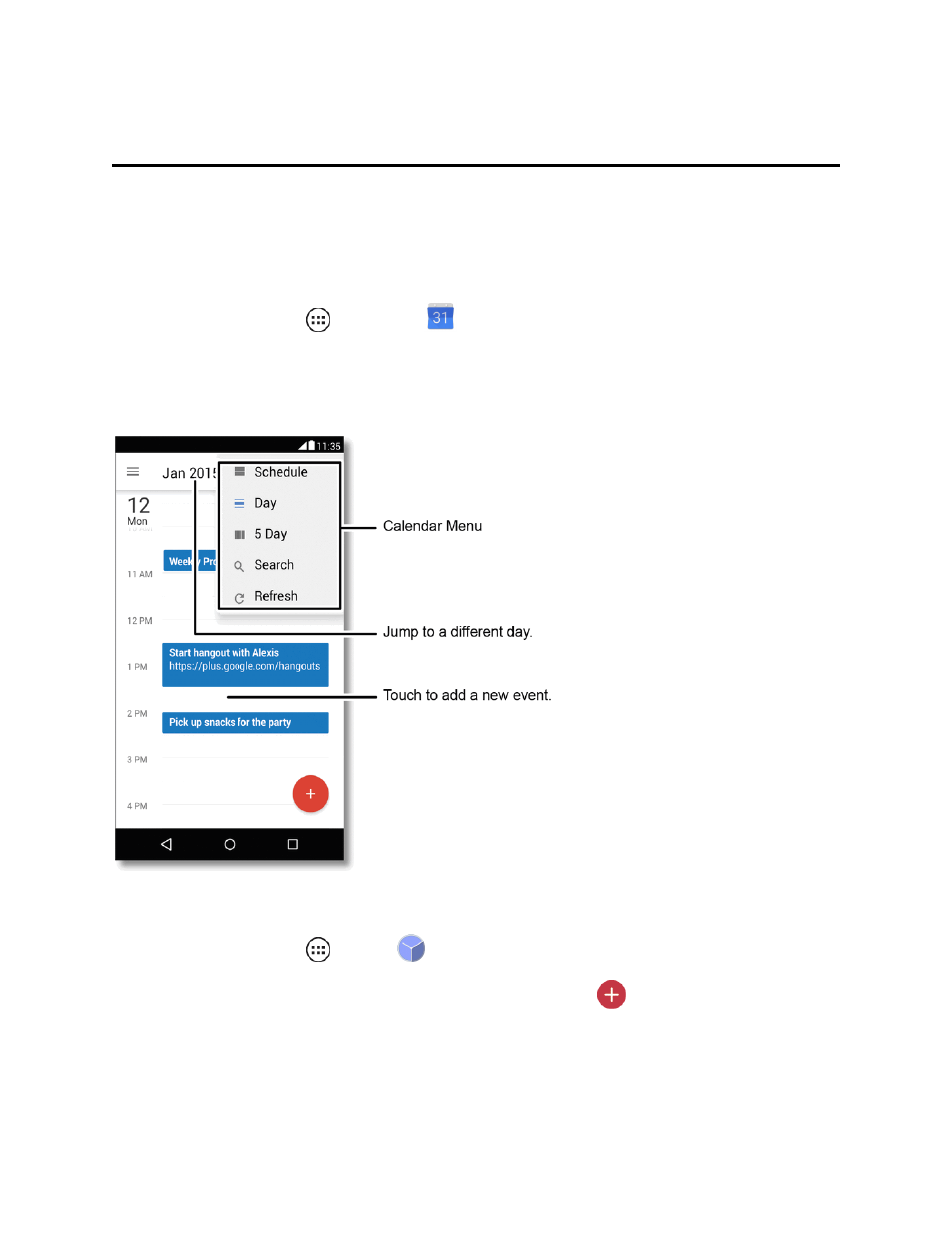
Useful Features
69
Useful Features
Learn how to use many of your phone’s productivity-enhancing features.
Calendar
Create and manage events, meetings, and appointments.
n
From home, tap Apps
> Calendar
.
View your calendar events by Day, 5 days, Month, or see today's Schedule. When you click an
event, more details appear. With your Schedule open, turn your phone to see how it all fits in your
monthly view.
Add Calendar Events
1. From home, tap Apps
> Clock
2. From any calendar view, double-tap the day of the event or tap
. Enter the event name,
location, start time, and other details.
Note: You can change but not add events on the Schedule screen.
See also other documents in the category Motorola Mobile Phones:
- RAZR V3 (110 pages)
- C118 (60 pages)
- C330 (166 pages)
- C139 (26 pages)
- C139 (174 pages)
- T720i (112 pages)
- C380 (97 pages)
- C156 (106 pages)
- C350 (30 pages)
- C550 (110 pages)
- V80 (108 pages)
- C155 (120 pages)
- C650 (124 pages)
- E398 (120 pages)
- TimePort 280 (188 pages)
- C200 (96 pages)
- E365 (6 pages)
- W510 (115 pages)
- V60C (190 pages)
- ST 7760 (117 pages)
- CD 160 (56 pages)
- StarTac85 (76 pages)
- Bluetooth (84 pages)
- V8088 (59 pages)
- Series M (80 pages)
- C332 (86 pages)
- V2088 (80 pages)
- P8088 (84 pages)
- Talkabout 191 (100 pages)
- Timeport 260 (108 pages)
- M3288 (76 pages)
- Timeport 250 (128 pages)
- V51 (102 pages)
- Talkabout 189 (125 pages)
- C115 (82 pages)
- StarTac70 (80 pages)
- Talkabout 192 (100 pages)
- i2000 (58 pages)
- i2000 (122 pages)
- Talkabout 720i (85 pages)
- i1000 (80 pages)
- A780 (182 pages)
- BRUTE I686 (118 pages)
- DROID 2 (70 pages)
- 68000202951-A (2 pages)
