Usb computer connection, Usb storage, Battery settings – Motorola moto E User Manual
Page 109: Check battery usage
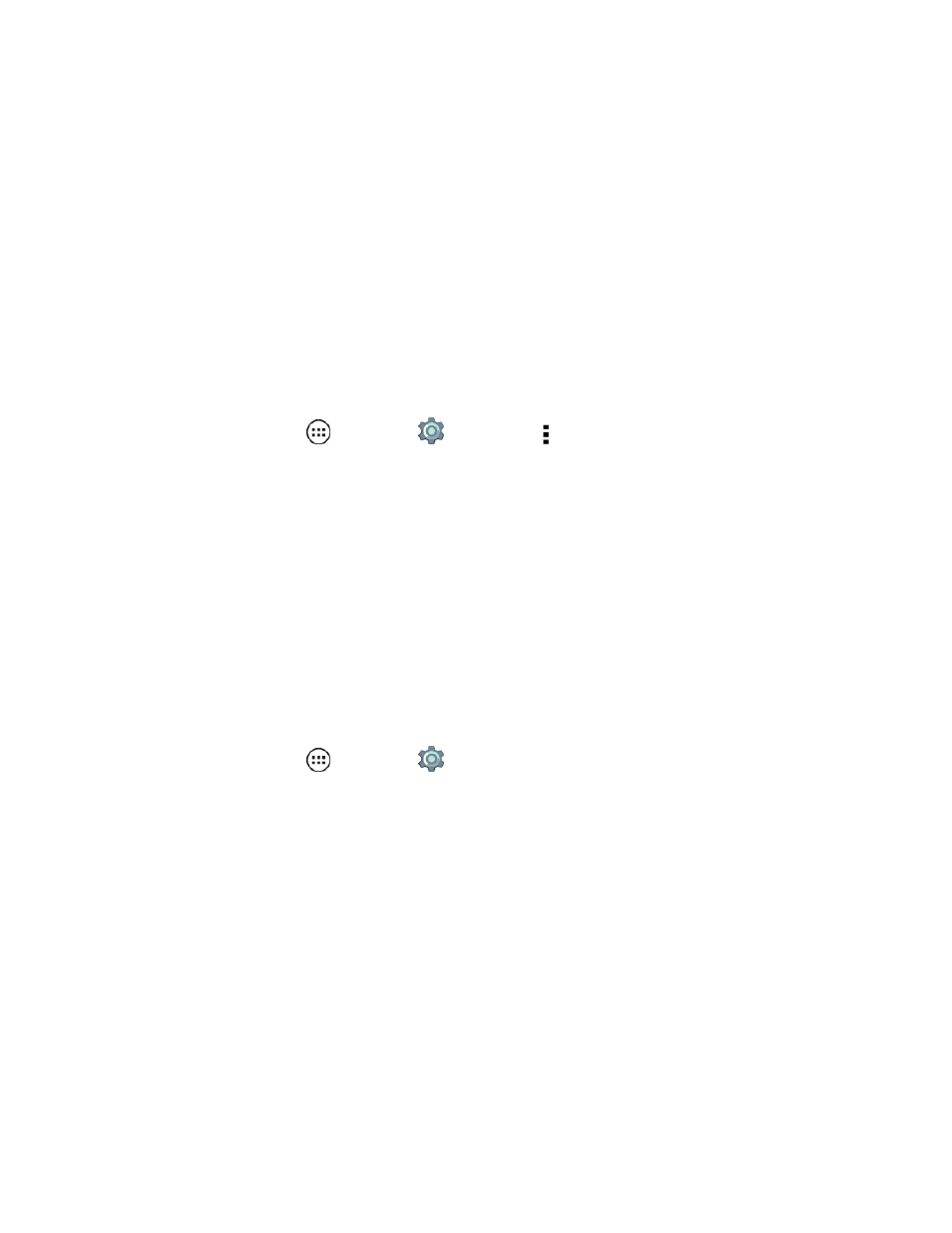
Settings
101
Erase SD card
Clear all data from your SD Card.
Note: Usage information is provided to help you manage your phone. This may not match the
amounts charged by your service provider.
USB Computer Connection
Your phone’s micro USB port lets you exchange media and other files with a connected computer.
Available storage for the connect unit is shown. You can also purchase an On-The-Go connector to
use for connecting with other devices and for offline storage.
To change the mode of USB connection:
n
From home, tap Apps
> Settings
> Storage > and then tap USB computer
connection.
l
Charge only
l
Media device (MTP)
l
Camera (PTP)
USB Storage
Your phone’s micro USB port lets you connect to an (optional purchase) external device such as a
speaker or portable battery charger. For stage data devices, use unmount the device before
disconnecting to make sure no data is lost.
To unmount an external storage device:
n
From home, tap Apps
> Settings
> Storage > Unmount USB on-the-go storage.
Battery Settings
Your phone is equipped with a battery that allows you to recharge it before it is fully drained. Monitor
your phone’s battery usage through this settings menu. View which functions are consuming your
battery’s charge and at what percentage.
Warning: Don't try to remove or replace the battery yourself—doing so may damage the battery and
could cause burning and injury. If your phone becomes unresponsive, try a reboot—touch and hold
both the Power and the Volume Down keys until the screen goes dark, and your phone restarts.
Note: Searching for service, vibrate mode, browser use, and other variables may reduce the
battery’s talk and standby times.
Check Battery Usage
Check your battery usage.
