Motorola moto E User Manual
Page 20
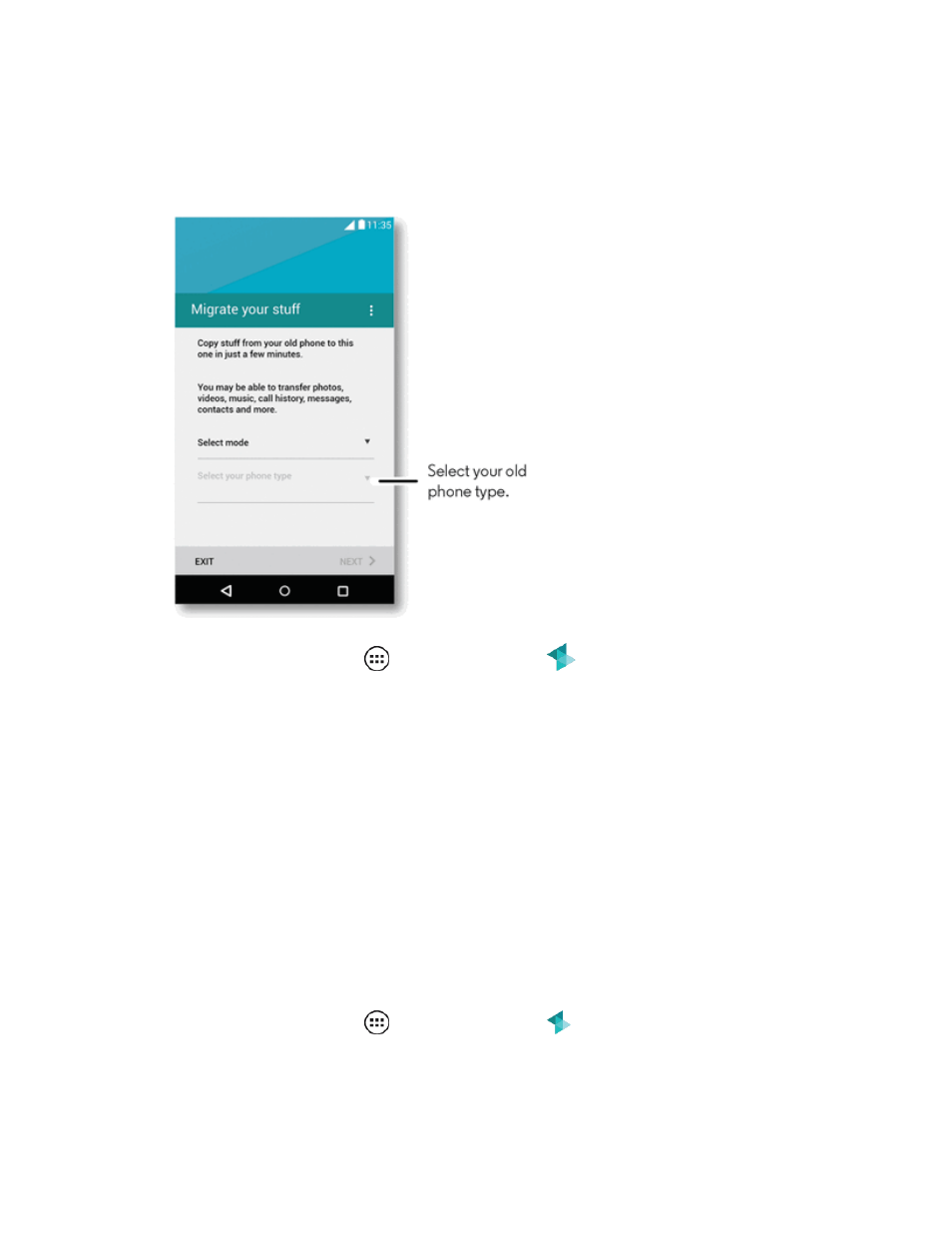
Get Started
12
l
Download the Motorola Migrate app from Google Play Store™.
l
If Transfer from this phone is displayed, touch Start or touch Want to transfer from
this phone instead? and then touch Start.
2. On your new phone, tap Apps
> Motorola Migrate
> Send data to this device.
l
Tap Select your phone type and then tap Android.
l
Tap NEXT.
l
Uncheck any item in the list you do not want to transfer to your new phone and touch Next
and then touch Next again.
l
Tap Continue to allow Migrate to control your Wi-Fi,
l
Tap NEXT to display the phone's QR code.
l
Hold the Scan screen on your old phone against the QR code on your new phone with the
QR code opposite the blue square.
3. Follow the on screen prompts to complete the transfer.
To move your old iPhone data to your new phone:
1. On your new phone, tap Apps
> Motorola Migrate
> iPhone.
2. Follow the on screen prompts to complete the transfer.
- RAZR V3 (110 pages)
- C118 (60 pages)
- C330 (166 pages)
- C139 (174 pages)
- C139 (26 pages)
- T720i (112 pages)
- C380 (97 pages)
- C156 (106 pages)
- C350 (30 pages)
- C550 (110 pages)
- V80 (108 pages)
- C155 (120 pages)
- C650 (124 pages)
- E398 (120 pages)
- TimePort 280 (188 pages)
- C200 (96 pages)
- E365 (6 pages)
- W510 (115 pages)
- V60C (190 pages)
- ST 7760 (117 pages)
- CD 160 (56 pages)
- StarTac85 (76 pages)
- Bluetooth (84 pages)
- V8088 (59 pages)
- Series M (80 pages)
- C332 (86 pages)
- V2088 (80 pages)
- P8088 (84 pages)
- Talkabout 191 (100 pages)
- Timeport 260 (108 pages)
- M3288 (76 pages)
- Timeport 250 (128 pages)
- V51 (102 pages)
- Talkabout 189 (125 pages)
- C115 (82 pages)
- StarTac70 (80 pages)
- Talkabout 192 (100 pages)
- i2000 (58 pages)
- i2000 (122 pages)
- Talkabout 720i (85 pages)
- i1000 (80 pages)
- A780 (182 pages)
- BRUTE I686 (118 pages)
- DROID 2 (70 pages)
- 68000202951-A (2 pages)
