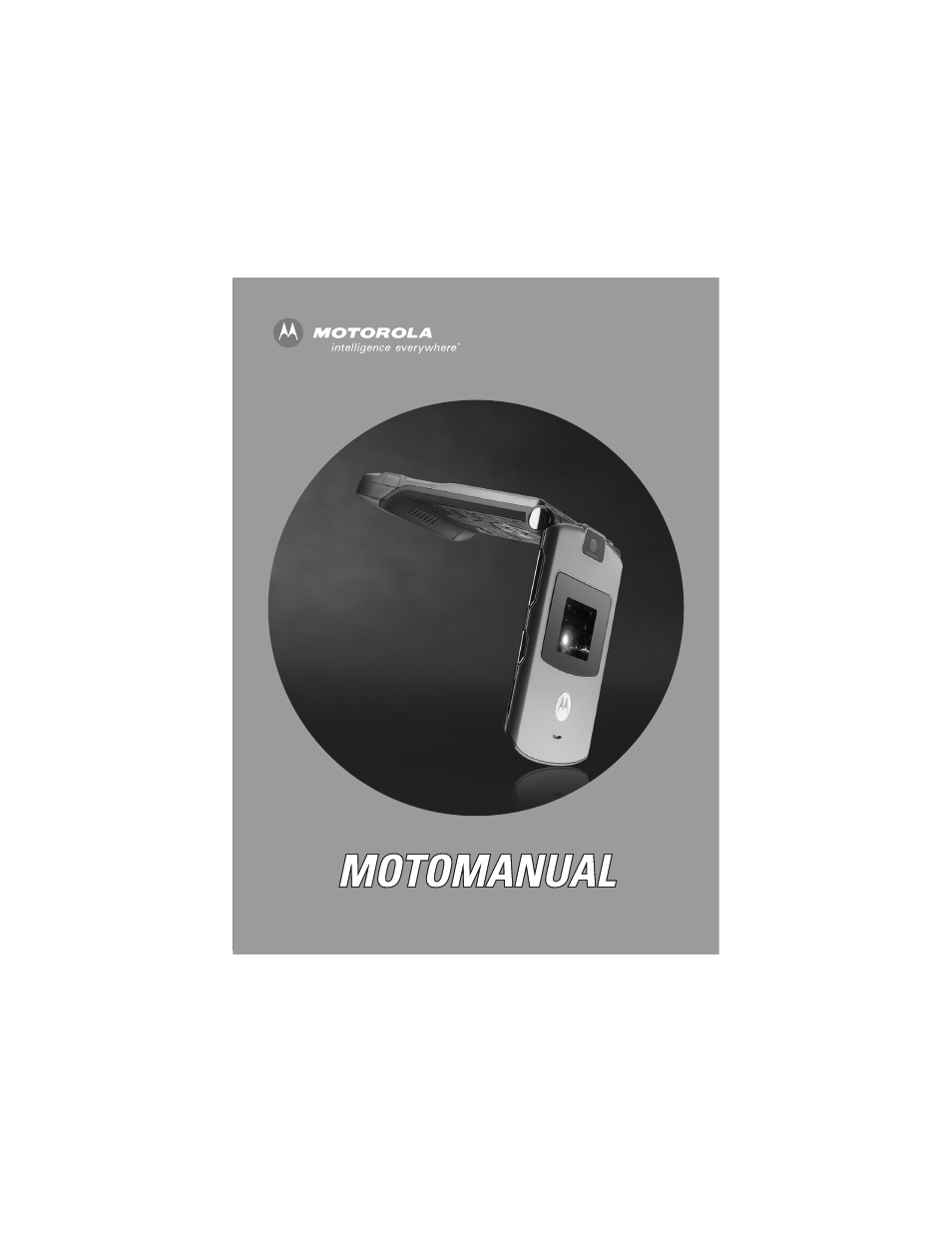Motorola RAZR V3 User Manual
Motorola Mobile Phones
Table of contents
Document Outline
- Welcome
- Check It Out!
- Contents
- Getting Started
- Highlight Features
- Learning to Use Your Phone
- Using the Display
- Using the 4-Way Navigation Key
- Using the Operator Key
- Using the Message Key
- Using Menus
- Entering Text
- Using the Smart Key
- Using the External Display
- Using the Handsfree Speaker
- Changing a Code, PIN, or Password
- Locking and Unlocking Your Phone
- If You Forget a Code, PIN, or Password
- Using the Phonebook
- Setting Up Your Phone
- Calling Features
- Turning Off a Call Alert
- Viewing Recent Calls
- Redialing a Number
- Using Automatic Redial
- Returning an Unanswered Call
- Using the Notepad
- Putting a Call On Hold or Mute
- Using Call Waiting
- Using Caller ID (Incoming Calls)
- Calling an Emergency Number
- Dialing International Numbers
- Calling With 1-Touch Dial
- Using Voicemail
- Phone Features
- Main Menu
- Settings Menu
- Feature Quick Reference
- Calling Features
- Messages
- Phonebook
- Personalizing Features
- AOL® Instant Messenger™
- Menu Features
- Special Dialing Features
- Call Monitoring
- Handsfree Features
- Data and Fax Calls
- Bluetooth® Wireless Connections
- Network Features
- Personal Organizer Features
- Security
- News and Entertainment
- Troubleshooting
- Specific Absorption Rate Data
- AOL® Instant Messenger™ License
- European Union Directives Conformance Statement
- Index