Motorola moto E User Manual
Page 26
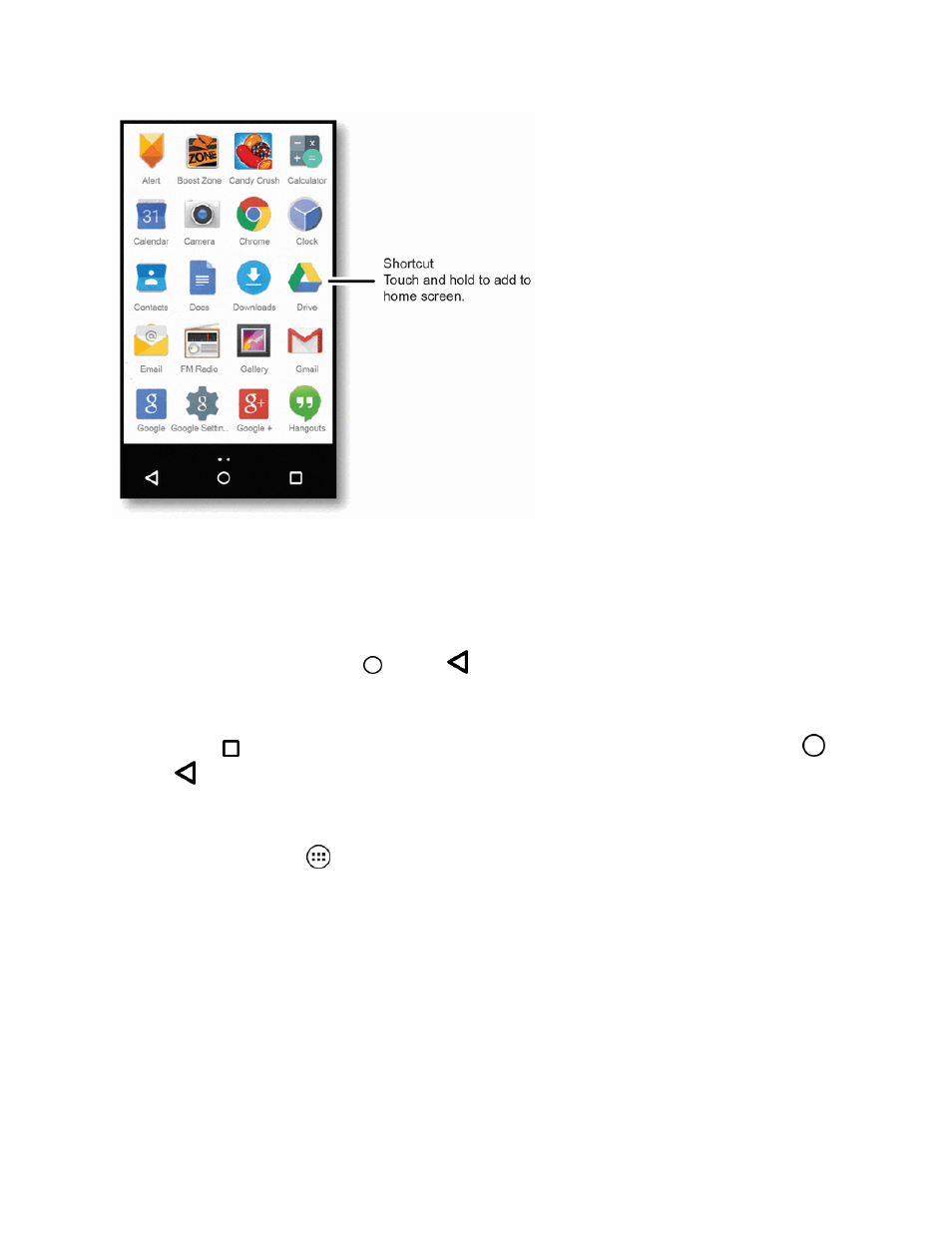
Basic Operations
18
Flick left and right to see all of your apps pages. Any new apps that you download (see
Tip: To add widgets to your home screen, touch and hold an empty spot on your home screen and
tap Widgets.
To close the app menu, tap Home
or Back
.
Overview
Tap Overview to see the last few apps you used, and then tap the app you want. Tap Home
or Back
to return to the home screen.
Add App Shortcuts to the Home Screen
n
From home, tap Apps
, touch and hold an app and then drag it to one of your home screens.
Note: Dragging the app to the right edge of your phone opens another home screen. Each home
screen is represented by dot on the lower section of the screen.
Remove App Shortcuts from the Home Screen
n
From a home screen, touch and hold an app and then drag it to Remove at the top of the screen.
Note: Removing an app shortcut from a home screen does not delete the app.
- RAZR V3 (110 pages)
- C118 (60 pages)
- C330 (166 pages)
- C139 (26 pages)
- C139 (174 pages)
- T720i (112 pages)
- C380 (97 pages)
- C156 (106 pages)
- C350 (30 pages)
- C550 (110 pages)
- V80 (108 pages)
- C155 (120 pages)
- C650 (124 pages)
- E398 (120 pages)
- TimePort 280 (188 pages)
- C200 (96 pages)
- E365 (6 pages)
- W510 (115 pages)
- V60C (190 pages)
- ST 7760 (117 pages)
- CD 160 (56 pages)
- StarTac85 (76 pages)
- Bluetooth (84 pages)
- V8088 (59 pages)
- Series M (80 pages)
- C332 (86 pages)
- V2088 (80 pages)
- P8088 (84 pages)
- Talkabout 191 (100 pages)
- Timeport 260 (108 pages)
- M3288 (76 pages)
- Timeport 250 (128 pages)
- V51 (102 pages)
- Talkabout 189 (125 pages)
- C115 (82 pages)
- StarTac70 (80 pages)
- Talkabout 192 (100 pages)
- i2000 (58 pages)
- i2000 (122 pages)
- Talkabout 720i (85 pages)
- i1000 (80 pages)
- A780 (182 pages)
- BRUTE I686 (118 pages)
- DROID 2 (70 pages)
- 68000202951-A (2 pages)
