Send a text message – Motorola moto E User Manual
Page 63
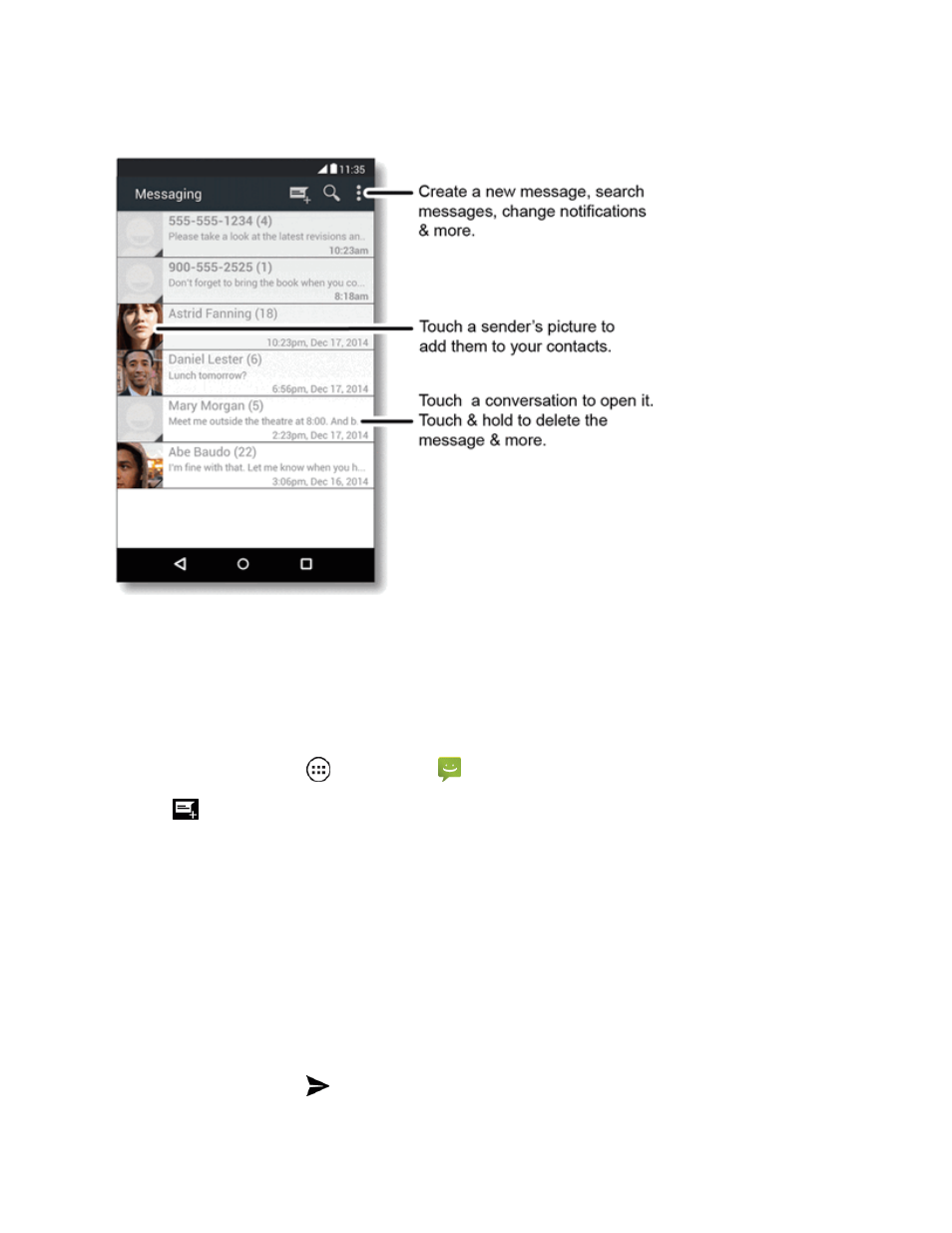
Messaging and Internet
55
See your service plan for applicable charges for messaging.
Send a Text Message
Quickly compose and send text messages on your phone.
Note: Messaging opens at the last message screen you had open. Using messaging before reading
these instructions may make these instructions appear out of sync.
1. From home, tap Apps
> Messaging
.
2. Tap
to start a new message.
3. Add one or more recipients. You can:
l
Enter phone numbers directly in the To field. If you’re sending the message to several phone
numbers, separate the phone numbers with a comma.
l
Enter a contact from your list by beginning to type the contact’s name. Tap the contact’s
name to enter it. You can also add contact groups as recipients.
4. Tap the Type message field and compose your message.
Note: If a text message goes over 160 characters, or if it is addressed to multiple recipients, it is
automatically converted to an MMS message.
5. When done, tap Send
.
- RAZR V3 (110 pages)
- C118 (60 pages)
- C330 (166 pages)
- C139 (26 pages)
- C139 (174 pages)
- T720i (112 pages)
- C380 (97 pages)
- C156 (106 pages)
- C350 (30 pages)
- C550 (110 pages)
- V80 (108 pages)
- C155 (120 pages)
- C650 (124 pages)
- E398 (120 pages)
- TimePort 280 (188 pages)
- C200 (96 pages)
- E365 (6 pages)
- W510 (115 pages)
- V60C (190 pages)
- ST 7760 (117 pages)
- CD 160 (56 pages)
- StarTac85 (76 pages)
- Bluetooth (84 pages)
- V8088 (59 pages)
- Series M (80 pages)
- C332 (86 pages)
- V2088 (80 pages)
- P8088 (84 pages)
- Talkabout 191 (100 pages)
- Timeport 260 (108 pages)
- M3288 (76 pages)
- Timeport 250 (128 pages)
- V51 (102 pages)
- Talkabout 189 (125 pages)
- C115 (82 pages)
- StarTac70 (80 pages)
- Talkabout 192 (100 pages)
- i2000 (122 pages)
- i2000 (58 pages)
- Talkabout 720i (85 pages)
- i1000 (80 pages)
- A780 (182 pages)
- BRUTE I686 (118 pages)
- DROID 2 (70 pages)
- 68000202951-A (2 pages)
