Motorola C156 User Manual
Welcome
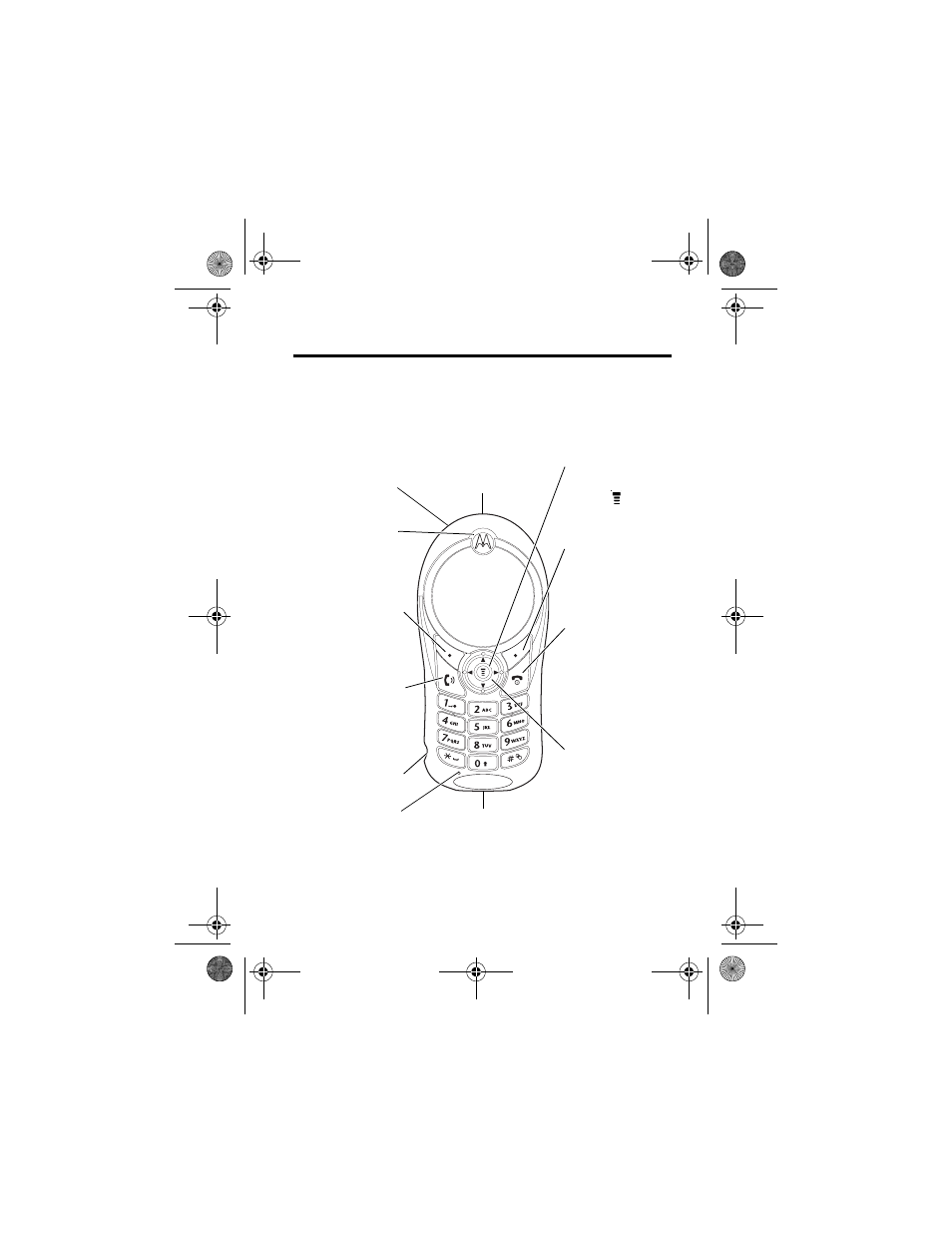
Welcome - 1
Welcome
Welcome to the world of Motorola digital wireless
communications! We are pleased that you have chosen
the Motorola C155/C156 wireless phone.
Note: Your phone may not appear exactly as the phone
image above, however all key locations, sequences and
functions remain the same.
Power/End Key
Press & hold to
turn on/off the
phone.
Press & release to
end phone calls,
exit menu system.
Left Soft Key
Perform functions
identified by left
display prompt.
Antenna
Enclosed in the top-
back of the phone.
Navigation Key
Scroll through
lists, set volume.
Send/Answer Key
Make & answer
calls. Press in idle
screen to see the
recently dialled calls.
Menu Key
Open a menu when
you see in the
display.
Power Connector Port
Insert charger.
Microphone
Right Soft Key
Perform functions
identified by right
display prompt.
Headset
Connector Port
Ear Piece
Listen to your
voice calls &
messages.
Lanyard
Attachment
CFJN1105A_v1.book Page 1 Monday, October 4, 2004 12:14 PM
