Rate limiting – Interlogix GE-DSH-73 Series User Manual User Manual
Page 79
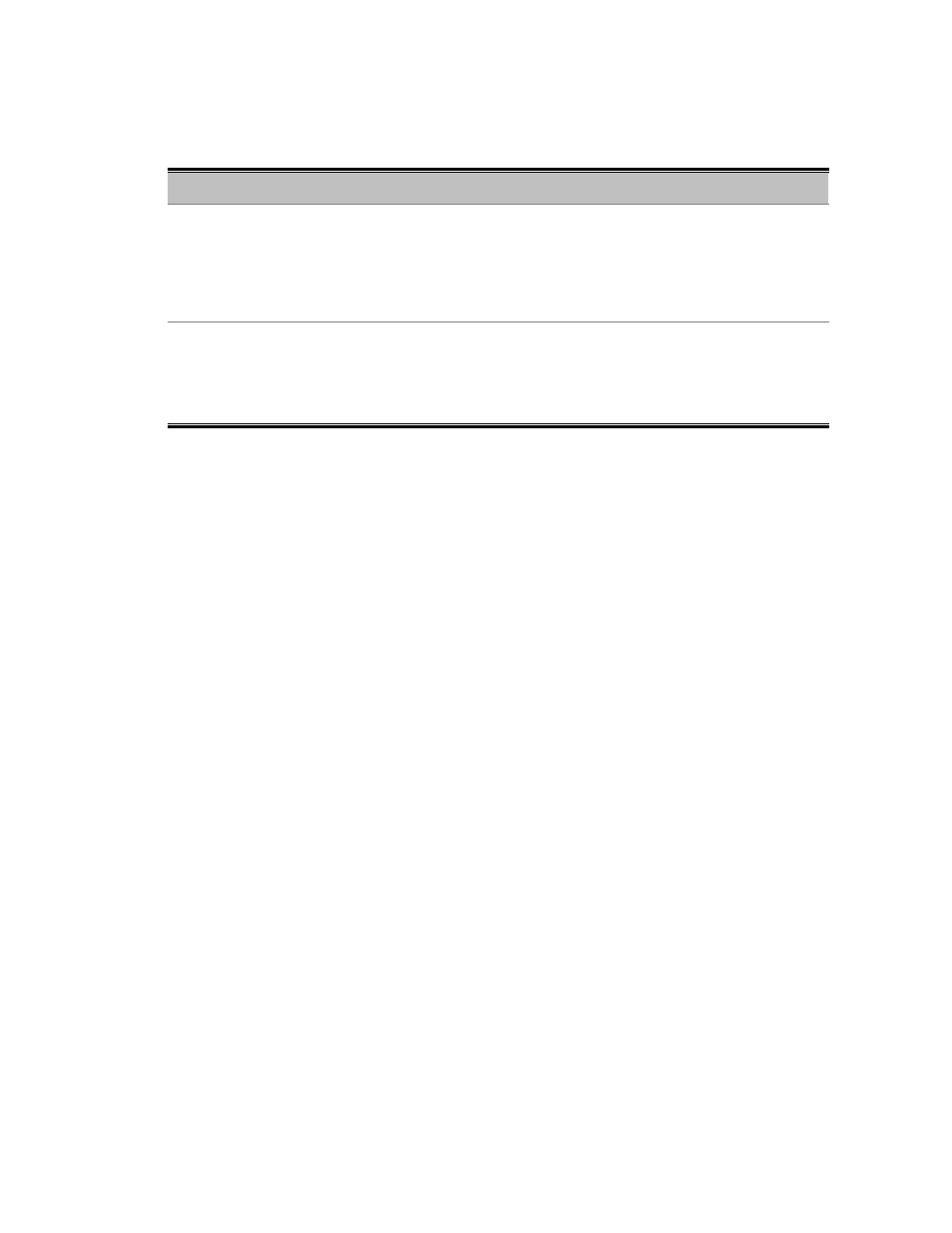
Chapter 5: Web-Based Management
GE-DSH-73/DSH-82 and DSH-82-PoE User Manual
75
This page includes the following fields:
Object
Description
Destination Port:
There is only one port can be selected to be destination (mirror) port for
monitoring both RX and TX traffic which come from source port. Or,
use one of two ports for monitoring RX traffic only and the other one
for TX traffic only. User can connect mirror port to LAN analyzer or
Netxray.
Source Port:
The ports that user wants to monitor. All monitored port traffic will be
copied to mirror (destination) port. User can select multiple source
ports by checking the RX or TX check boxes to be monitored.
Rate Limiting
You can set up every port's bandwidth rate and frame limitation type.
• Ingress Limit Frame type: select the frame type that wants to filter. There are four
frame types for selecting:
o
All
o
Broadcast/Multicast/Flooded Unicast
o
Broadcast/Multicast
o
Broadcast only
Broadcast/Multicast/Flooded Unicast, Broadcast/Multicast and Broadcast only types
are only for ingress frames. The egress rate only supports All type.
