Cli commands and descriptions – Interlogix GE-DSH-73 Series User Manual User Manual
Page 45
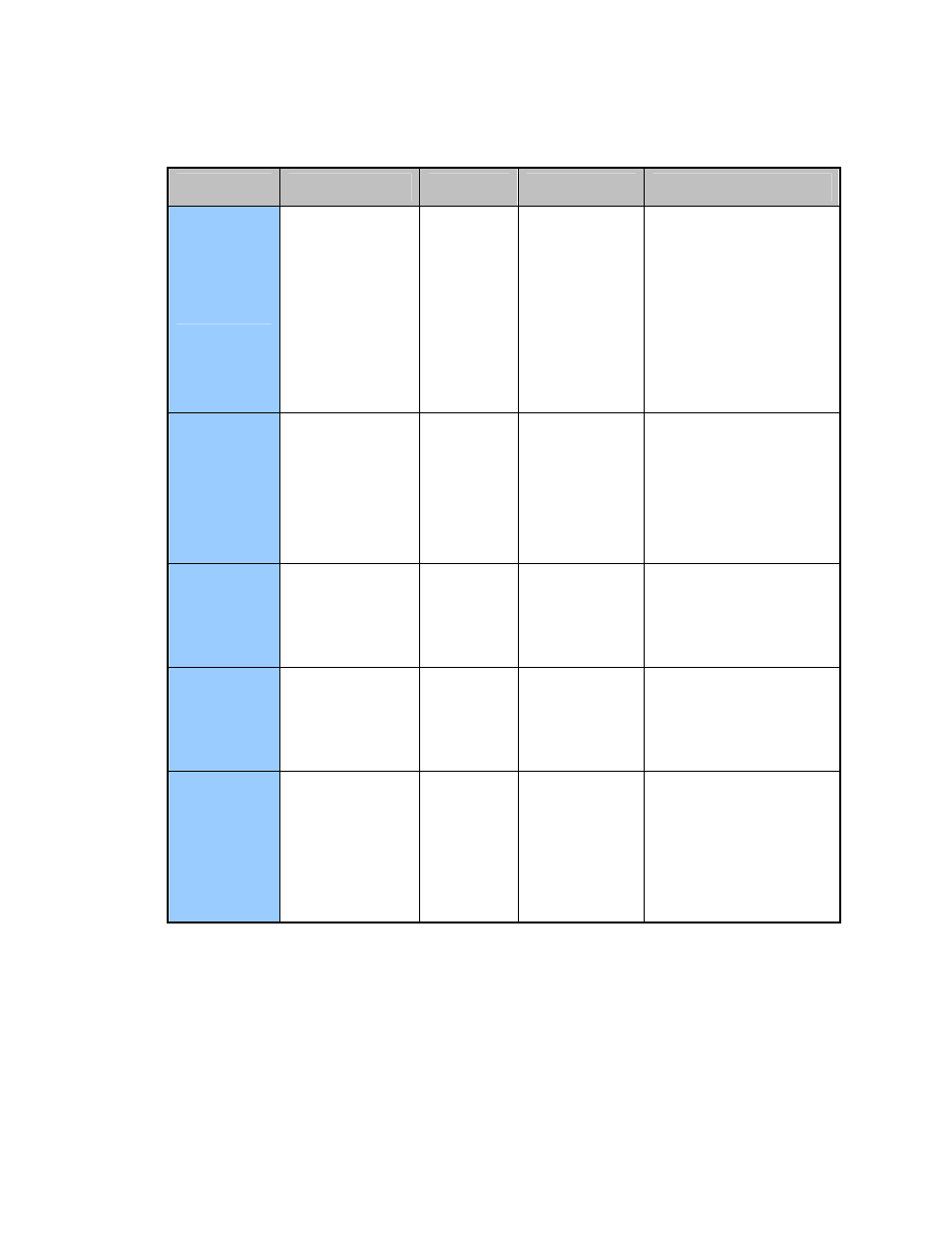
Chapter 4: Console Management
GE-DSH-73/DSH-82 and DSH-82-PoE User Manual
41
CLI commands and descriptions
Modes
Access Method
Prompt
Exit Method
About This Model
User EXEC
Begin a session
with your switch.
switch>
Enter logout or
quit.
The user commands
available at the user level
are a subset of those
available at the privileged
level.
Use this mode to:
• Perform basic tests.
• Display system
information.
Privileged
EXEC
Enter the enable
command while in
User EXEC mode.
switch#
Enter disable to
exit.
The privileged command is
the advanced mode.
Use this mode to
• Display advanced
function status
• Save configuration
Global
Configuration
Enter the
configure
command while in
privileged EXEC
mode.
switch
(config)#
To exit to
privileged EXEC
mode, enter exit
or end
Use this mode to configure
those parameters that are
going to be applied to your
switch.
VLAN
database
Enter the vlan
database
command while in
privileged EXEC
mode.
switch
(vlan)#
To exit to user
EXEC mode,
enter exit.
Use this mode to configure
VLAN-specific parameters.
Interface
configuration
Enter the interface
of fast Ethernet
command (with a
specific interface)
while in global
configuration
mode.
switch
(config-if)#
To exit to global
configuration
mode, enter exit.
To exit to
privileged EXEC
mode, enter exit
or end.
Use this mode to configure
parameters for the switch
and Ethernet ports.
