System event log, Syslog configuration – Interlogix GE-DSH-73 Series User Manual User Manual
Page 58
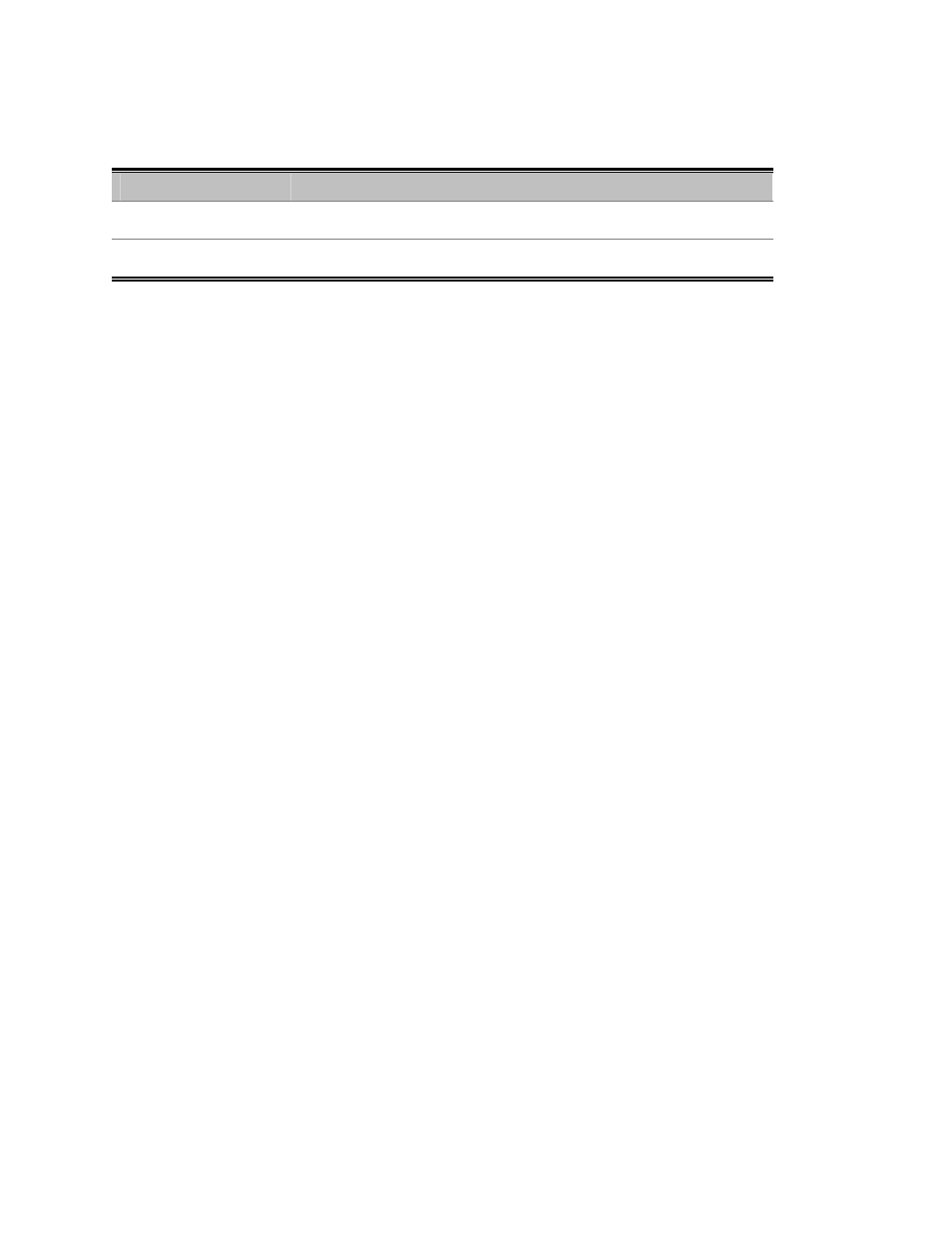
Chapter 5: Web-Based Management
54
GE-DSH-73/DSH-82 and DSH-82-PoE User Manual
This page includes the following fields:
Object
Description
TFTP Server IP Address: Type in the TFTP server IP.
Backup File Name:
Type in the file name.
System Event Log
This page allows the user to decide whether to send the system event log, and select
the mode which the system event log will be sent to client only, server only, or both
client and server. What kind of event log will be issued to the client/server depends on
the selection on the Event Configuration tab. There are five types of event available to
be issued as the event log.
• Device Cold Start
• Device Warm Start
• Authentication Failure
• X-Ring Topology Change
• Port Event
Syslog Configuration
The System Logs enable viewing device events in real time, and recording the events
for later usage. System Logs record and manage events and report errors or
informational messages.
