Interlogix GE-DSH-73 Series User Manual User Manual
Page 24
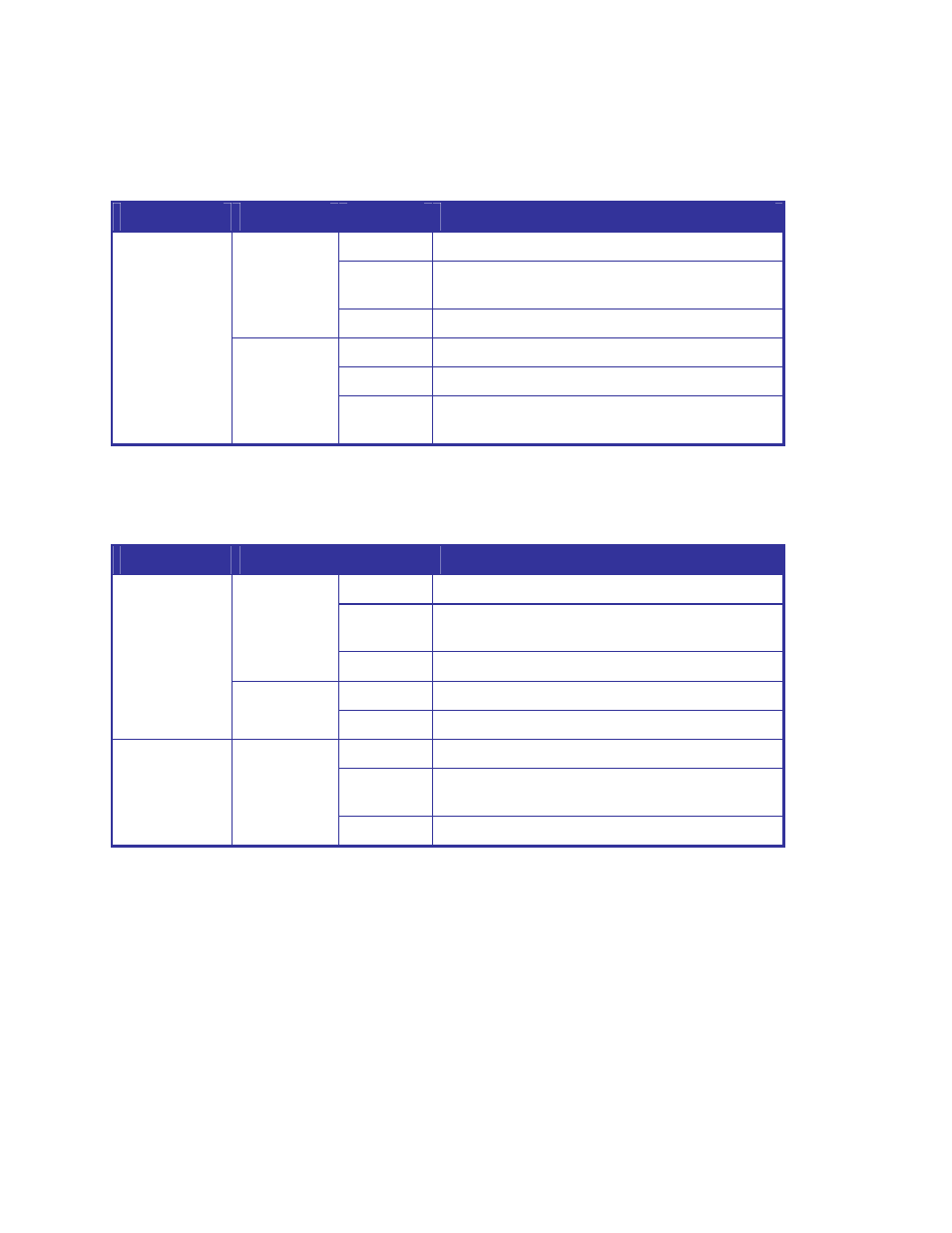
Chapter 2: Installation
20
GE-DSH-73/DSH-82 and DSH-82-PoE User Manual
• 10/100Base-TX Ports – Port-1 to Port-8
LED
Color
Status
Meaning
On
A network device is detected.
Blinking
The port is transmitting or receiving packets from
the TX device.
Green
Off
No device attached.
On
The port is operating in full-duplex mode.
Blinking
Collision of Packets occurs.
Port-1 ~ 6 &
Port-8
Amber
Off
The port is in half-duplex mode or no device is
attached.
• 10/100Base-TX Ports – Port-7, Port-9 and Port-10
LED
Color
Status
Meaning
On
A network device is detected.
Blinking
The port is transmitting or receiving packets from
the TX device.
Green
(Upper LED)
Off
No device attached
On 1000M
Port 7, Port 9,
Port 10 (RJ-45)
Green
(Lower LED)
Off 10/100M
On
The SFP port is linking
Blinking
The port is transmitting or receiving packets from
the TX device.
Link/Active
(P7, P9, P10
SFP)
Green
Off
No device attached
