Interlogix GE-DSH-73 Series User Manual User Manual
Page 107
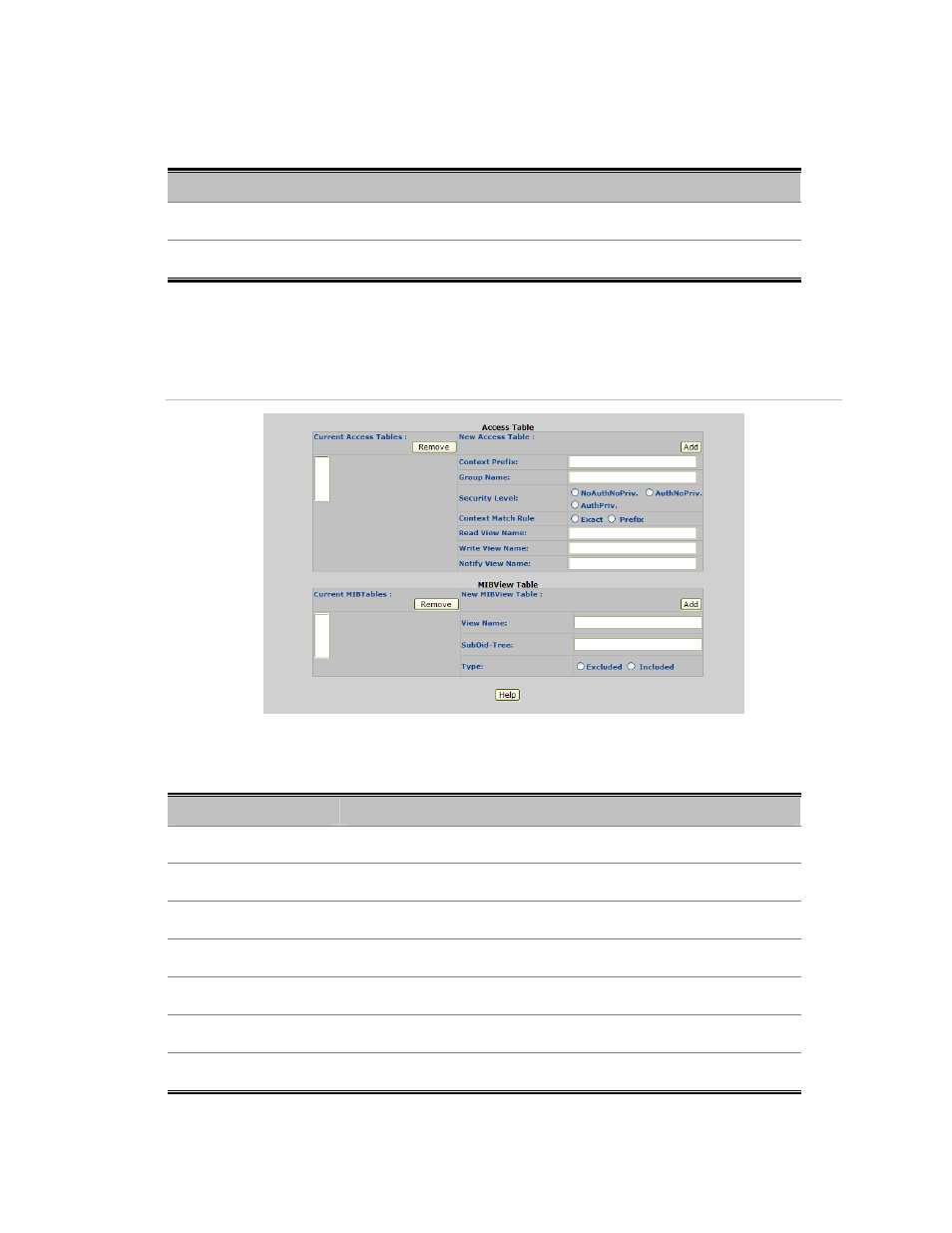
Chapter 5: Web-Based Management
GE-DSH-73/DSH-82 and DSH-82-PoE User Manual
103
This page includes the following fields:
Object
Description
Security Name (User ID): Assign the user name that you have set up in user table.
Group Name:
Set up the group name.
• Access Table
Configure SNMP v3 access table.
Figure 5-47: SNMP V3 configuration interface - Access Table
This page includes the following fields:
Object
Description
Context Prefix:
Set up the context name.
Group Name:
Set up the group.
Security Level:
Select the access level.
Context Match Rule:
Select the context match rule.
Read View Name:
Set up the read view.
Write View Name:
Set up the write view.
Notify View Name:
Set up the notify view.
This manual is related to the following products:
