Port control – Interlogix GE-DSH-73 Series User Manual User Manual
Page 70
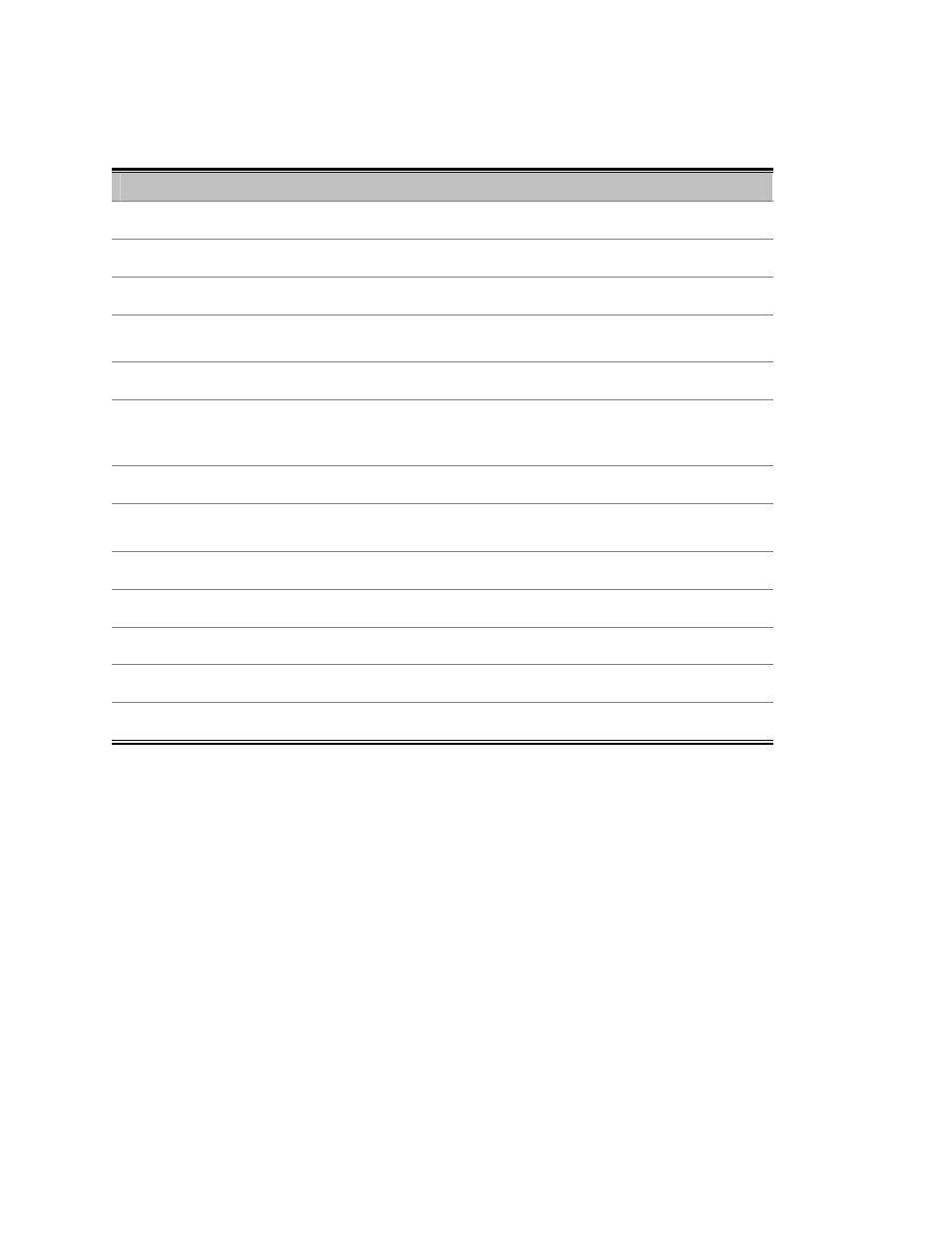
Chapter 5: Web-Based Management
66
GE-DSH-73/DSH-82 and DSH-82-PoE User Manual
This page includes the following fields:
Object
Description
Port:
The port number.
Type:
Displays the current speed of connection to the port.
Link:
The status of linking—‘Up’ or ‘Down’.
State:
It’s set by Port Control. When the state is disabled, the port will not
transmit or receive any packet.
Tx Good Packet:
The counts of transmitting good packets via this port.
Tx Bad Packet:
The counts of transmitting bad packets (including undersize [less than
64 octets], oversize, CRC Align errors, fragments and jabbers packets)
via this port.
Rx Good Packet:
The counts of receiving good packets via this port.
Rx Bad Packet:
The counts of receiving good packets (including undersize [less than 64
octets], oversize, CRC error, fragments and jabbers) via this port.
Tx Abort Packet:
The aborted packet while transmitting.
Packet Collision:
The counts of collision packet.
Packet Dropped:
The counts of dropped packet.
Rx Bcast Packet:
The counts of broadcast packet.
Rx Mcast Packet:
The counts of multicast packet.
Port Control
In Port control you can configure the settings of each port to control the connection
parameters, and the status of each port is listed beneath.
