System configuration, Trap configuration – Interlogix GE-DSH-73 Series User Manual User Manual
Page 104
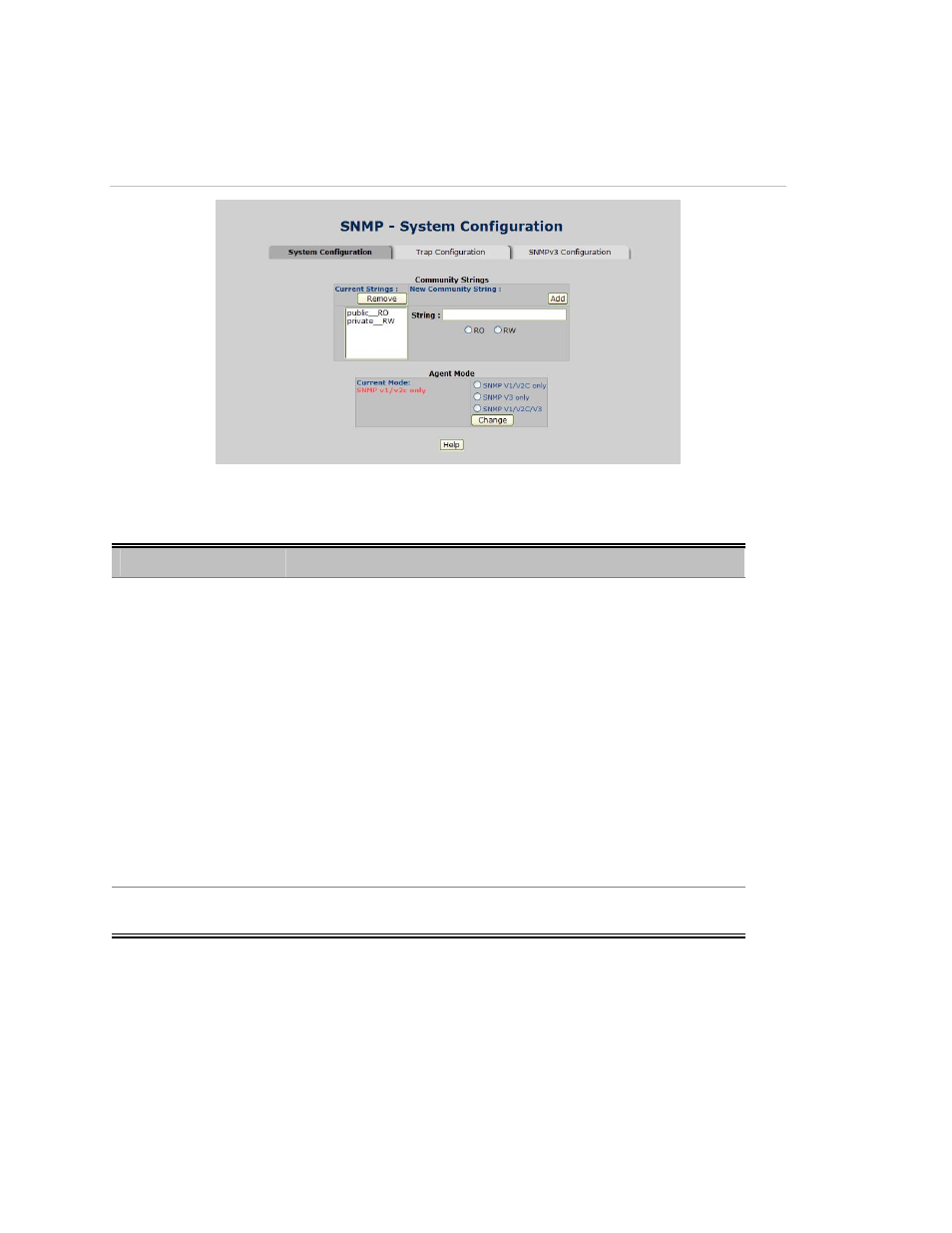
Chapter 5: Web-Based Management
100
GE-DSH-73/DSH-82 and DSH-82-PoE User Manual
System Configuration
Figure 5-43: SNMP System Configuration interface
This page includes the following fields:
Object
Description
Community Strings:
Here you can define the new community string set and remove the
unwanted community string.
String: Fill the name string.
RO: Read only. Enables requests accompanied by this community
string to display MIB-object information.
RW: Read/write. Enables requests accompanied by this community
string to display MIB-object information and to set MIB objects.
Click APPLY.
To remove the community string, select the community string that
you defined before and click REMOVE.
The strings of Public_RO and Private_RW are default strings. You
can remove them but after resetting the switch to default, the two
strings show up again.
Agent Mode:
Select the SNMP version that you want to use it. And then click
CHANGE to switch to the selected SNMP version mode.
Trap Configuration
A trap manager is a management station that receives the trap messages generated
by the switch. If no trap manager is defined, no traps will be issued. To define a
management station as a trap manager, assign an IP address, enter the SNMP
community strings, and select the SNMP trap version.
