Port configuration – Interlogix GE-DSH-73 Series User Manual User Manual
Page 101
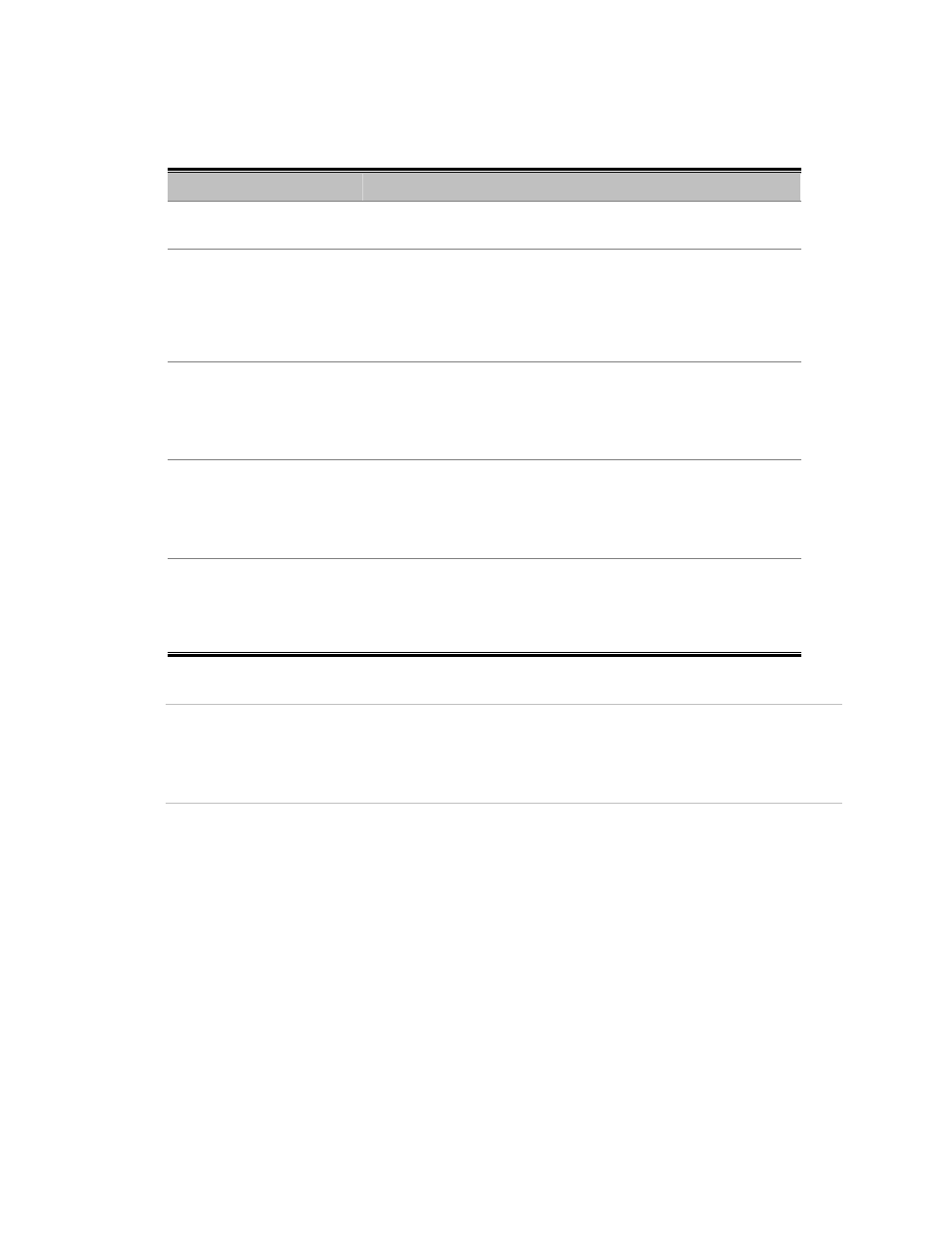
Chapter 5: Web-Based Management
GE-DSH-73/DSH-82 and DSH-82-PoE User Manual
97
This page includes the following fields:
Object
Description
RSTP mode:
The user must enable the RSTP function first before configuring
the related parameters.
Priority (0-61440):
The switch with the lowest value has the highest priority and is
selected as the root. If the value is changed, the user must
reboot the switch.
The value must be a multiple of 4096 according to the protocol
standard rule.
Max Age (6-40):
The number of seconds a switch waits without receiving
Spanning-tree Protocol configuration messages before
attempting a reconfiguration.
Enter a value between 6 through 40.
Hello Time (1-10):
The time that controls the switch to send out the BPDU packet
to check RSTP current status.
Enter a value between 1 through 10.
Forward Delay Time (4-30):
The number of seconds a port waits before changing from its
Rapid Spanning-Tree Protocol learning and listening states to
the forwarding state.
Enter a value between 4 through 30.
NOTE:
Follow the rule as below to configure the MAX Age, Hello Time, and Forward
Delay Time.
2 x (Forward Delay Time value -1) > = Max Age value >= 2 x (Hello Time value +1).
Port Configuration
This web page provides the port configuration interface for RSTP. You can assign
higher or lower priority to each port. Rapid spanning tree will have the port with the
higher priority in forwarding state and block other ports to make certain that there is
no loop in the LAN.
