4 zone work set-point (mczn module) – EVCO EPH4DXP1CT Installer manual User Manual
Page 59
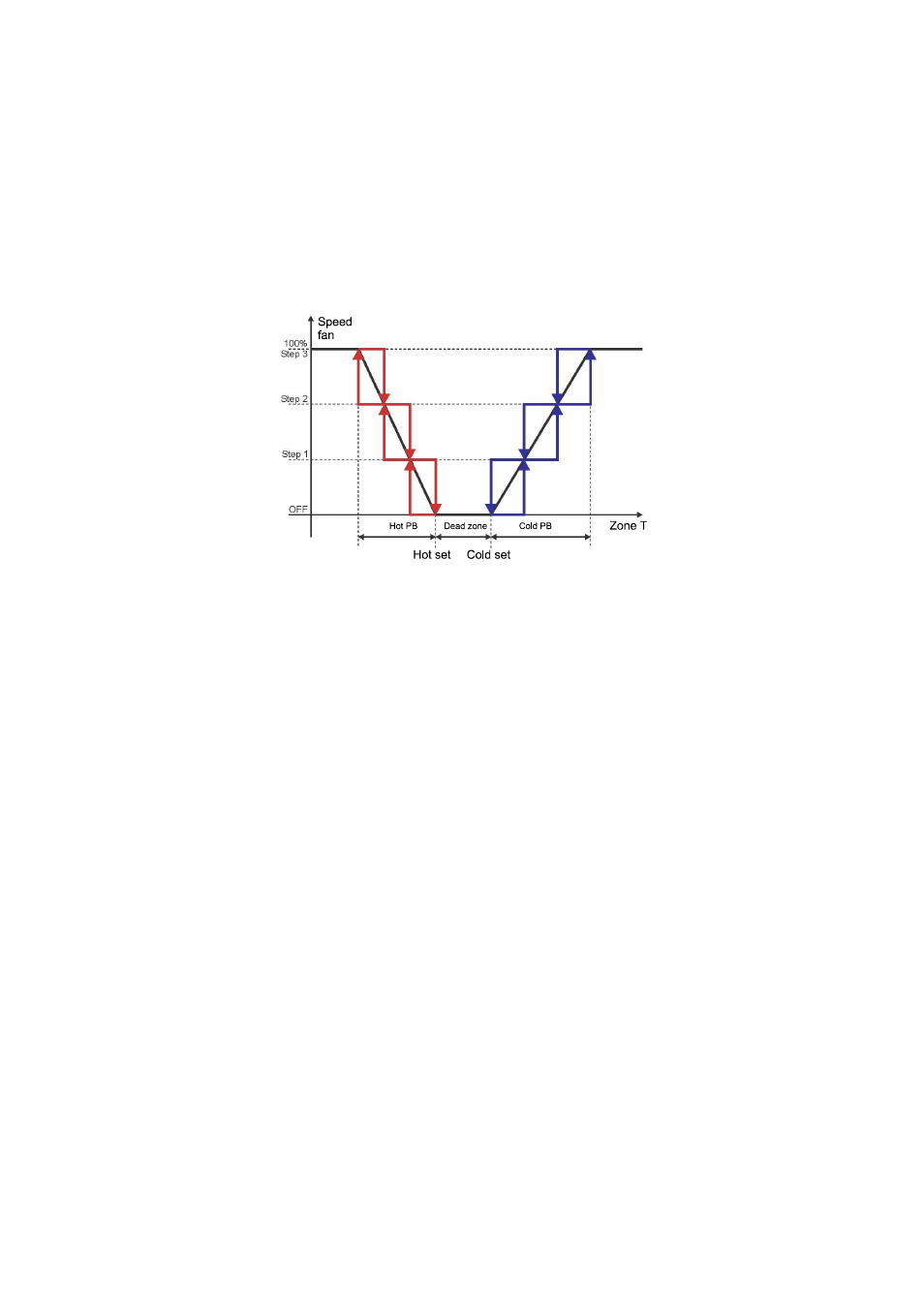
Evco S.p.A.
c-pro 3 CLIMA sistema | Installer manual ver.1.1 | Code 144CP3CSE114
page 59 of 74
If it is NOT configured an electric battery or hot water with the function of post-heating the request of temperature or
humidity will take precedence in accordance with the priorities defined by parameter. If it IS configured a battery
electric or hot water function with re-heating it will be activated to prevent excessive cooling environment.
The post heating will be activated when it is in stock the dehumidification function without cooling demand.
Will be deactivated with the request for activation of the dehumidification or cooling demand.
The fan could be 3 speed or modulare and will be pilot as the figure:
For the ventilation 3 step activation will be divided the proportional band in equal parts (will be the same of the zone
valve).
8.1.4
Zone work set-point (MCZN module)
The working setpoint of the area is decided, depending on the working mode, either manually or automatically (time
slots scheduled weekly), again through the use of the viewer area Vroom.
There are also the additional possibility of changing the working setpoint established by MCCT, in the ways listed
below.
8.1.4.1
Variation of the zone work set-point for "climatic curves" (MCZN, MCCT
modules)
By activating the work set-point variation function for “climatic curve”, depending on the external temperature it is
possible (available on the MCCT regulator) to vary the active zone work set-point value within the minimum and
maximum limits that can be set from parameter, in order to adapt the room temperature to the external climatic
conditions, as follows:
-
set the minimum and maximum external temperature limits specific for summer functioning and winter
functioning, within which the variation function of the room set-point is active
-
the room work set-point minimum and maximum variation values are set
-
set the direction of the compensation if direct or inverse for increase or decrease compensation of the work
set-point.
