3 alarms/log menu, 1 alarms log, 2 reset active alarms – EVCO EPH4DXP1CT Installer manual User Manual
Page 27: 3 reset alarms log, 4 table of alarms
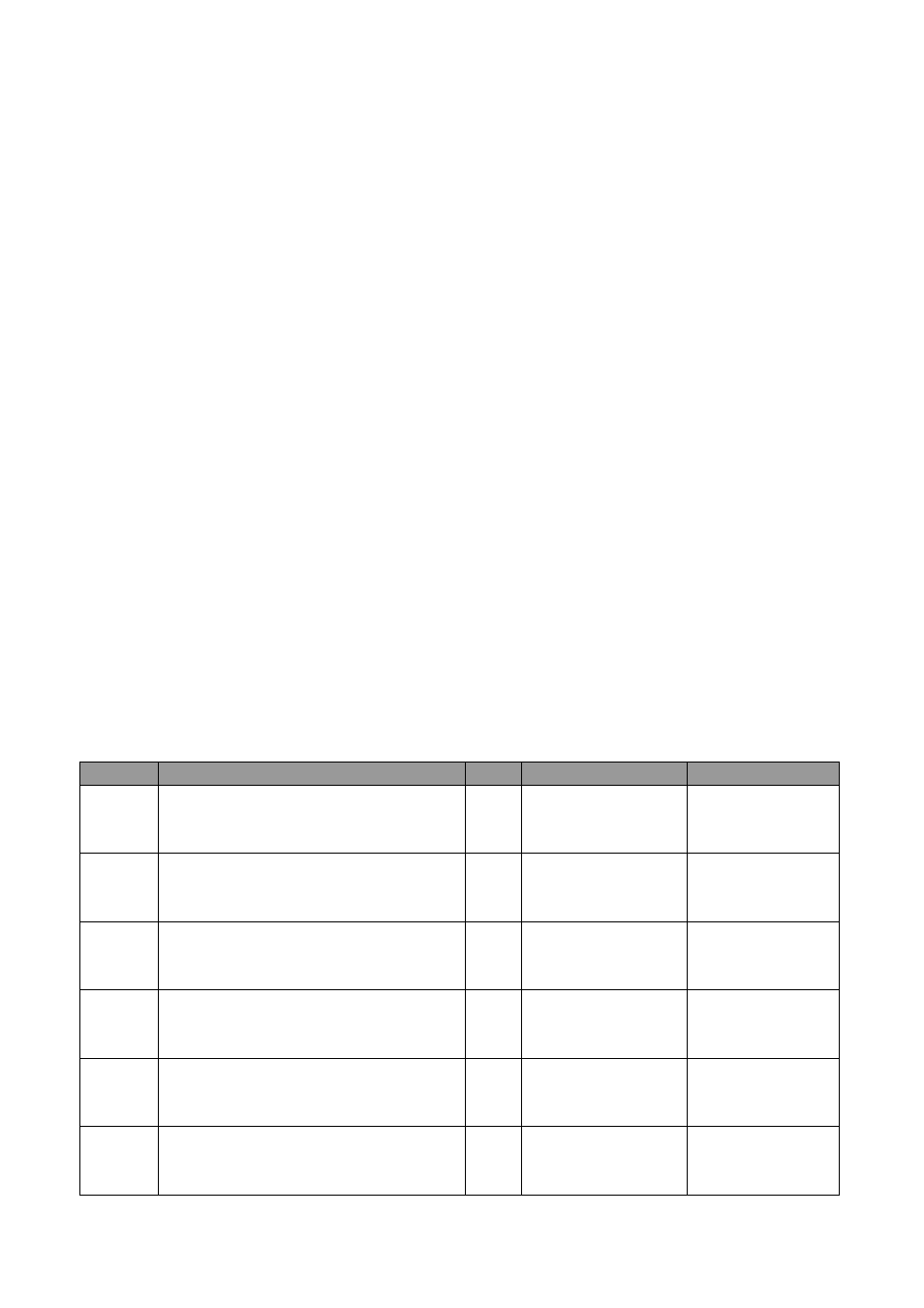
Evco S.p.A.
c-pro 3 CLIMA sistema | Installer manual ver.1.1 | Code 144CP3CSE114
page 27 of 74
5.3
Alarms/log menu
This menu contains the functionality linked to the controller alarms and the alarms log of the system.
5.3.1
Alarms log
To view the system alarms log (MCCT regulator and MCZN regulators), press ENTER on “hystorical alarms”.
In order to see the previous item, press ENTER on ">>". Repeating this procedure will cycle through all the elements
of the center until you get to the first element inserted, from here, to request the next item, the last item stored is
proposed: the display of the log is circular.
To exit from the pages of historical press the ESC key or wait the 60 seconds timeout. This level is not password
protected.
5.3.2
Reset active alarms
To view the active alarms of the MCCT regulator, press ENTER on “Rst running alarms”.
If there are no alarms present, “no alarms is displayed, otherwise a series of pages appear containing all possible
alarms present in the controller with relative codes and description.
The alarm or the alarms present, will be highlighted by flashing "Rst ALARM”.
If the ESC key is pressed from an alarm page or 60 timeout seconds are allowed to pass, you go back to the main
page of the application. This level is not protected by a password.
5.3.3
Reset alarms log
To reset the memorised alarms log, press ENTER on “Rst hyst. alarms” and take the value of the “Do you want to
erase hystorical alarms memory?” parameter to the “Yes” value.
To exit the alarms log reset pages, press the ESC key or wait 60 timeout seconds. This level is not protected by a
password.
5.3.4
Table of alarms
Code
Alarms description
Kind
Effect
Notes
AL01
Outdoor temperature probe
A
Disable supply on
T. regulation
AL02
Supply Temperature probe L1
A
Disable supply on
T. regulation
AL03
Supply Temperature probe L2
A
Disable supply on
T. regulation
AL04
Supply Temperature probe L3
A
Disable supply on
T. regulation
AL05
Supply Temperature probe L4
A
Disable supply on
T. regulation
AL06
Supply Temperature probe L5
A
Disable supply on
T. regulation
