Connection method, Connection method -6 – KEYENCE GL-RHG Series User Manual
Page 94
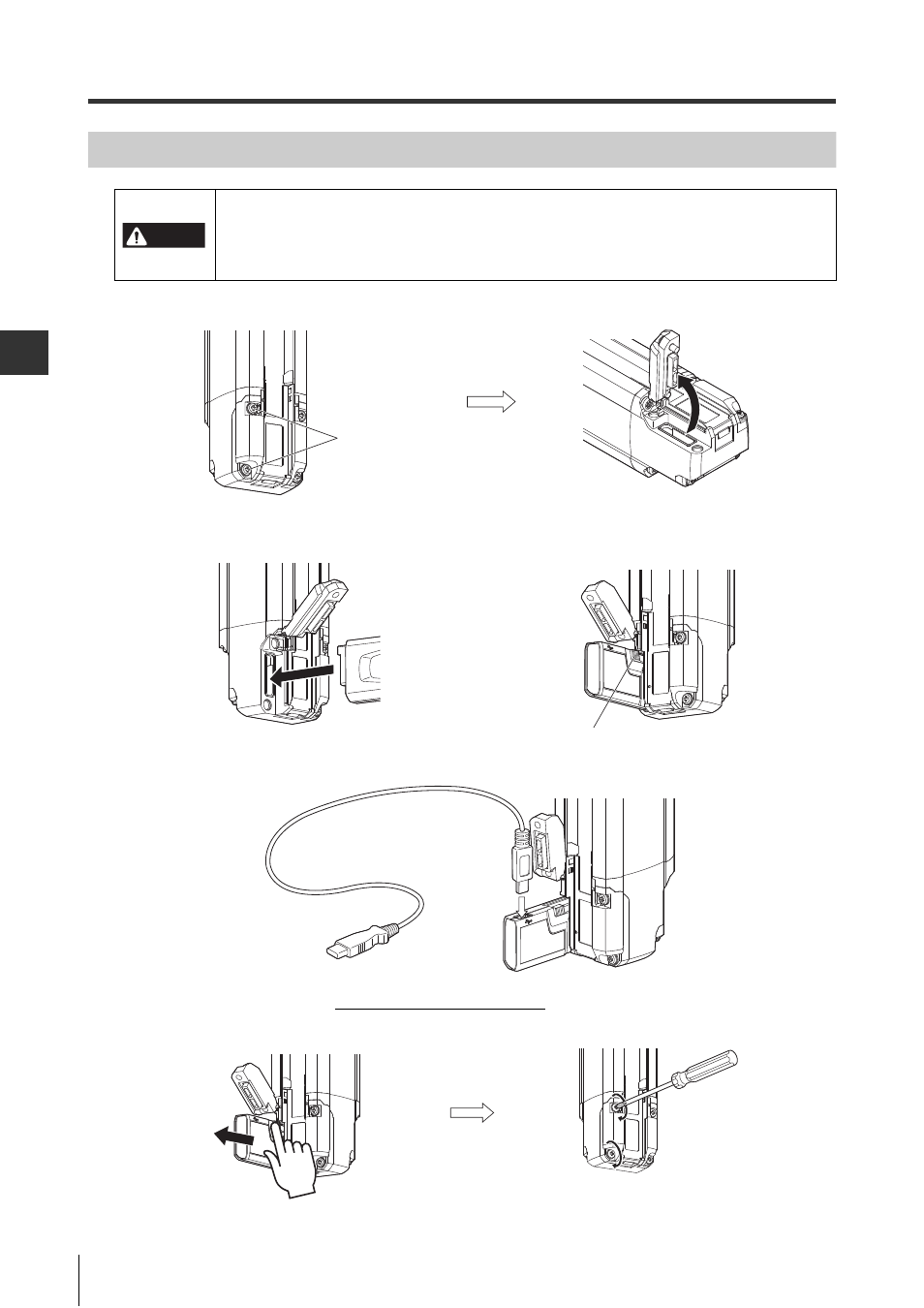
6-3
Connecting the GL-RHG Main Unit and PC
6-6
GL-RHG-M-NO6-E
Mo
ni
to
ring
me
th
o
d
U
sin
g t
h
e C
o
nf
ig
u
ra
tio
n
Sof
tw
are
6
Connection Method
1
Loosen the screws on the cover of the GL-RHG receiver's interface port and remove it.
2
Connect the interface unit to the receiver of the GL-RHG main unit. Insert it until the lock lever
clicks.
3
Connect the USB cable to the interface unit and to the USB port of PC.
4
When the setting is complete, hold down the lock lever and pull out the interface unit. Finally, make
sure to tighten the M3 screws on the port cover. (Recommended tightening torque: 0.3N•m)
DANGER
•
Do not remove the black packing attached to the connector cover. If this packing is
removed, the protection structure IP65/67 rating cannot be guaranteed.
•
Tighten the screw of the connector cover securely with the recommended tightening
torque. If the recommended tightening torque is not achieved, IP67 cannot be guaranteed.
M3 cross screw
(Recommended
tightening torque:
0.3N•m)
Lock lever
Connect to the USB port of the PC.
