Segment display, Segment display -3, Upon power-up – KEYENCE GL-RHG Series User Manual
Page 87: During error condition
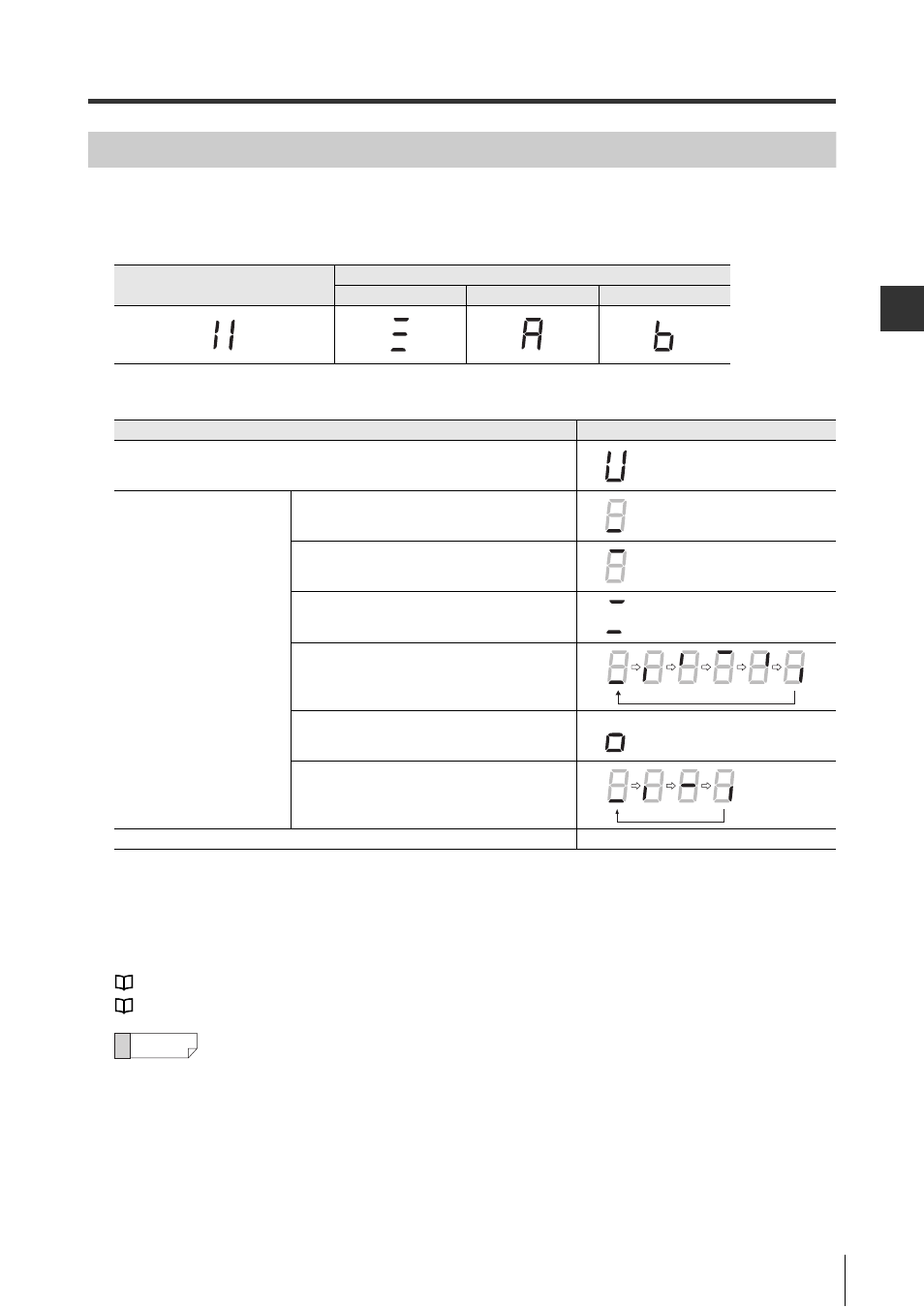
5-1
Function Indicators and 7-segment Display
5-3
GL-RHG-M-NO5-E
In
dica
tor
s
5
7-segment display
Upon power-up
The segment LEDs light up in the following sequence during start-up according to the synchronization
between the transmitter and receiver (approx. 2.5 seconds or less).
During normal operation (other than error condition)
*1 When not in the muted condition because conditions for initiation of muting are not met.
*2 When not in the override condition because conditions for initiation of override are not met.
During error condition
The segment LEDs indicate the error number.
"Troubleshooting" (page A-2)
"OSSD" (page 2-5)
Reference
When multiple GL-RHG conditions overlap simultaneously, the indication is according to the following
priority.
1. Error condition
2. Power up
3. Override input
4. Wait input
5. Muting input 2
6. Muting input 1
Wire synchronization system or
one-line system
Optical synchronization system
Channel 0
Channel A
Channel B
Condition
Display
Wait input is activated.
Applying the muting function
or override function.
Muting input 1 is activated.
Muting input 2 is activated.
Muting input 1 and 2 are both activated
*1.
Muted condition
Override input is activated
*2.
Override condition.
Other than those above.
Turn OFF
