8 optical alignment, Ensure the following prior to optical alignment, Alignment procedure – KEYENCE GL-RHG Series User Manual
Page 70: Optical alignment -22, Optical alignment
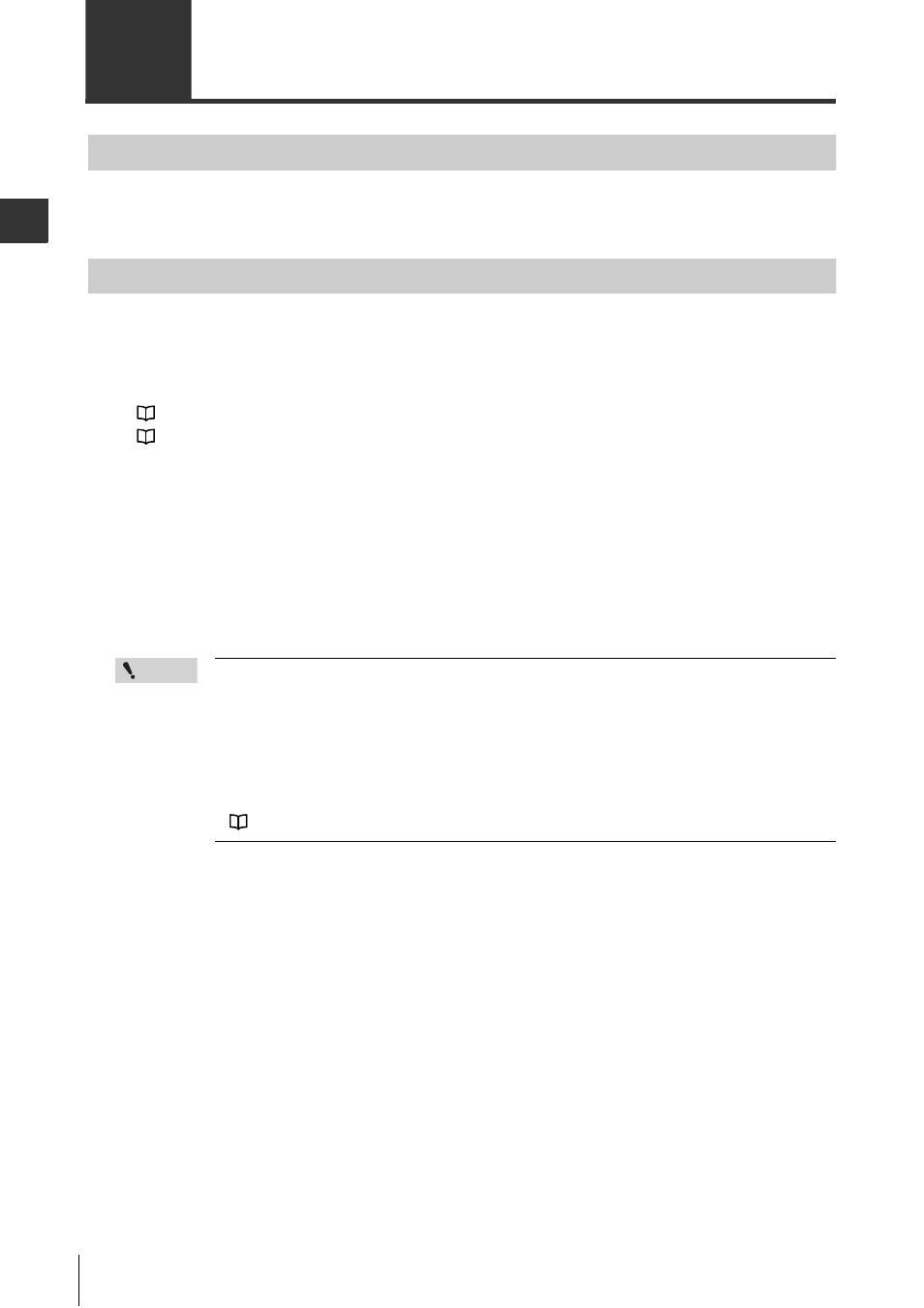
3-22
GL-RHG-M-NO3-E
In
sta
llatio
n
to
a Mac
h
in
e
3
3-8
Optical Alignment
Ensure the following prior to optical alignment
•
No interruption in the protective zone of the GL-RHG.
•
The surface of the transmitter and the receiver are clean.
Alignment procedure
1. Both the transmitter and receiver must be installed facing each other. Adjust the angle of the mounting
brackets until the center indicators lights up green.
The top and bottom center indicators show the light reception status of the top and bottom beam axes.
Adjust the misaligned beam axes by observing these indicators.
"Function Indicators and 7-segment Display" (page 5-2)
"Center Indicator" (page 5-4)
2. Alignment must be completed at the center of the angle range in which the "OSSD" indicator remains
green.
3. After completing optical alignment, the screws for the mounting brackets must be secured.
The recommended tightening torque for the adjustable angle mounting bracket is 3 N•m and the no
dead zone mounting bracket is 2 N•m.
Point
If all center indicators do not light up green even though the optical alignment for the GL-RHG
has been completed, check the following points:
•
At first, try to do the alignment for the top and bottom beam axes.
•
The transmitter and receiver are installed at same level to each other.
•
The part of machine onto which the transmitter is installed and the other part of machine
onto which the receiver is installed must be fixed and parallel to each other.
•
When the optical synchronization system is applied, the center indicators on the transmitter
are all OFF.
