KEYENCE GL-RHG Series User Manual
Page 69
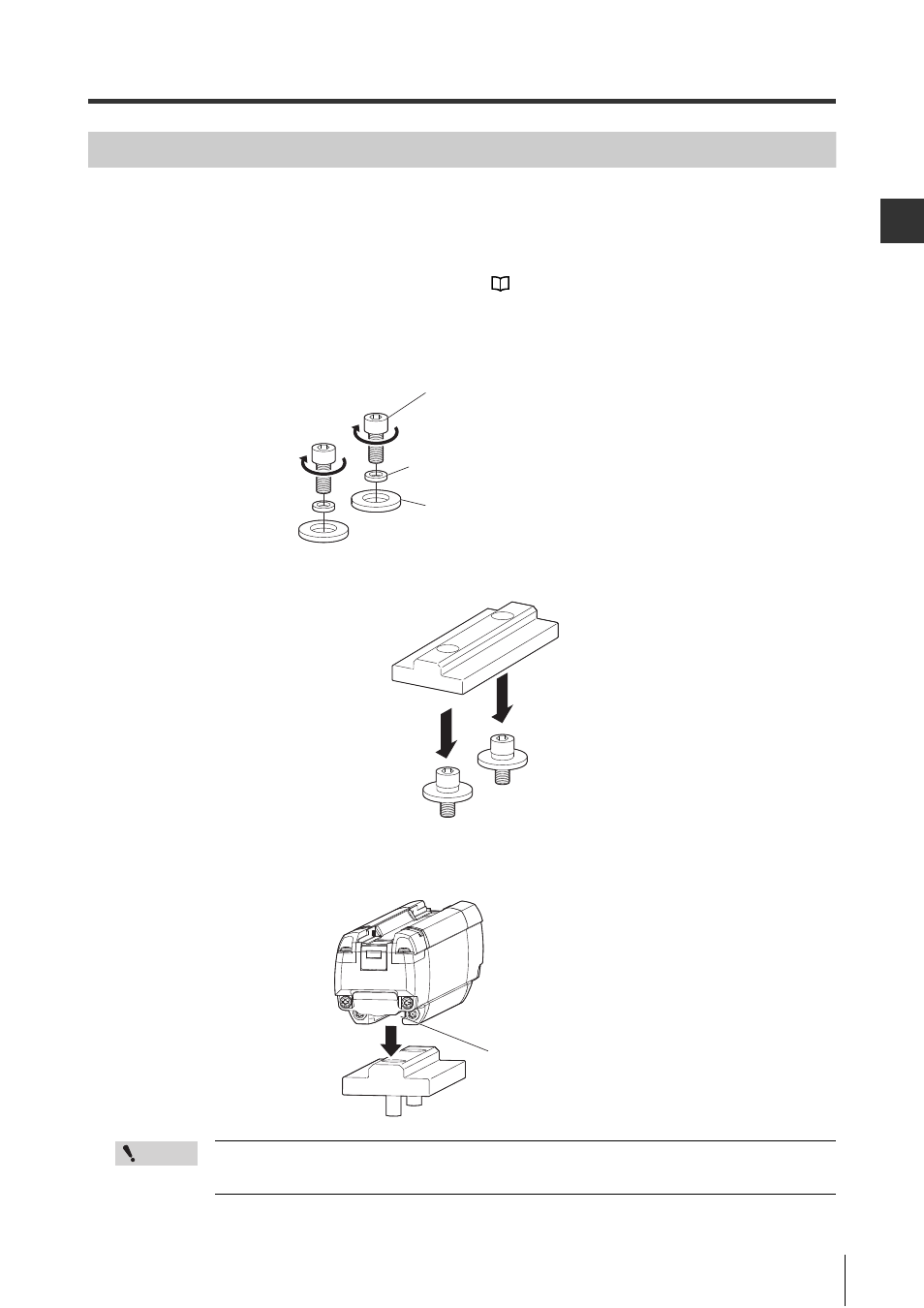
3-7
Mounting Brackets
3-21
GL-RHG-M-NO3-E
In
sta
llatio
n
to
a Mac
h
in
e
3
Antivibration bracket for the straight mounting bracket (GL-RB31)
If the length for a single GL-RHG unit is 1280 mm or greater, and you use the straight mounting bracket,
use the antivibration bracket for the straight mounting bracket additionally as an intermediate support
bracket.
For more information about the mounting position, see
1
Install the hexagon socket bolts and spacers to the machine. The bolts and spacers are delivered
with the bracket. (Recommended tightening torque of 4N•m).
2
Insert the antivibration elastomer into the hexagon socket bolts.
3
Insert the antivibration elastomer into the GL-RHG along the groove on the back side, as shown in
the following image.
Point
Push the antivibration mounting bracket tightly to make sure that the antivibration elastomer
is inserted into the groove on the GL-RHG.
Hexagon socket bolts (M5, length 2 mm, width across flat: 4 mm)
Spacers (thickness 2 mm)
Washers (thickness 2 mm)
Insert certainly
