If the device is in the error condition – KEYENCE GL-RHG Series User Manual
Page 128
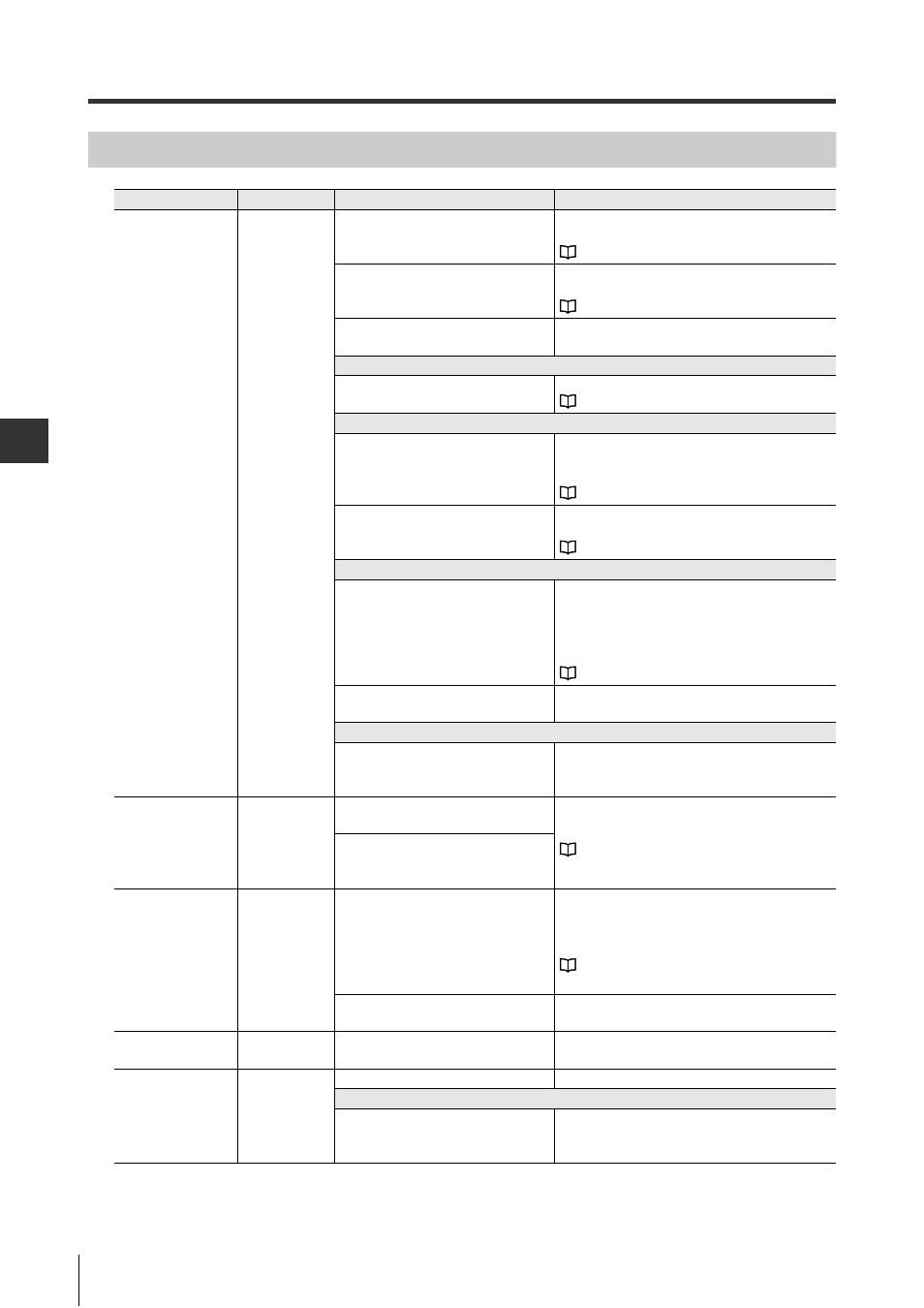
1
Troubleshooting
A-4
GL-RHG-M-NOA-E
App
end
ix
If the device is in the error condition
Indication
Error name
Cause
Check and corrective action
Wiring error
The end cover on the receiver is not
connected.
Check that the end cover is installed on the
receiver correctly.
"Cable Installation" (page 3-14)
The unit connection cable is
connected to the upper part of the GL-
R.
Connect the unit connection cable to the lower
part of the GL-RHG.
"Cable Installation" (page 3-14)
Transmitter and receiver are not the
same model.
Check that all transmitter and receiver models are
paired correctly.
When the GL-RHG operates in wire synchronization system
The synchronization wire is not wired
correctly or disconnected.
Check the wiring of the synchronization wire.
"Cable Color and Pin Position" (page 4-4)
When the GL-RHG operates in one-line system
The unit connection cable is
connected to the transmitter.
Connect the unit connection cable to the receiver.
Do not connect the unit connection cable to the
transmitter.
"Cable Installation" (page 3-14)
The series connection cable is
connected to the lower part of the GL-
R.
Connect the series connection cable to the upper
part of the transmitter and receiver.
"Cable Installation" (page 3-14)
When the GL-RHG is in series connection.
The sub unit is not connected
correctly.
Check for the direction of the sub unit installation.
Check whether the receiver of sub unit is
connected to the transmitter of main unit.
Check whether the total number of beam axes is
more than limitation.
"Series connection" (page 2-3)
The sub unit is broken.
Check that the sub unit operates correctly when
not in series connection.
When the error is cleared by restarting the GL-RHG.
The synchronization wire is affected
by external noise.
Check for noise source (inverter, servomotor, etc.)
around the GL-RHG installation location and
cables.
Setting switch
error
The configuration of the setting switch
is out of specification.
Check the configuration of the setting switch.
The setting switch is configured to
something other than Channel 0 in
wire synchronization system.
EDM error
EDM input is not connected correctly.
If EDM function is needed, rewire the EDM
correctly.
If EDM function is not used, short-circuit EDM
input to AUX output.
"External Device Monitoring (EDM Function)"
There is a welded contact on the
external device.
Replace the external device.
Receiver error
The receiver is affected by ambient
light.
Shield the receiver from ambient light.
Transmitter
error
The transmitter is broken.
Replace the transmitter.
When the error is cleared by restarting the GL-RHG.
The transmitter is affected by external
noise.
Check for a noise source (inverter, servomotor,
etc.) around the GL-RHG installation location and
cables.
