3 default settings, Default settings -5, Default settings – KEYENCE DL-EP1 User Manual
Page 97
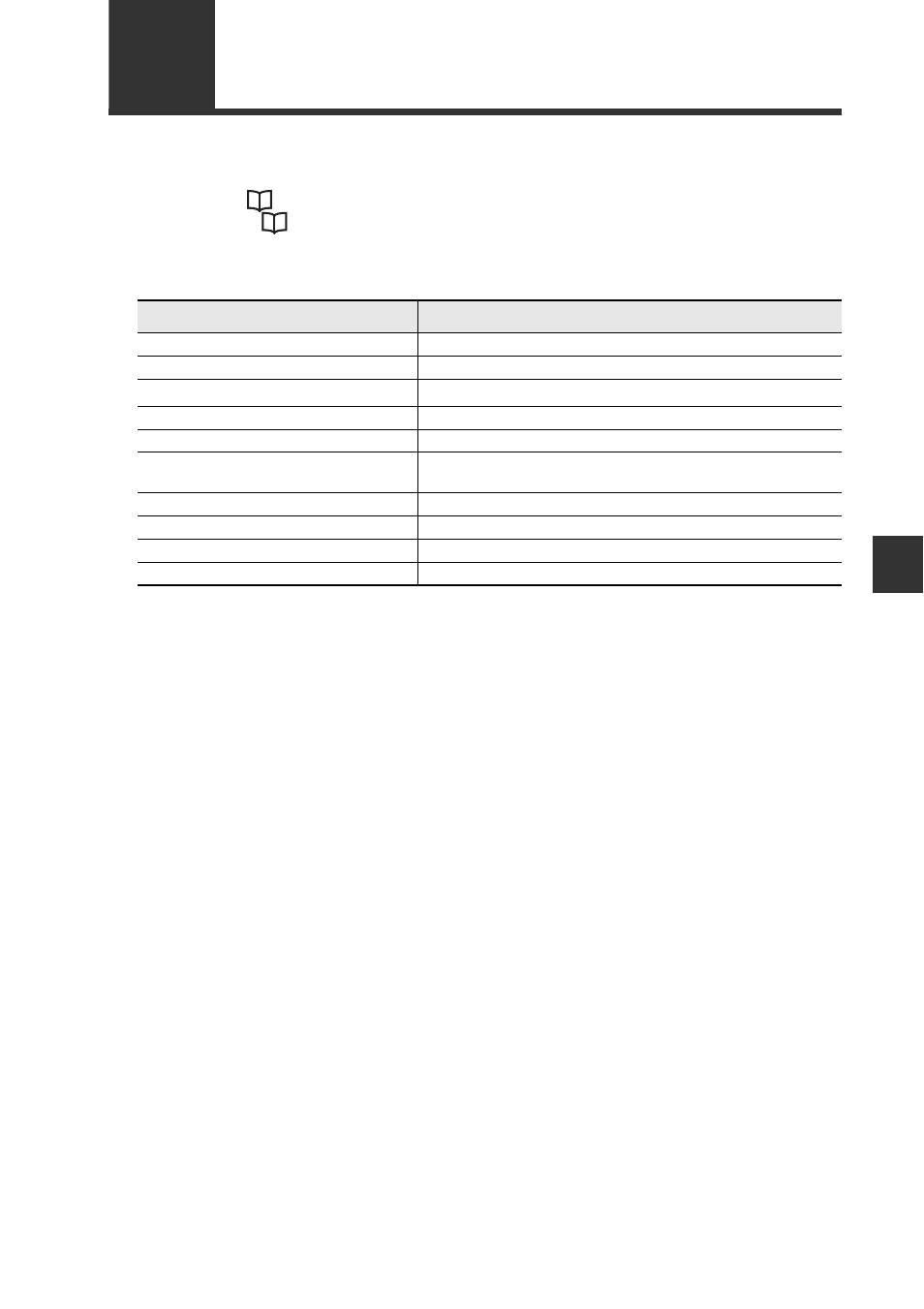
5-5
5
Ap
pe
ndi
x
- EtherNet/IP Compatible Network Unit DL-EP1 User’s Manual (IL) -
5-3
Default Settings
The DL-EP1 can be reset and initialized to the default settings by holding down the
reset switch (
Page 1-4) for three seconds or longer or by using the Identity Object
Reset service (
Page 5-21) for message communication.
The DL-EP1 default settings are as follows:
* Only the BOOTP client function can be used when the IP address is 0.0.0.0. The
IP address must be set to use any other functions.
Setting Item
Value after Initialization
Communication speed
10/100 Mbps automatic
IP address setting method
BOOTP
IP address
0.0.0.0
*
Netmask
255.255.255.0
Default gateway
0.0.0.0
Sensor status mask setting
MS LED flashes in red when a sensor error or warning
occurs.
Multicast TTL
1
Multicast assignment method
0 (Automatic)
Number of multicast addresses
32
Multicast address
239.255.0.0
- LR-TB2000 Series (12 pages)
- LR-TB5000 Series (12 pages)
- LR-ZB250AN/AP (4 pages)
- LR-ZB250AN/P (3 pages)
- LR-ZBxN/P Series (3 pages)
- LR-ZBxxB (3 pages)
- OP-85135 (1 page)
- PZ-G Series (2 pages)
- PZ-V/M (2 pages)
- PS-N10 Series (12 pages)
- PX-10 (10 pages)
- CZ-V21A(P) (10 pages)
- CZ-K1(P) (8 pages)
- CZ-V1 (8 pages)
- FS-N10 Series (6 pages)
- FS-N10 Series (116 pages)
- FS-N15CN (1 page)
- FU-93(Z) (2 pages)
- FU-V Series (2 pages)
- FS-V30 (6 pages)
- FU-A40 (1 page)
- NU/FS-N Series (16 pages)
- FS-V33(P) (8 pages)
- FS-V21 (4 pages)
- FS-V22 (4 pages)
- FS-V11(P) (4 pages)
- FS-V1(P) (4 pages)
- LV-N10 Series (12 pages)
- LV-N10 Series (112 pages)
- LV-S62 (1 page)
- OP-84350 (1 page)
- LV-SA (10 pages)
- LV-SB (12 pages)
- OP-87305 (1 page)
- LV Series (10 pages)
- LV-B102 (1 page)
- EV-108M(U) (1 page)
- EZ Series (1 page)
- EM Series (1 page)
- ES-M1(P) (3 pages)
- EX-V Series (120 pages)
- EX-500(W) Series (16 pages)
- GV Series (10 pages)
- IA Series (8 pages)
- LB-1000(W) (24 pages)
