KEYENCE DL-EP1 User Manual
Page 125
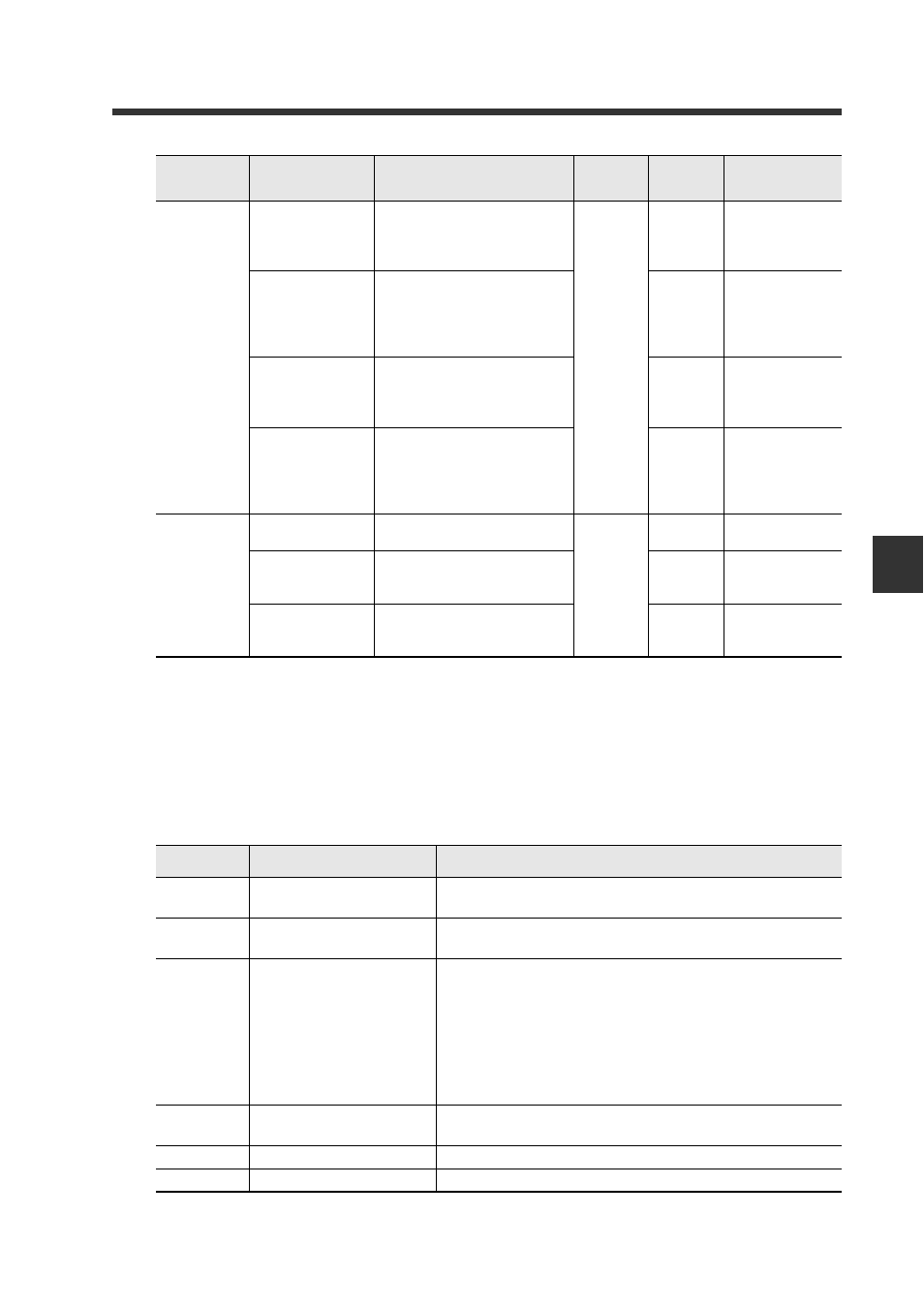
5-5 Objects Usable by DL-EP1
5-33
- EtherNet/IP Compatible Network Unit DL-EP1 User’s Manual (IL) -
Ethernet Link Object
5
Ap
pe
ndi
x
*1
The following interface speeds can be set as Forced Interface Speed.
When auto-negotiation is disabled (half-duplex): fixed at 10 Mbps (setting
value: 10)
When auto-negotiation is enabled (half-duplex/full duplex): 100/10 Mbps
automatic (setting value: 0 or 100)
Reference 1) Interface flags list
05H
MAC Transmit
Errors
Number of frames whose
transmission failed
because of internal MAC
sublayer transmit error.
R
UDINT
0 (fixed)
Carrier Sense
Errors
Number of times the carrier
sense condition was lost or
not asserted when an
attempt was made to send
frames.
UDINT
Current value
Frame Too
Long
Number of received
frames that exceeded the
maximum tolerable frame
size.
UDINT
Current value
MAC Receive
Errors
Number of frames that
could not be received on
the interface due to an
internal MAC sublayer
receive error.
UDINT
0 (fixed)
06H
Interface
Control
Setting of the following
physical interfaces.
W
Following
structure -
Control Bits
Interface control bit
(designation of AutoNego,
full duplex).
WORD
(Reference 2)
Forced
Interface Speed
Operation speed forced by
interface (fixed to 10
Mbps, etc.).
UINT
Setting value
*1
Bit
Name
Description
0
Link Status
OFF: Non-active link
ON: Active link
1
Half/Full Duplex
OFF: Half-duplex
ON: Full duplex (OFF when Link Status=0)
2 to 4
Negotiation Status
0: Auto-negotiation is in progress.
1: Auto-negotiation and speed could not be detected.
2: Auto-negotiation failed but speed was successfully
detected.
3: Speed and duplex mode were successfully
negotiated.
4: Auto-negotiation cannot be performed.
(When communication speed is fixed at 10 Mbps)
5
Manual Setting
Requires Speed
OFF: Changes can be automatically reflected. ON: Reset
service is required to reflect changes (fixed).
6
Local Hardware Fault
OFF (fixed)
7 to 31
Reserved
OFF (fixed)
Attribute ID
Name
Description
Attribute
Data
Type
Parameter
Range
