KEYENCE DL-EP1 User Manual
Page 77
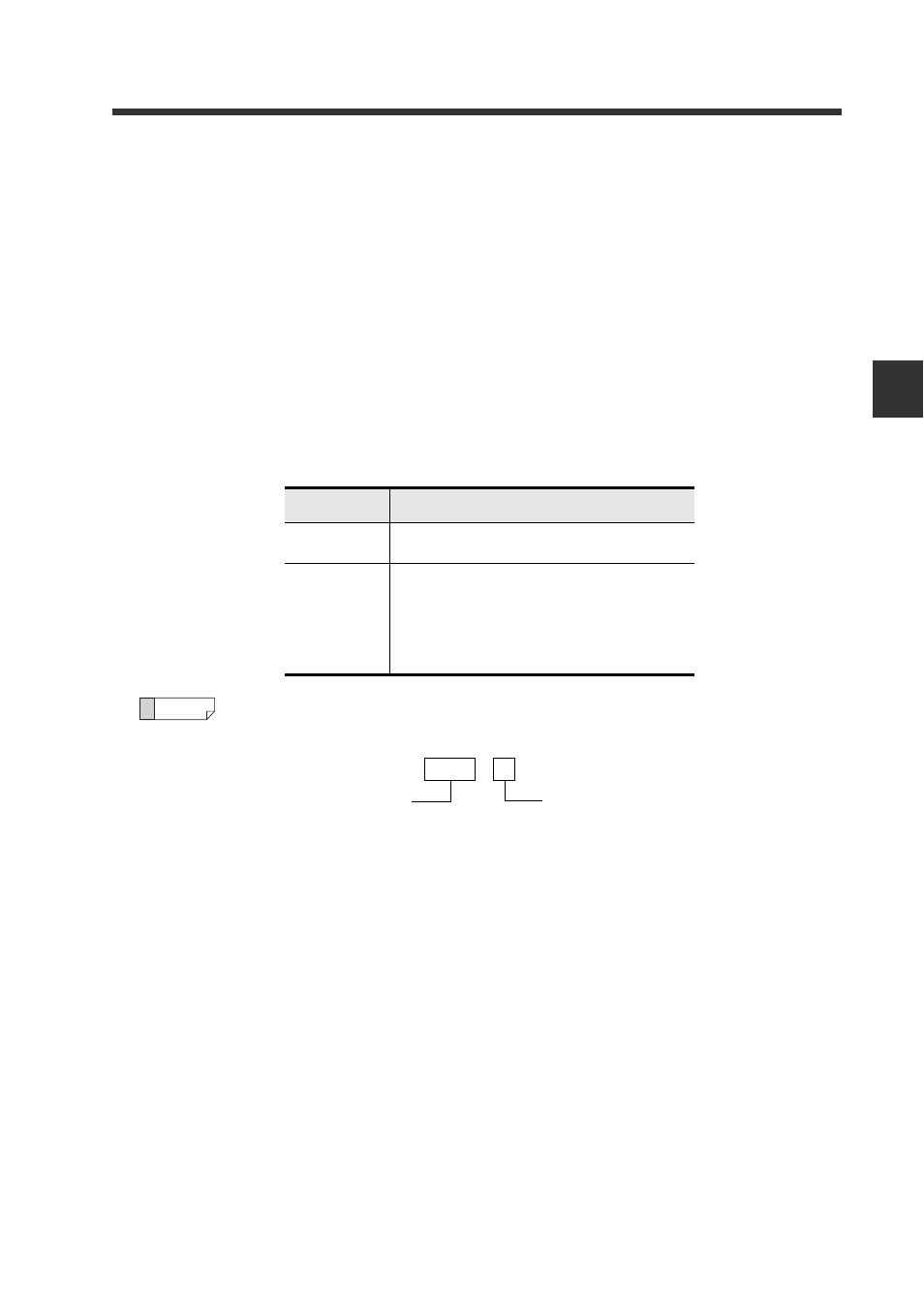
3-4 Message Communication
3-47
3
Communi
cat
in
g wit
h the
IL Seri
es
- EtherNet/IP Compatible Network Unit DL-EP1 User’s Manual (IL) -
*3
The abnormal setting (1) indicates that the executed writing was an attempt to
set a prohibited combination of functions. For details of such functions, refer to
“IL Series User's Manual”.
*4
The results of the "Initial reset request" and "System parameter set request"
operation commands are also included in this item.
*5
The result of "Zero shift execution request" or "Zero shift reset execution
request", whichever requested last, will be read.
*6
By reading "Current system parameters", you can check the system
parameters of the sensor amplifier. The system parameters refer to the polarity
of the judgment and alarm outputs and the analog output setting. Specify the
system parameters to be set when "System parameter set request" is executed
in an operation command.
A value to be read or written is specified as on/off status of the bits
representing the value converted into binary.
When the read data is "6":
The decimal number "6" is represented in binary as "0110".
As a result, the sensor amplifier of the read data is set to "NPN output" and
"analog output of 1 to 5 V".
*7
The result of the item will be read among "Tolerance tuning request", "Two-
point tuning HIGH side 2nd point confirmation operation request", "Two-point
tuning LOW side 2nd point confirmation operation request", "One-point tuning
request for diff. count filter", and "Two-point tuning 2nd point confirmation
operation request for diff. count filter", whichever requested last in the
operation command.
*8
Operates as "off" only when input off (0) is written and the external input is off
for both cable and cyclic communication.
*9
When a value is written to an expansion unit, a writing error occurs.
*10 To reflect the settings written for the function selection of external inputs 1 to 4
(0392H (914) to 0395H (917)) to the sensor amplifier, you need to set the
external input setting (0391H (913)) to 1 (User setting) or to operate the sensor
amplifier's button to set the external input to "User setting".
Bit
Setting
0
0: NPN output
1: PNP output
3, 2, 1
000: Analog output OFF
001: 0 to 5 V
010: -5 to +5 V
011: 1 to 5 V
100: 4 to 20 mA
(Fixed to 000 for expansion unit)
Reference
011 0
Bits 3, 2, 1: 1 to 5 V
Bit 0: NPN output
