KEYENCE DL-EP1 User Manual
Page 71
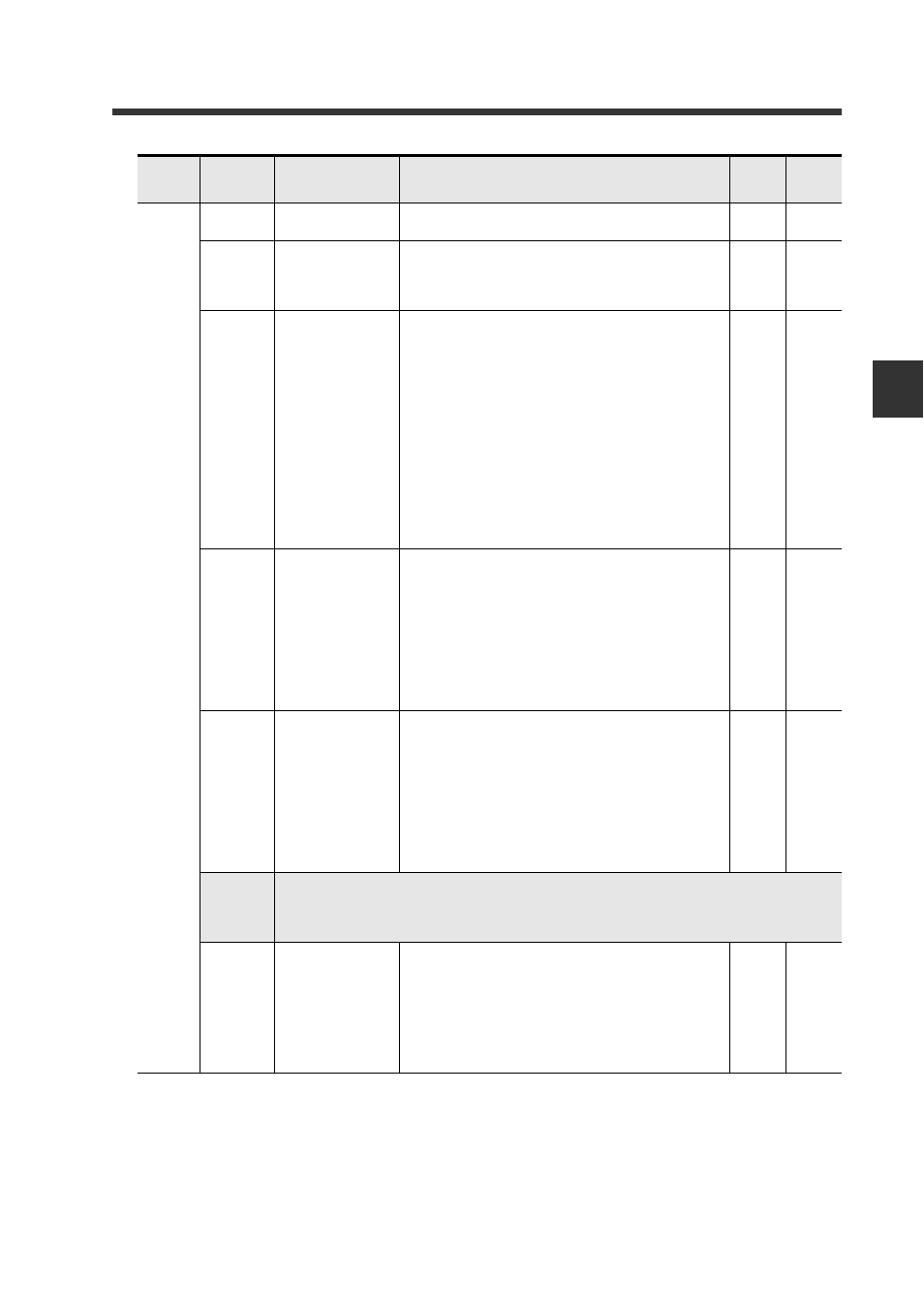
3-4 Message Communication
3-41
3
Communi
cat
in
g wit
h the
IL Seri
es
- EtherNet/IP Compatible Network Unit DL-EP1 User’s Manual (IL) -
Group3
0360H
(864)
Group3 Entry
count
Indicates the No. of Group 3 entries.
Parameter range: 18
R
DINT
0361H
(865)
Key lock
function
Sets key lock.
Parameter range: 0 to 1 (initial value: 0)
0: Unlock
2: Key lock
R/W
DINT
0362H
(866)
Bank function
For read:
Reads the current attribute. Use "Bank status"
(032BH (811)) to check the bank No. for which
the sensor amplifier is operating.
Parameter range: 0 to 3 (initial value: 0)
For write:
To use this attribute to change the bank No.,
set "Bank switching method" (0396H (918)) to
"Button". The change is disabled when
"External input" is set.
Parameter range: 0 to 3
0: Switches to bank 0.
1: Switches to bank 1.
2: Switches to bank 2.
3: Switches to bank 3.
R/W
DINT
0363H
(867)
Timing input
*8
Set up status of timing input.
Use "Timing status" (032CH (812)) to check
the timing input status under which the sensor
amplifier is operating.
The sensor amplifier operates based on the
OR of the external input cable and cyclic
communication statuses.
Parameter range: 0 to 1 (initial value: 0)
0:Timing input OFF
1:Timing input ON
R/W
DINT
0364H
(868)
Laser emission
on stop input*
8
Set up status of laser emission stop input.
Use "Laser emission stop status" (0332H
(818)) to check the laser emission stop status
under which the sensor amplifier is operating.
The sensor amplifier operates based on the
OR of the external input cable and cyclic
communication statuses.
Parameter range: 0 to 1 (initial value: 0)
0:Emission stop input OFF
1:Emission stop input ON
R/W
DINT
0365H
(869) to
0367H
(871)
Reserved for system
0368H
(872)
Sub display's
screen
Set up sub display's screen.
Parameter range: 0 to 5 (initial value: 0)
0: R.V. value screen
1: Analog value screen
2: HI setting value screen
3: LO setting value screen
4: Zero shift value screen
5: CALC value screen
R/W
DINT
Class
Attribute
ID
Name
Description
Attribute
Data
Type
