Usable connections, Usable connections -7 – KEYENCE DL-EP1 User Manual
Page 37
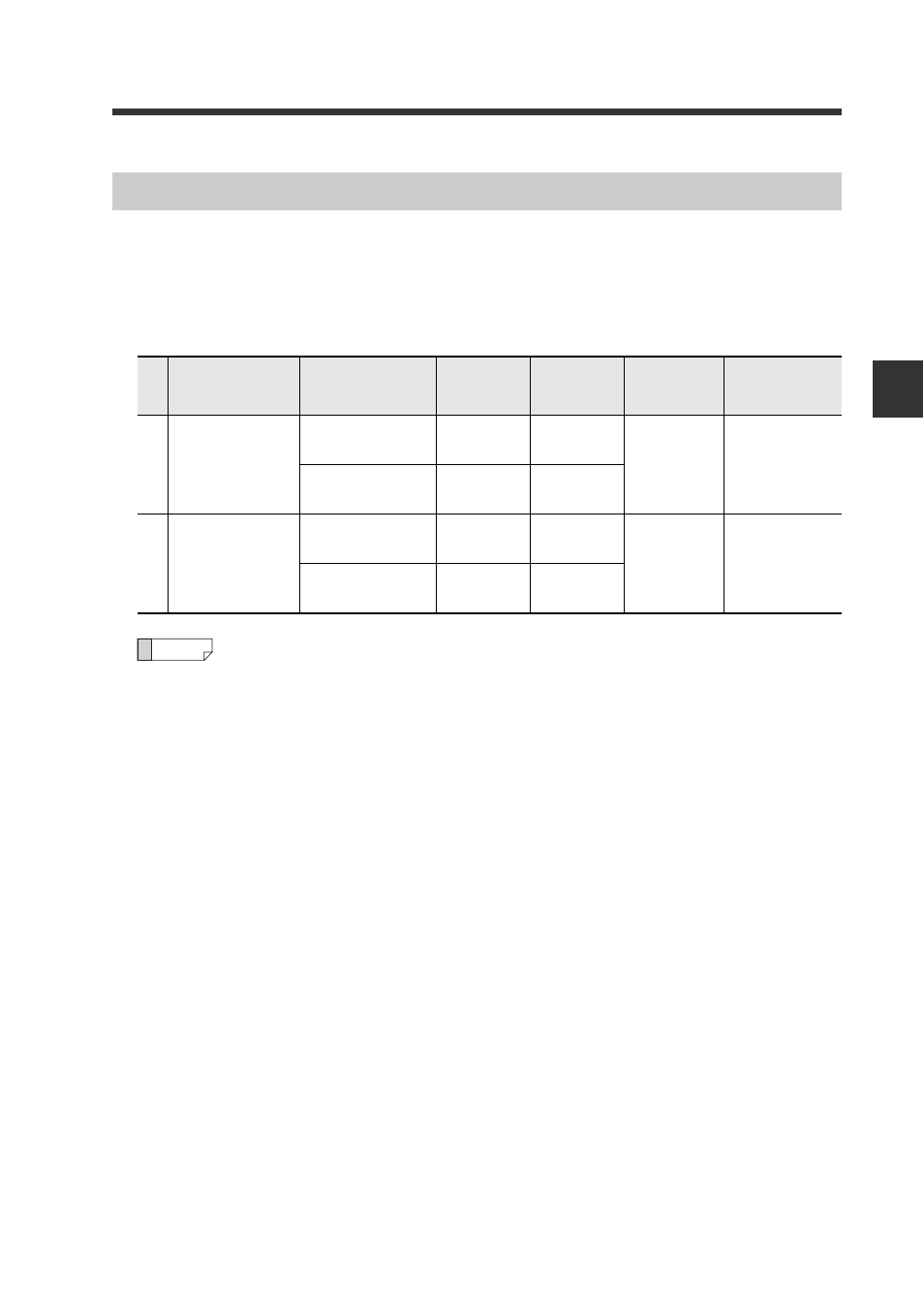
3-3 Cyclic communication
3-7
3
Communi
cat
in
g wit
h the
IL Seri
es
- EtherNet/IP Compatible Network Unit DL-EP1 User’s Manual (IL) -
EtherNet/IP requires that a connection must be opened from the scanner when cyclic
communication is started. There are various types of connections, and the type
usable by each device is defined in the EDS file.
The DL-EP1 can use the following connections:
Each connection's trigger timing is executed cyclically. The connection
type supports both point-to-point and multicast.
The details of each application type are as follows:
Exclusive Owner:
This connection allows simultaneous setting of both data
transmission from the scanner to the DL-EP1 and data
transmission from the DL-EP1 to the scanner. This setting is
made not only when the scanner monitors the adaptor (DL-EP1)
data, but also when it issues external inputs and rewrites the
settings, etc. Multiple "Exclusive Owner" connections cannot be
opened to one adaptor (DL-EP1).
Input Only:
This connection allows only data transmission from the DL-EP1
to the scanner. This setting is made when the scanner only
monitors adaptor (DL-EP1) data. Multiple scanners can open an
"Input Only" connection simultaneously to one adaptor (DL-
EP1).
(* To simultaneously open connections from multiple scanners,
set the Connection Type to Multicast.)
Usable Connections
No
Connection
Name
Input/Output
Assembly
Instance
Size
(Byte)
RPI Range
(in 0.5 ms)
Application
Type
1
Monitor Data And
External Input
DL-EP1 to
scanner
64H (100)
168
0.5 ms to
10000 ms
Exclusive
Owner
Scanner to
DL-EP1
65H (101)
10
2
Monitor Data
(Input Only)
DL-EP1 to
scanner
64H (100)
168
0.5 ms to
10000 ms
Input Only
Scanner to
DL-EP1
FEH (254)
0
Reference
