KEYENCE DL-EP1 User Manual
Page 63
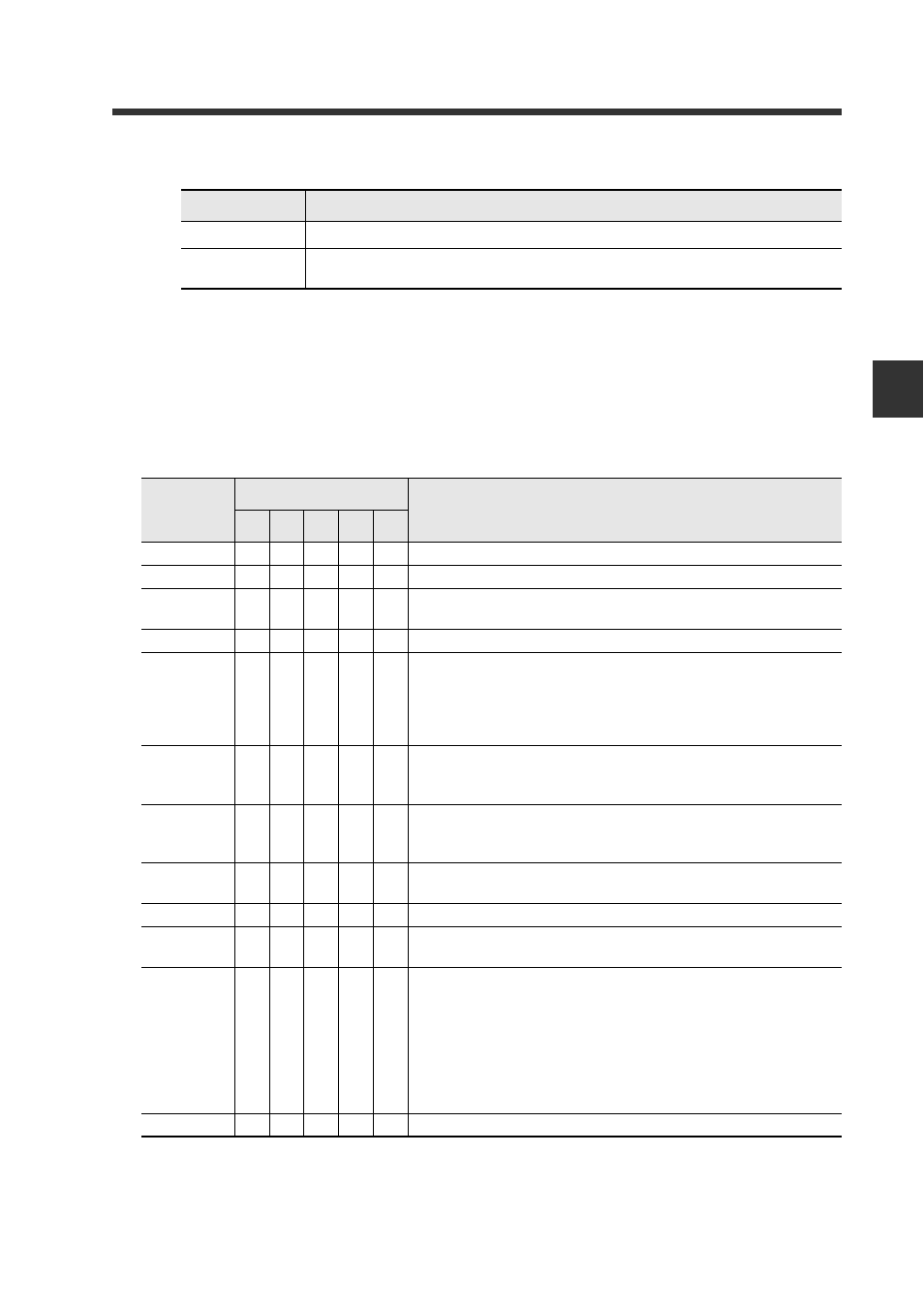
3-4 Message Communication
3-33
3
Communi
cat
in
g wit
h the
IL Seri
es
- EtherNet/IP Compatible Network Unit DL-EP1 User’s Manual (IL) -
Lock setting
Responses
The responses made when each service is used are as follows:
(1) Parameter read:
: Service code 0EH
(2) Parameter write:
: Service code 10H
(3) Operation command:
: Service code 4BH
(4) Batch lock setting:
: Service code 4CH
(5) Read of number of decimal places: : Service code 4DH
Setting
Description
0
Does not execute lock.
1
Executes key lock (inhibition of operations other than basic screen display
switching and [RESET] button).
General
Status
Command Type
Description
(1) (2) (3) (4) (5)
00H
{
{
{
{
{
Normal end
05H
{
{
{
{
{
The instance ID is out of range.
08H
-
-
{
{
-
The designated instance ID does not support this service or
cannot be executed.
09H
-
-
-
{
-
The written data is out of range.
0CH
-
{
{
-
-
•
Parameter write was executed for the function controlled
by cyclic communication.
•
An attempt to execute the operation command has failed.
Check if the sensor amplifier can execute the operation
command.
0EH
-
{
-
-
-
An attempt was made to write data to the attribute ID that
cannot be written or to the attribute ID that is in the unwritable
status.
10H
{
-
-
-
-
An attempt was made to read data from the attribute ID that
cannot be read or from the attribute ID that is in the
unreadable status.
13H
{
-
{
-
The service data size is less than the defined size.
The defined data size is stored in the additional status.
14H
{
{
{
-
{
The attribute ID is out of range.
16H
{
{
{
-
{
The sensor amplifier corresponding to the designated
instance ID is not connected.
1FH
{
{
{
{
{
•
This service is supported by the designated instance ID
but cannot be used by the designated attribute ID.
(Additional status: C350H)
•
In the current mode, the designated setting cannot be
written into the parameter.
(Additional status: C351H)
•
The DL-EP1 is now initializing communication. (Additional
status: C352H)
FEH
{
{
{
{
{
System error. Contact your nearest KEYENCE office.
