7 process control, Start, Stop – Metrohm 788 IC Filtration Sample Processor User Manual
Page 93
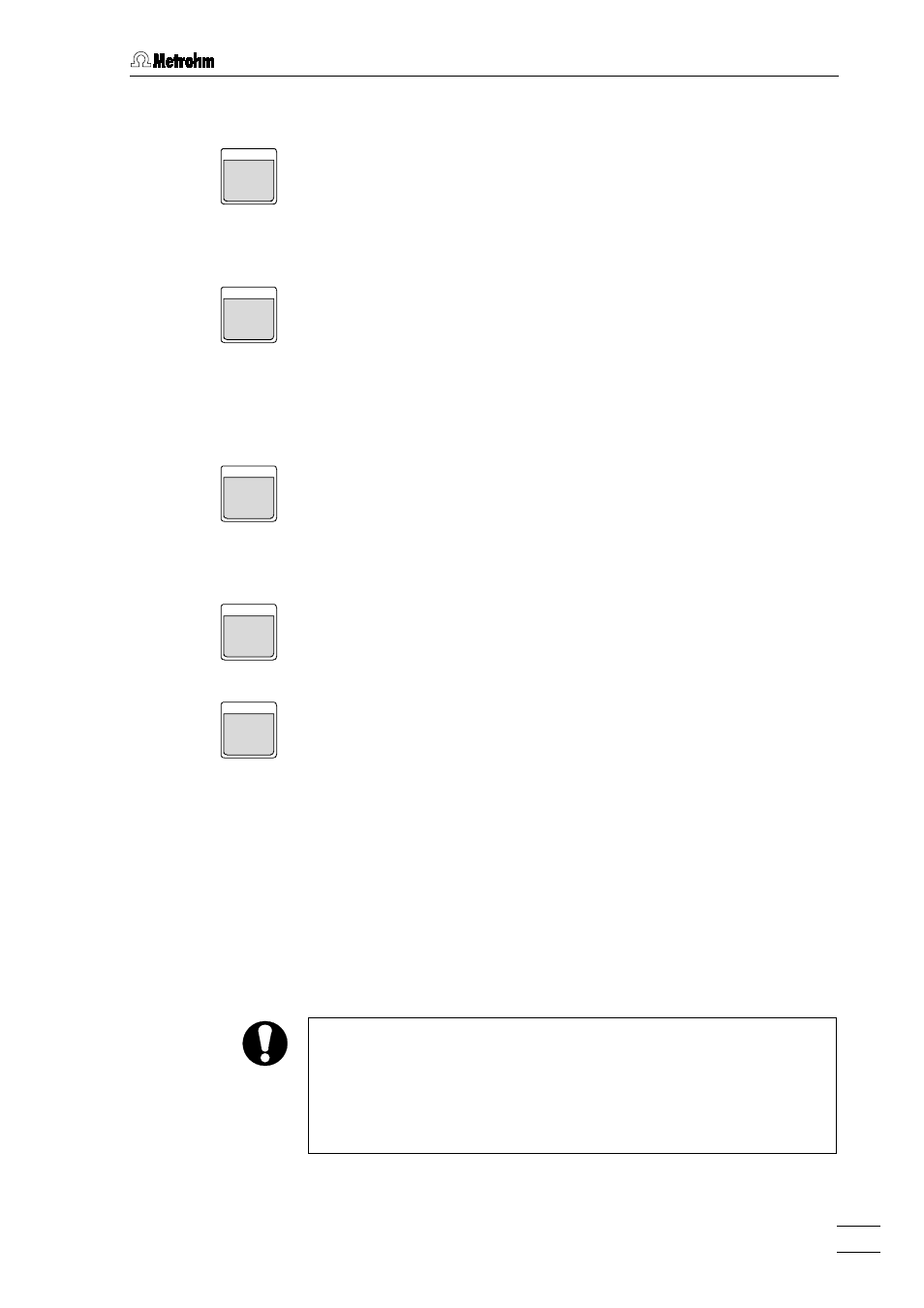
4.3 Methods
788 IC Filtration Sample Processor
85
4.3.7 Process
control
START
With
manual intervention or unexpected errors, the sample series is correctly
processed and closed with the final sequence. The sample sequence is
executed repeatedly according to the entry under
'number of sam-
ples'
, beginning with the sample tube that is defined as
'SAMPLE'
.
STOP
If the sample series is interrupted with
Sample Processor returns immediately to the normal state. Samples
that have not been processed are ignored and the end sequence is not
executed. If settings for such instances have been activated under
'manual stop options'
, the corresponding actions or commands are
also executed via the interfaces to stop instruments that are connected
or to initiate other actions.
HOLD
LEARN
With
command that is active at this point is immediately interrupted as a re-
sult.
command immediately following the one interrupted. Any peripheral in-
strument connected is
not stopped with the
RESET
CLEAR
sequence (soft break). The sample currently being processed will be
completed.
QUIT
the next command line in the sequence.
If errors occur during the sample series, the corresponding
error mes-
sage is displayed and must be acknowledged with
IC Filtration Sample Processor then goes into the HOLD status (see
above). After remedying the error,
During the course of a method it is possible to change all entries in the
menus
'>configuration'
and
'>parameters'
. These changes have an
immediate effect on the course of the method (with few exceptions, see
section 4.2.1).
Care should be taken when editing process sequences. These can be
edited "live" (including insertion or deletion of a command line). The
TRACE and LEARN functions however, are not available in this case.
Testing of the edited function is therefore not possible. Illogical com-
mand sequences could easily result, which would cause an error
condition and force the interruption of a sample series.
