2 general information on interface connections – Metrohm 788 IC Filtration Sample Processor User Manual
Page 32
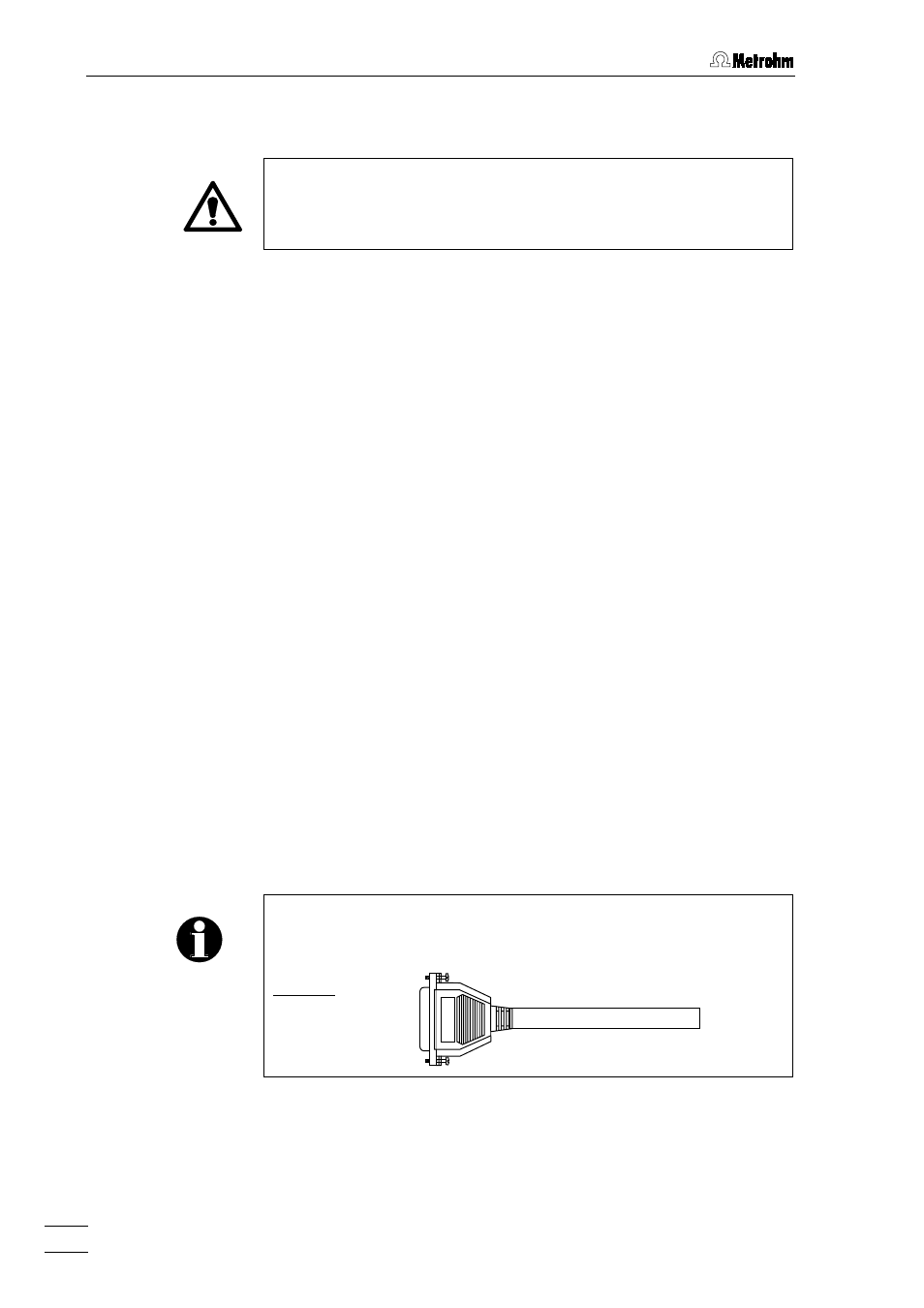
2 Installation
788 IC Filtration Sample Processor
24
2.4.2
General information on interface connections
Before an external device is connected to remote connection 30
30
30
30 or
RS232 interface 40
40
40
40, the 788 IC Filtration Sample Processor must
always be switched off using mains switch 34
34
34
34!
Remote connection
The branch plug of cable 29
29
29
29 leading from the swing head (see Fig. 1) is
plugged into the 25 pin remote interface (see section 2.3.1). Any
external devices can be connected to remote connection 30
30
30
30 of this
branch plug. The 788 IC Filtration Sample Processor can be remote
controlled via the 8 input lines, the 14 output lines can be used to
control external devices.
The pin assignment of the remote interface, its functions, the electrical
requirements and conditions are described in section 5.1.
RS232 interface
Many different instruments may be connected via the serial RS232
interface 40
40
40
40. In addition to Metrohm instruments (e.g. 762 IC Interface)
that support the Metrohm remote control language (see section 5.2)
any printer with serial interface (or parallel interface and parallel/serial
converter) or a personal computer (PC) may be connected (see
section 2.7). Other measuring instrument may be controlled via RS232
interface, as long as it supports serial data transmission.
In order to guarantee safe data transmission, it is important to set the
same RS232 interface parameters correctly for both instruments
connected (see section 4.2.1).
Connection cables
Connecting peripheral instruments to the 788 IC Filtration Sample
Processor requires Metrohm cables. Otherwise a safe data
transmission may not be guaranteed.
Metrohm cables are labeled with the type of the instrument, which
they may be connected with and optionally with the particular socket.
Mind the cable ends.
Example:
732/1 Remote
cable 6.2125.060
