Metrohm 788 IC Filtration Sample Processor User Manual
Page 92
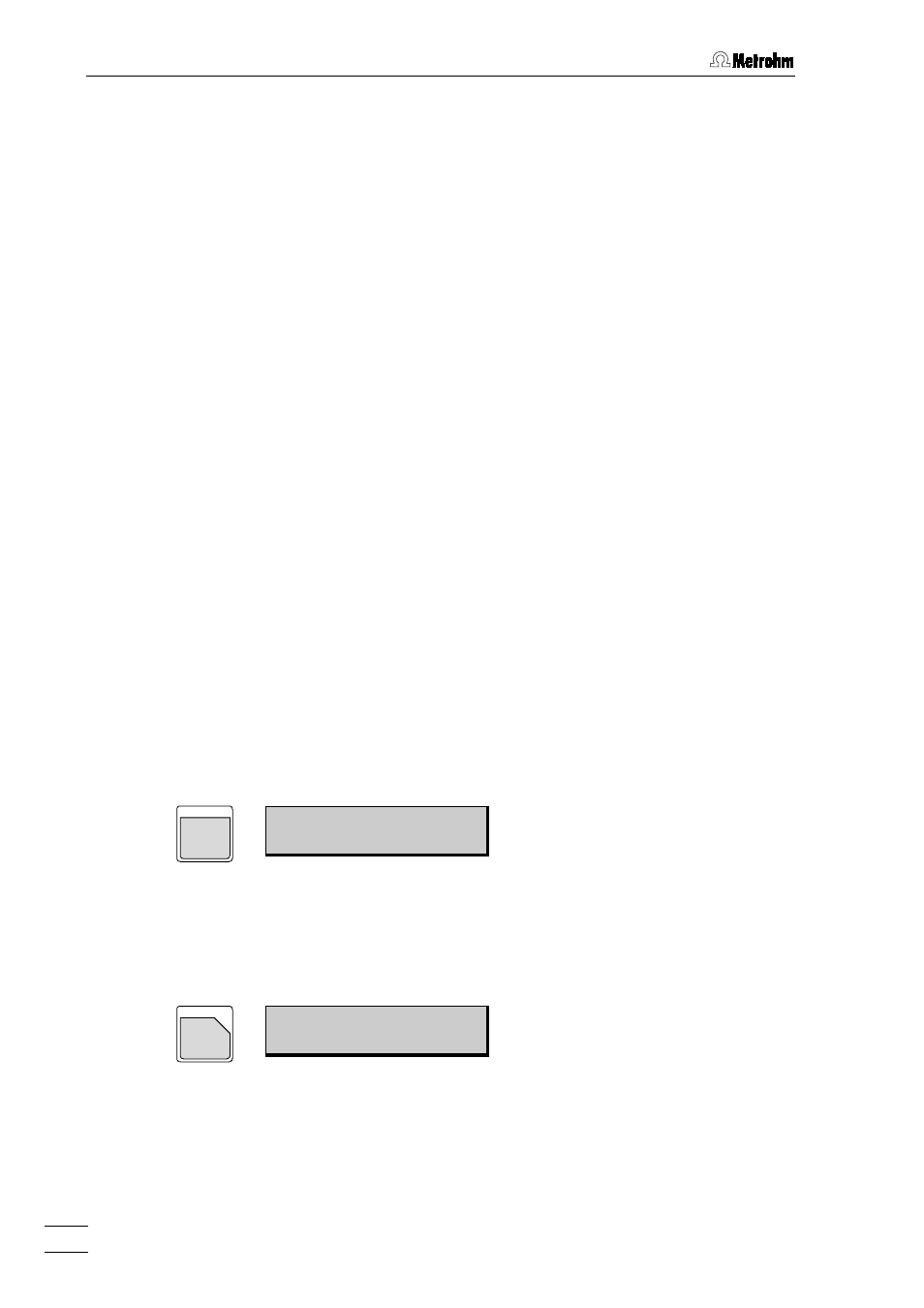
4 Operation
788 IC Filtration Sample Processor
84
Data (= character string) can be sent to instruments connected via the
serial RS232 interface.
Make sure that the transmission parameters of the RS232 interface cor-
respond to those of the connected instrument (see Configuration menu
'>RS232 settings'
, section 4.2.1).
Any letters, numbers and special characters can be chosen from the
character set of the 788 IC Filtration Sample Processor.
This function is suitable for instruments with Metrohm remote control
language. These can be controlled with so-called triggers.
&M;$G
Go, start instrument in current mode
&M;$S
Stop, stop instrument
&M;$Q
Query, request of information
The following remote control commands (for example, in a start se-
quence) can switch on the autoinfo status messages of the 732 IC De-
tector 732:
&Set.A.R"on"
"Ready" status message
&Set.A.S"on"
status message at manual stop
&Set.A.W"on"
status message at waiting state
&Set.A.P"on"
status message at switching on the instrument
&Set.A.E"on"
status message during an error condition
To be consistent, the corresponding autoinfo messages should also be
switched off again in a final sequence (
..."off"
).
Detailed information about the syntax of the Metrohm remote control
language can be found in section 5.2 or in the instruction manual of
your instrument. Please keep the syntax and conventions of the foreign
instruments or computers the 788 IC Filtration Sample Processor is
communicating with.
WAIT
3
WAIT
>sample sequence
9 WAIT 1 s
0}1}9999 s
Waiting
time
The WAIT command sets a particular waiting interval during method
processing.
ENDSEQ
*
>
ENDSEQ
>sample sequence
10 ENDSEQ
End of the sequence
End mark of a sequence. This ENDSEQ command can be inserted in
any desired command line for test purposes. This has the effect that the
sequence (start, sample, or final sequence) is processed only up to this
line.
