6 remote control commands – Metrohm 788 IC Filtration Sample Processor User Manual
Page 128
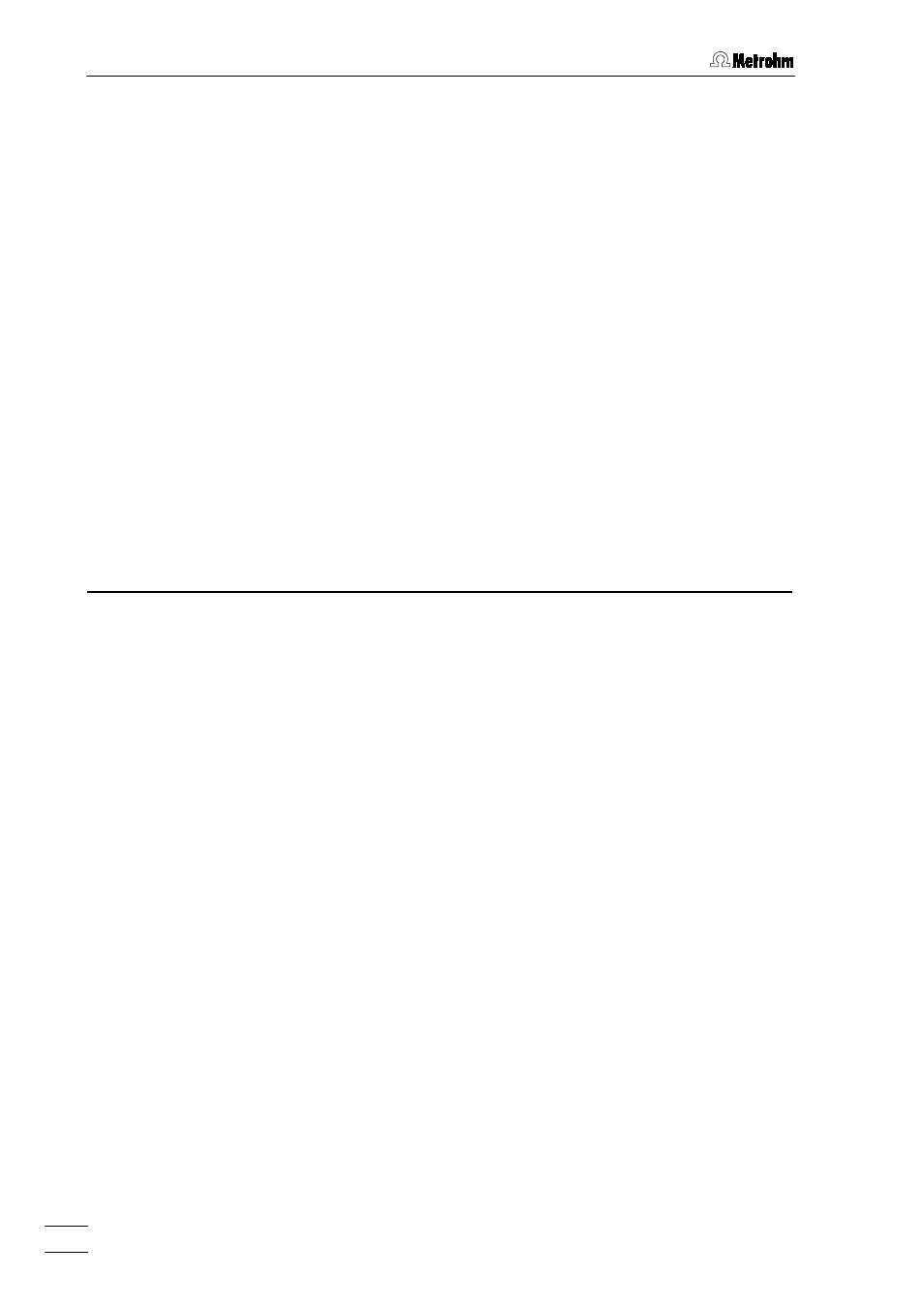
5 Interfaces
788 IC Filtration Sample Processor
120
5.2.6
Remote control commands
The remote control tree can be divided into the following main
branches:
&
Root
Ō
Mode Method
parameters
Ō
Config Instrument
configuration
Ō
Info Instrument
information
Ō
Setup
Settings of operating mode
Ō
UserMeth User-defined
methods
Ō
Assembly
Control of assemblies
Ŋ
Diagnose Diagnostic
tests
The following table lists all relevant objects of the remote control tree for
the 788 IC Filtration Sample Processor. Other objects not listed here but
still present in the remote control tree are only available with other
Metrohm sample changers and lead to an error message with the 788
IC Filtration Sample Processor.
For the unambiguous designation of the objects, the boldface charac-
ters suffice. The meaning of the individual object is described here only
in brief, for more detailed information please refer to section 4. The de-
fault values of the objects are printed in boldface.
Object Meaning
Entry
range/Selection
&Mode
&Mode
Method parameters
$G, $S, $H, $C
Ň
Ō
.
Method
Ň
Method name
Name of the current method in the working memory
8 ASCII characters
Ň
Ō.
SmplNo
Number of samples in a series 1...999,
, rack
Ň
Ō.
StartSeq
Start sequence
–
Ň
Ō
.
1
Line number of the command
–
Ň
Ň
Ō
.
Cmd
Ň
Ň
Ň
Ň
Ň
Ň
Ň
Ň
Ň
Ň
Ň
Ň
Ň
Ň
Ň
Command.
The introduction of a command appends the accord-
ing sub-branch from &Assembly to the index node. A
NOP-entry at the end of a sequence appends a new
node &Mode.StartSeq. .Cmd("NOP").
NOP, MOVE, LIFT, SAMPLE,
PUMP, SCAN, CTRL, WAIT,
ENDSEQ
Ň
Ň
Ŋ
.
*
Ň
Ň
Ň
*
Ň
:
Ň
Ň
Ň
Ň
Ň
Ň
Parameter for command.
Appended sub-branch from &Assembly… for se-
lected command. Example:
&Mode.StartSeq.1.Cmd("MOVE")
&Mode.StartSeq.1.Move.Target("1")
&Mode.StartSeq.1.Move.Position("sample")
.MOVE}, .LIFT},
.SAMPLE}, .PUMP},
.SCAN}, .CTRL}, .WAIT},
.END}
Ň
Ŋ
.
100 Sequence
end
NOP
Ň
Ō.
SampleSeq
Sample sequence –
Ň
Ō
.
1
Line number of the command
–
Ň
Ň
Ō
.
Cmd
Ň
Ň
Ň
Ň
Ň
Ň
Ň
Ň
Ň
Command (see Start sequence)
NOP, MOVE, LIFT, SAMPLE,
PUMP, SCAN, CTRL, WAIT,
ENDSEQ
Ň
Ň
Ŋ
.
*
Ň
*
Ň
:
Ň
Ň
Ň
Ň
Parameter for command (see Start sequence)
.MOVE}, .LIFT},
.SAMPLE}, .PUMP},
.SCAN}, .CTRL}, .WAIT},
.END}
Ň
Ŋ
.
100
Sequence end
NOP
