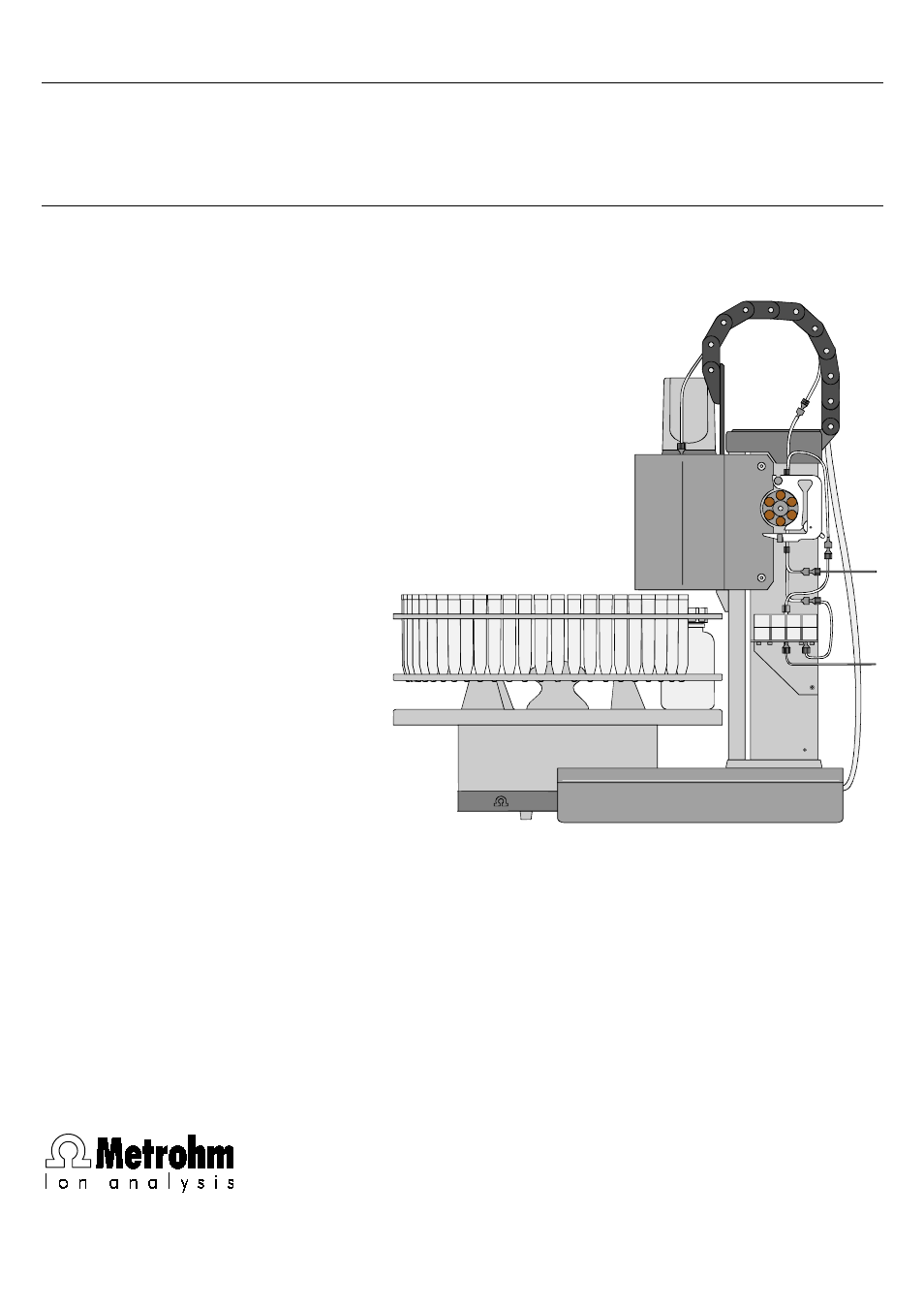Metrohm 788 IC Filtration Sample Processor User Manual
788 ic filtration sample processor
Table of contents
Document Outline
- Table of contents
- 1 Introduction
- 2 Installation
- 2.1 Setting up the instrument
- 2.2 Mains connection
- 2.3 Attaching the accessories
- 2.3.1 Connecting the swing head
- 2.3.2 Connecting the keyboard
- 2.3.3 Installing the plug cover
- 2.3.4 Installing the splash protection
- 2.3.5 Installing the needle or tubing
- 2.3.6 Placing the sample rack
- 2.3.7 Adjusting the sample rack
- 2.3.8 Assembling the ultra-filtration cell
- 2.3.9 Tubing connections
- 2.3.10 Tubing connections 788 – 754 Dialysis Unit
- 2.3.11 Fixing tubing and cables
- 2.4 Installation for full control with «IC Net»
- 2.4.1 Connection options
- 2.4.2 General information on interface connections
- 2.4.3 Metrohm IC systems
- 2.4.4 MIC 1 Modular anion or cation system with electronic suppression
- 2.4.5 MIC 2 Modular anion system with chemical suppression
- 2.4.6 MIC 3 Modular anion and cation system with chemical suppression
- 2.4.7 MIC-7 Modular anion system with chemical suppression and dialysis
- 2.5 Installation with compact IC systems
- 2.6 Installation for simple remote control of the IC system
- 2.7 Connection of devices to the RS232 interface
- 3 Operating tutorial
- 4 Operation
- 5 Interfaces
- 6 Appendix