3 method "761" and "761 seg – Metrohm 788 IC Filtration Sample Processor User Manual
Page 109
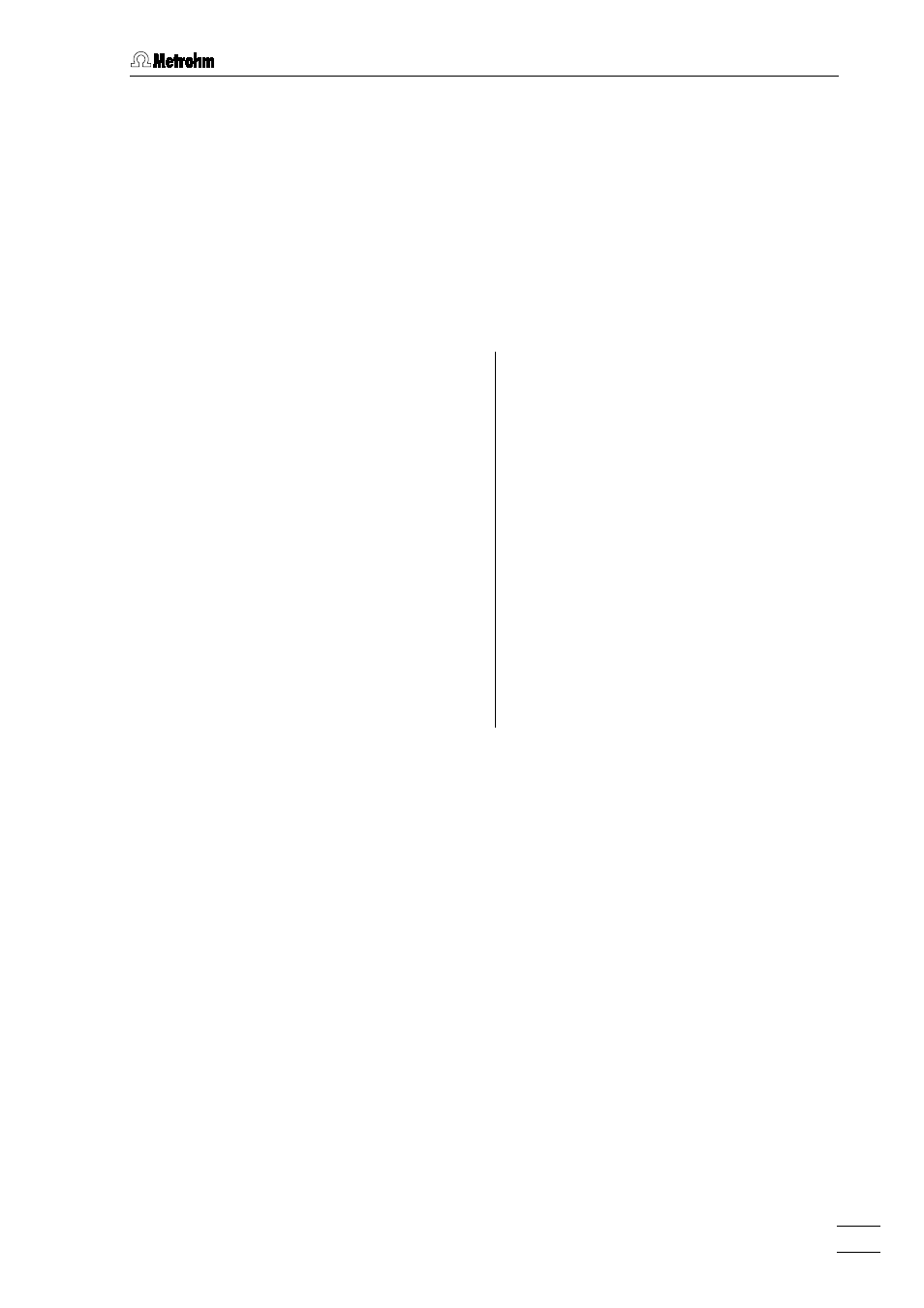
4.6 Standard methods
788 IC Filtration Sample Processor
101
4.6.3 Method "761" and "761 Seg"
Application
Processing a queue of the PC program «761 PC Software» or «790 PC
Software» with compact IC systems and the PC as "Master".
Interconnection
See section 2.5.1.
Program of 788 IC Filtration Sample Processor
788 IC Filtr. Proc. 5.788.0010
parameters
method 761
number of samples: rack
>start sequence
1 CTL:Rm: INIT
>sample sequence
1 SCN:Rm : Wait1
2 MOVE 1 : sample
( PUMP 1.1 : 5 s)
3 LIFT: 1 : work mm
4 SCN:Rm : Wait1
5 PUMP 1.1 : 240 s
>final sequence
>changer settings
rack number 0
lift rate 1 12 mm/s
shift rate 20
>manual stop
CTL Rmt: **************
CTL RS232:
------------
Report header with serial number and program ver-
sion
Method name
Number of samples to be processed (entire sample
rack)
Initialize remote interface
Waiting until compact IC sends signal on rem. line 3
Move needle to sample
Only "761 Seg": aspirate air during 5 s
Place lift with needle to working position
Waiting until compact IC sends signal on rem. line 3
Fill sample loop with sample during 240 s
—— Settings for changer functions ——
—— Reaction to manual stop ———
Settings in the corresponding PC program
See section 2.5.1.
Procedure at program start
1. Start 788 IC Filtration Sample Processor with
2. Create new queue and method in the PC program «761 Com-
pact IC» or «790 Personal IC», respectively and start it.
