Metrohm 788 IC Filtration Sample Processor User Manual
Page 121
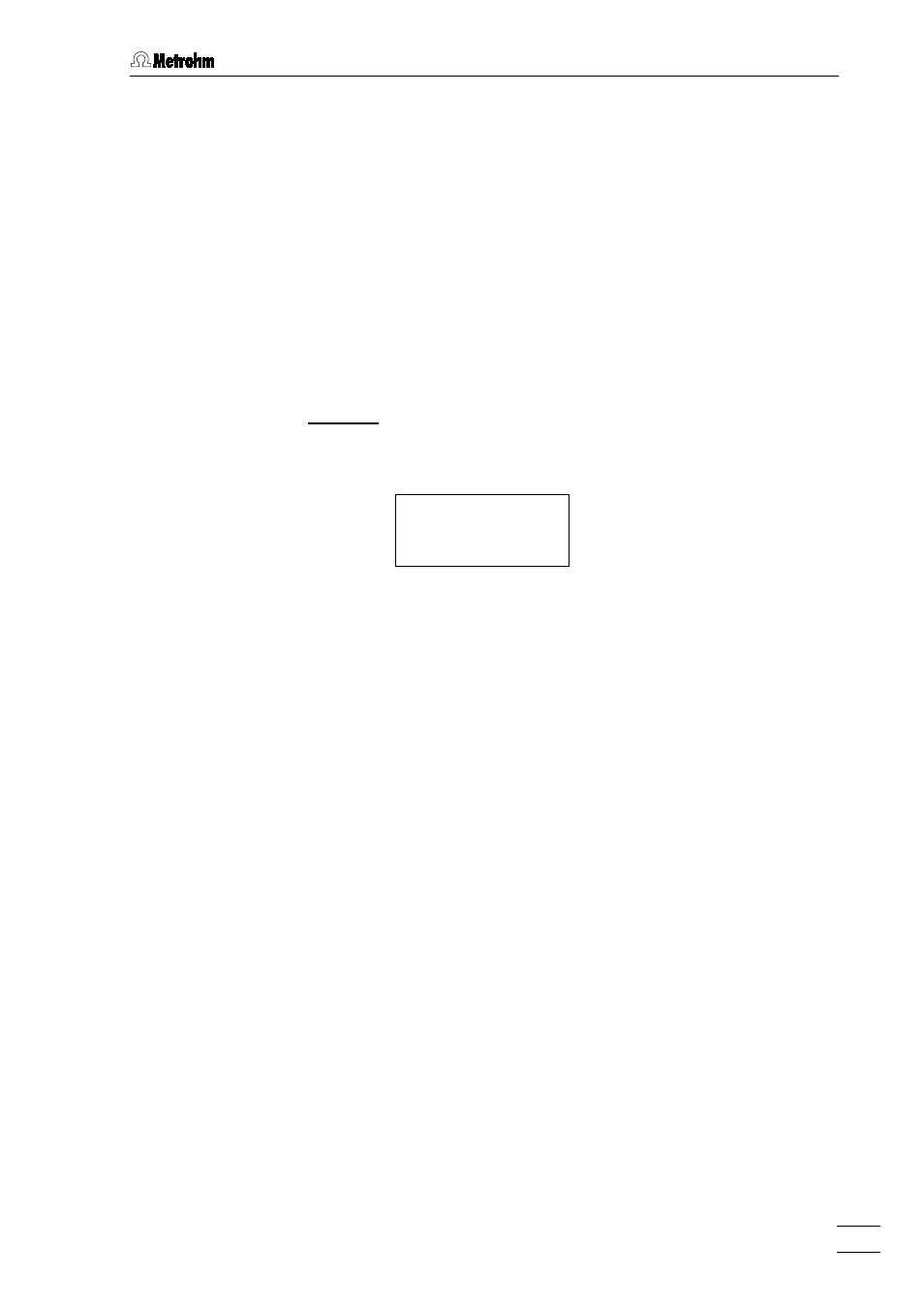
5.1 Remote interface
788 IC Filtration Sample Processor
113
Input lines
The 8 input lines of the remote socket are queried during method proc-
essing with the
"Scan" command (SCN). Method processing is inter-
rupted until the predefined bit pattern compares to the effective state of
the input lines (for example, the status of the ready line of the 732 IC
Detector). An 8-place bit pattern must be set for this. Every bit is as-
signed to an input line. If there is correspondence, method processing
will continue with the next command line. During manual operation the
SCAN command serves as a status display of all input lines.
Input
7 6 5 4 3 2 1 0
Bit
7 6 5 4 3 2 1 0
(Bits are always numbered from right to left)
Example:
SCN Rm *******1
expects an active input line 0 (1=set or active). This line is
set for example, by the 732 IC Detector, if no program runs.
0
= inactive (high)
1
= active (low)
*
= arbitrary
Input lines that are not being used or for which no defined state can be
predicted, should also be masked here with an asterisk (
*
).
Control of instruments
With a suitable multi-cable (with special wiring) or with the 6.2125.120
adaptor several instruments can be controlled simultaneously via the
remote lines (see section 2.4.2). The bit patterns for the CTL and SCN
commands can be combined for this. Be aware, however, that some
instruments only transmit short impulses (typically 20 ms) at the end of
a determination and therefore a combined query of the end of determi-
nation with other instruments is only possible under certain conditions
(dependent upon time).
To simplify the use of these remote control commands especially when
connecting several instruments with Metrohm cables, the following
command parameters are available for the CTL and SCN commands.
Beside these command parameters the first table contains some further
useful, but not implemented bit patterns for the control of IC instru-
ments, which are sent as static signals and not as pulses as for the
predefined commands. In order to get such commands becoming ef-
fective, the command
'INIT 732'
to reset the remote lines at 732/1 and
732/2 must be sent after each command.
