10 tubing connections 788 – 754 dialysis unit, 11 fixing tubing and cables – Metrohm 788 IC Filtration Sample Processor User Manual
Page 30
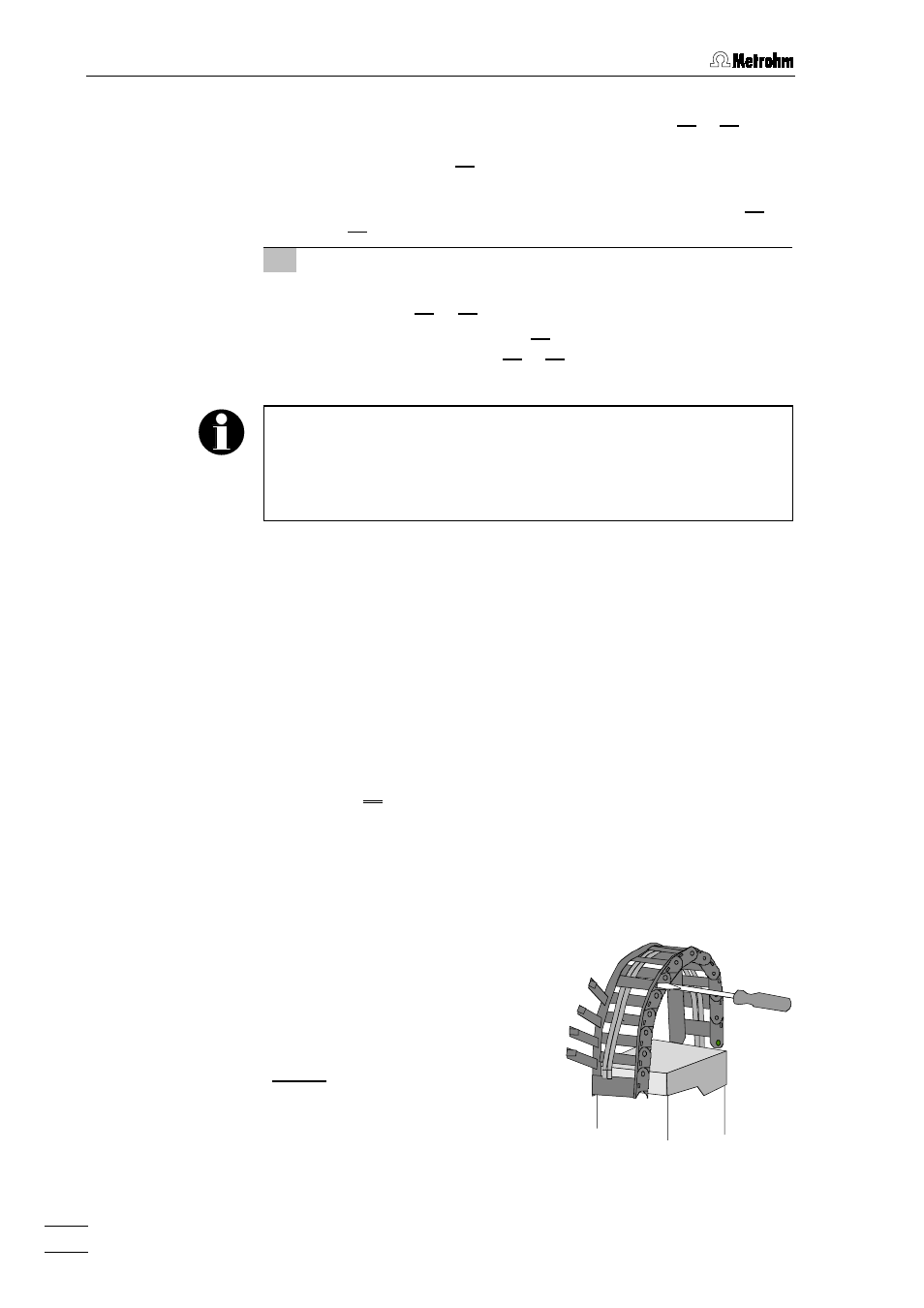
2 Installation
788 IC Filtration Sample Processor
22
x Pull the PEEK capillary 20
20
20
20 through the opening 22
22
22
22 or 28
28
28
28 of
the 733 IC Separation Center and screw onto connection "1"
of injection valve 66
66
66
66 using a 6.2744.010 PEEK compression
fitting 6
666.
x Retighten rotary nipple on the interior side of connection 22
22
22
22
or 28
28
28
28 to fix the capillary 20
20
20
20.
7 Tubing connection injection valve – waste
x Insert 6.2744.020 coupling (from 733 accessories) into
connection 21
21
21
21 or 27
27
27
27 of the 733 IC Separation Center.
x Screw PTFE suction tubing 84
84
84
84 onto the 6.2744.020 coupling
attached to connection 21
21
21
21 or 27
27
27
27 and lead it into the waste
container.
In the case of the 733.0020 IC Separation Center with two injection
valves, it is possible to fill both sample loops from the same 788 IC
Filtration Sample Processor. For this, connection "1" of valve A (outlet
of the sample loop) must be connected to connection "2" of valve B
(inlet of the sample loop) using a 6.1803.040 PEEK capillary (15 cm).
2.3.10 Tubing connections 788 – 754 Dialysis Unit
If the 788 IC Filtration Sample Processor is used for an IC system with
sample dialysis (see section 2.4.7 or section 2.5.8), the peristaltic pump
at the 754 Dialysis Unit is used for sample conveying instead of the
pump at the 788 IC Filtration Sample Processor. Additionally, the ultra-
filtration cell is bridged. The tubing connections between the 754
Dialysis Unit and the 733 IC Separation Center have to be made as
shown in Fig. 8 of the 754 Instruction for Use. The only change concerns
the inlet of the sample, which is installed as follows:
Install a PEEK compression fitting 6.2744.010 on the inlet end of the
PTFE tubing 26
26
26
26 (6.1803.030, see Fig. 8 of the 754 Instruction for Use)
connected to the 754 Dialysis Unit and screw it on the PEEK
compression fitting 5
555 (see Fig. 6).
2.3.11 Fixing tubing and cables
In order to fix tubing or cables in the
guide chain 9
999 any chain link may be
opened with a screw driver or another
appropriate tool..
Fig. 12: Opening chain links
