Metrohm 788 IC Filtration Sample Processor User Manual
Page 23
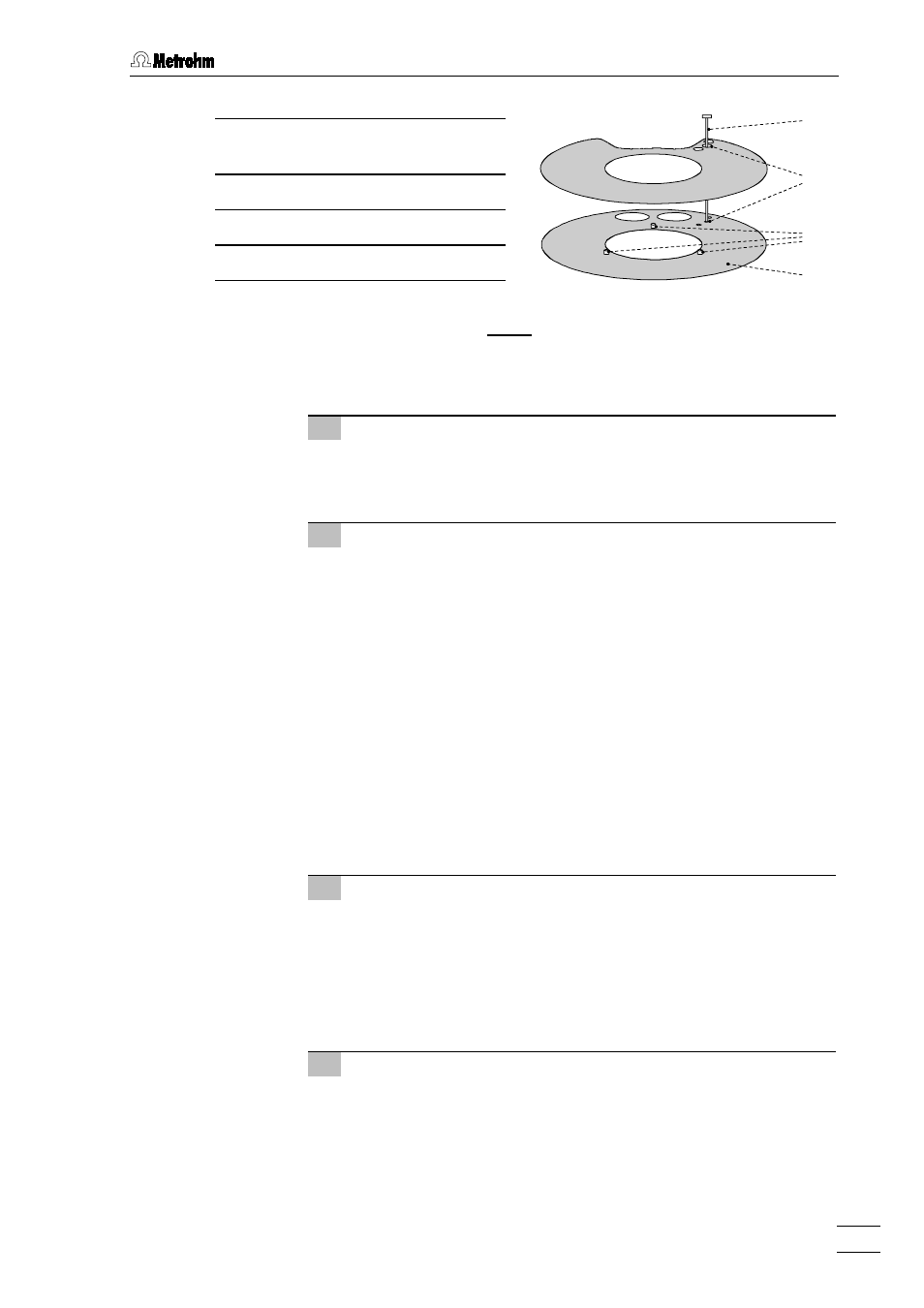
2.3 Attaching the accessories
788 IC Filtration Sample Processor
15
35
35
35
35
42
42
42
42
41
41
41
41
2222
Fig. 8: Adjusting the sample rack
2 Move to adjusting position
Press
Sample rack and swing head are turned until needle is above
the adjusting position 37 (first opening of the middle row).
3 Check needle position
x Press <
Ð
> until the needle is ca. 1 cm above the upper level
of the sample rack.
x Check needle position: If the needle cannot be lowered
unhindered through the upper hole of the adjusting position,
continue directly with point 4.
x Continue lowering the needle by pressing <
Ð
> until the
needle is ca. 1 cm above the lower level of the sample rack.
x Check needle position: If the needle cannot be lowered
unhindered through the lower hole of the adjusting position,
continue directly with point 4.
x Lower needle completely by pressing <
Ð
>.
x Check needle position: If the needle is in the middle of the
lower hole, the sample rack must not be adjusted (continue in
this case with point 5).
4 Adjust sample rack
x Loosen the three adjusting screws 42
42
42
42 on the lower level of the
sample rack using the 6.2621.100 Allen key.
x Carefully turn the two upper levels of the sample rack by hand
until the lowered needle is exactly in the middle of the lower
hole at the adjusting position 41
41
41
41.
x Tighten the adjusting screws.
5 Move to rest position
Press
2222 PEEK needle (6.1835.010) or
PEEK tubing (6.1835.020)
35
35
35
35 Sample rack (6.2041.430)
41
41
41
41 Adjusting position 37
42
42
42
42 Adjusting screw
